Google Chrome will soon block annoying ads from appearing when you watch videos
Google is the leading browser developer in terms of advertising control. Over the past few years, the company that owns the most popular browser platform in the world has launched a number of measures to manage abusive advertising behavior on Chrome that can be annoying for users, such as doors. pop-ups appear when you open a number of websites, as well as suggest user friendly ad standards.
Google's advertising management standards are almost all based on Better Ads Standards - a new set of advertising regulations agreed by Coalition for Better Ads. In the near future, Google will continue to apply a more stringent advertising management standards in video content, which are listed in the Better Ads Standards, as follows:
'In fact, there are many different types of ads that can run before, during or after videos. However, according to a study by Coalition for Better Ads, there are 3 advertising experiences that often make people feel extremely uncomfortable when it appears in video play areas, including:
- The ad appears at the beginning of the video with a long duration that the user cannot ignore, or ad groups with a length of more than 31 seconds appear before the video and cannot be skipped during the first 5 seconds.
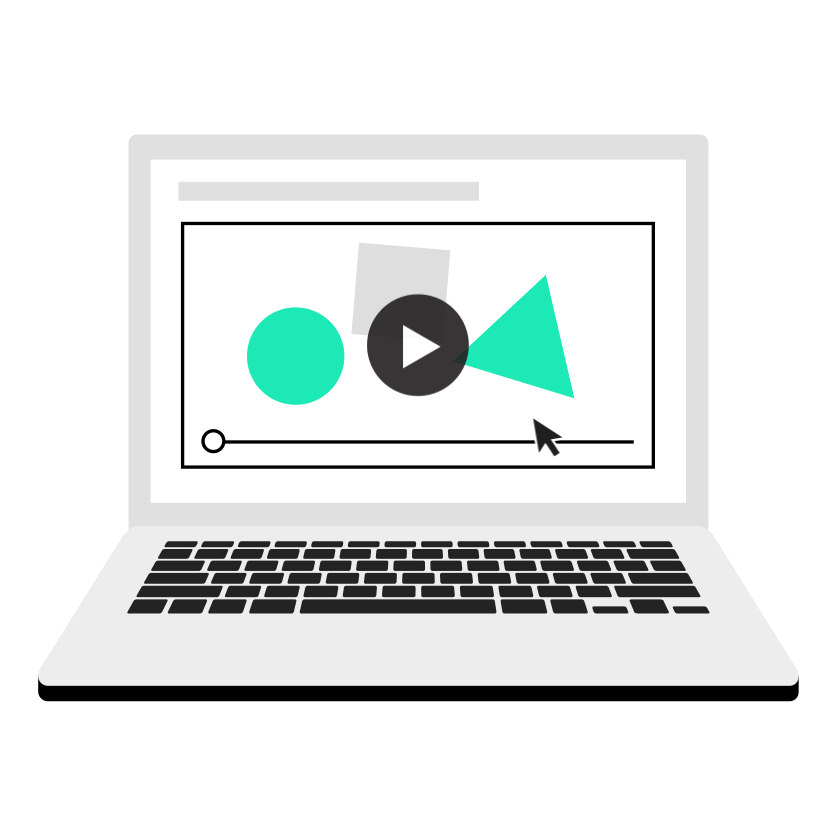
- The ad appears between videos, disrupting the user experience.
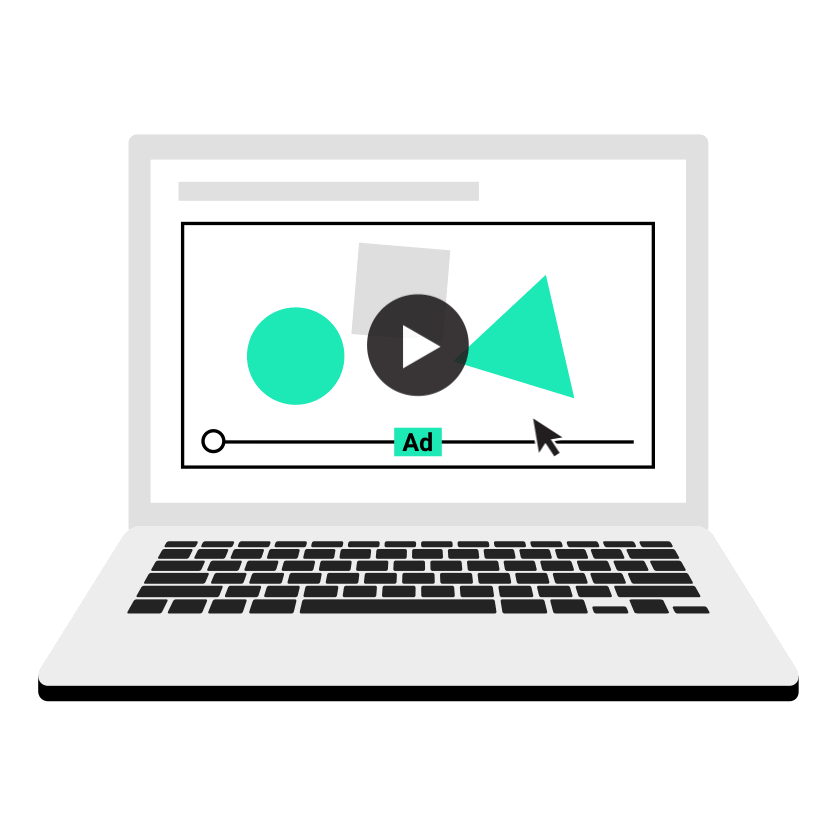
- Ads in the form of images or text appear on top of the currently playing video and occupy up to 1/3 of the video player window or cover more than 20% of the video content.
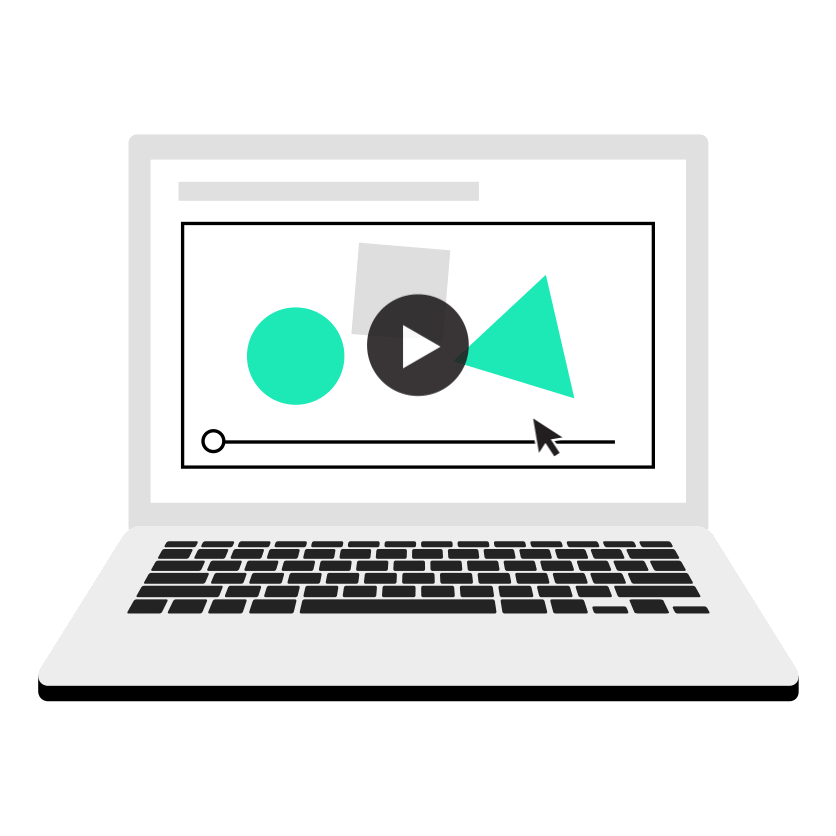
Google Chrome will begin blocking the above advertising experience from August 5, 2020. The Google side will also provide all necessary information to website owners to ensure their website strictly complies with the rules. The new decision, of course, does not exclude YouTube, the online video-sharing platform that Google itself owns, which has also been receiving a lot of complaints about the issue of ad abuse recently.
Thus, the 3 types of ads mentioned above will be filtered from the Chrome browser. Sites that do not meet the abusive advertising management rules may be blocked by Google Chrome.