Instructions to remove WannaCry Ransomware from your computer
Deleting WannaCry from your computer or destroying other WannaCry Ransomware is a priority, must be done immediately if unfortunately you get involved because its consequences are huge. It's no coincidence that Wanna Crypt Ransomware is making a craze all over the world today, or the feeling that all your important data files are infiltrated and encrypted by WannaCry Ransomware and then you have to lose money. little clown to redeem it.

To see if the system is infected with the WannaCry virus, you should check wannacry, check if wannacry appears in your computer system first. If unfortunately you get involved with this Wanna Crypt Ransomware as mentioned at the beginning, how to handle and delete WannaCry Ransomware from your computer. The answer will be in our following article, instructions on how to remove WannaCry from your computer .
Instructions to remove WannaCry Ransomware from your computer
What happens when your computer is infected with Wanna Crypt Ransomware.
It's bad luck if your computer is infected with WannaCry virus from your computer, it's really unfortunate because your data files, especially your Word files, will be infiltrated by this Wanna Crypt Ransomware, Encrypt files so you can open them but not read them. And to be able to return to the same you have to spend up to $ 300 ransom, but if left for a long time this amount will increase even more.
To detect if your computer has been infected with WannaCry malware or not? Please quickly download and use 2 tools, BKAV CheckWanCry and VNIST Scanner as well as follow the instructions available on Taimienphi to know how to detect if your computer is infected with Wanna Cry virus, BKAV CheckWanCry and VNIST Scanner are made by leading security companies, so you don't have to worry about its accuracy.
The machine is infected with Wanna Crypt Ransomware, how to remove them
In fact, there is no specific way to remove WannaCry from your computer 100%, but you can also reduce its components in the system by the following:
Step 1: First to remove WannaCry Ransomware from your computer, you need to know to enter Safe Mode on Windows 10 by restarting the computer and on the running screen press F8 (this applies to all versions) or hold Shift and then click Restart on the computer.
Step 2: On the startup interface, select Troubleshoot .
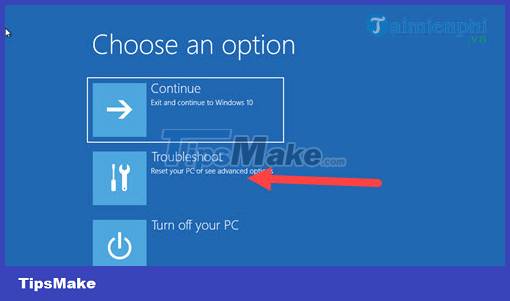
Step 3: Next select Advanced Options .
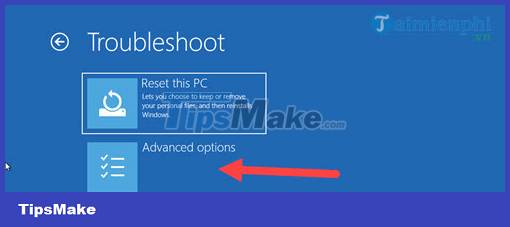
Step 4: In Advanced Options mode , click Startup Settings to proceed to Safe Mode.
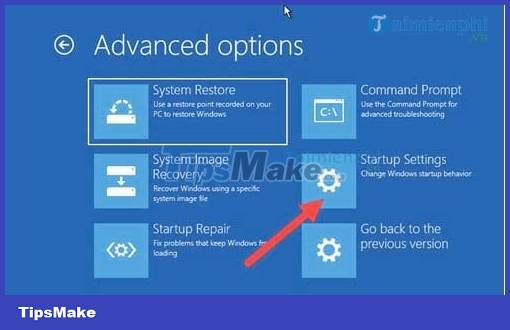
Step 5: Click Restart to restart the computer, enter Safe Mode to get A Corrupt User Profile error on Windows 10.

Step 6: The Windows screen will let you choose a lot of modes in Safe Mode, press F5 to select Enable Safe Mode with Networking .
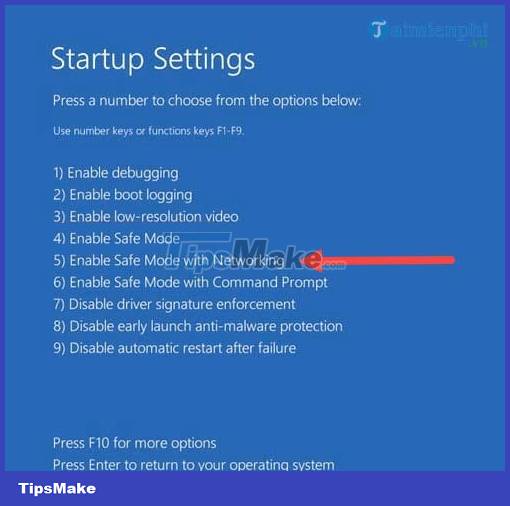
Step 7: You will immediately enter the Windows 10 login screen in Safe Mode .

Step 8: Right-click on the Taskbar and select Task Manager .
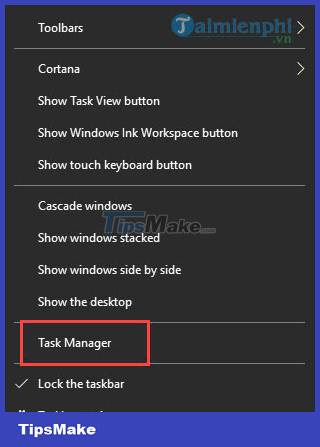
Step 9: Here you pay attention to strange files, processes have very strange names, if you see any such, right click on it and select Open file location to proceed to delete it, it is most likely related to the WannaCry virus.
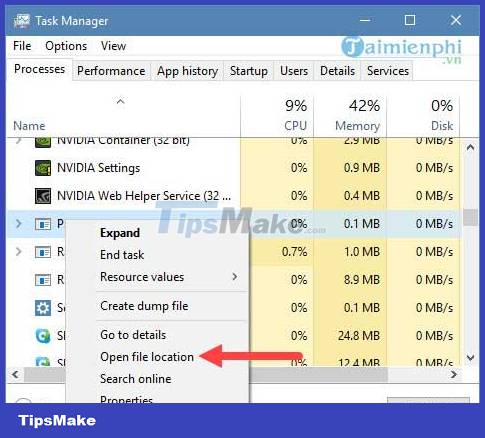
Tip: Look for unusual CPU and Memory consuming processes , especially CPU.
Step 10: Next, press the Windows + R key combination , clear Regedit and click OK to access the Registry Editor.
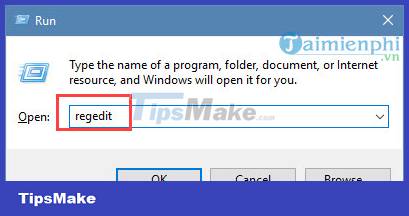
- In Registry Editor you press Windows + R key combination and type " Ransom.CryptXXX " to search for related files, if you find any, delete that file.
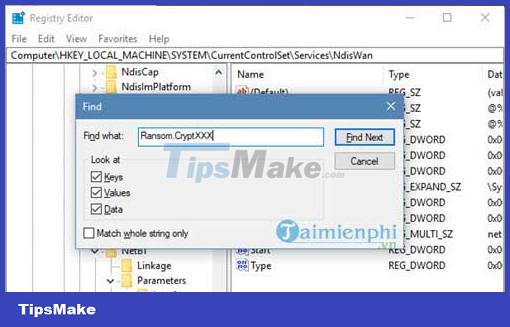
- Similar to the WannaCry file , you proceed to find and delete the wannacry malware.
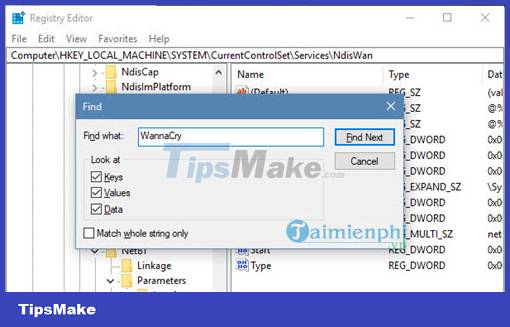
Step 11: Also you should delete unnecessary junk files on Appdata, Temp, LocalAppData, ProgramData or Windir . To access them, just open MenuStart and type %Appdata% if you want to go to Appdata.
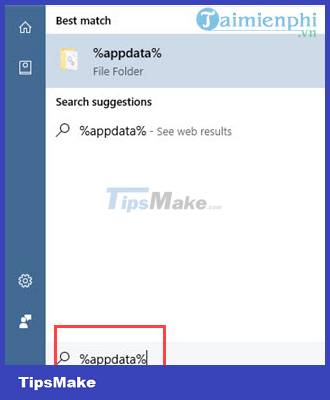
- Or %temp% if you want to go to temp, apply to the folders just mentioned above.
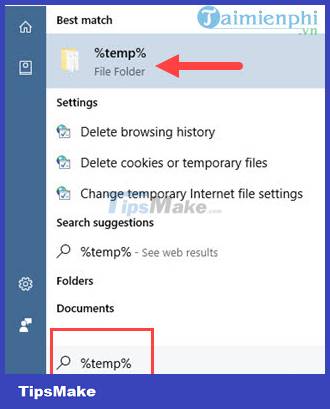
Step 12: Once inside, delete all junk files in it.
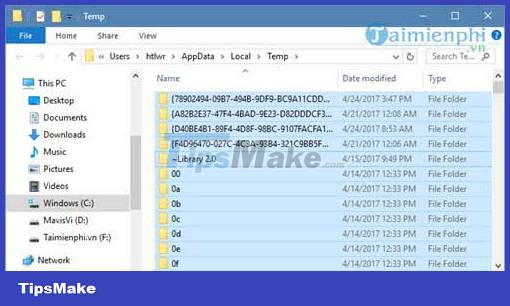
Delete WannaCry, remove wannacry from computer, Laptop
With the above methods, it does not necessarily help you remove the wannacry virus from your computer 100%, but it is somewhat less Ransomware Wanna Crypt on your computer, in addition, you should combine it with updating Windows with the latest patches and software upgrades. Please install your anti-virus software, security companies are also urgently helping their customers to fight against Wanna Crypt Ransomware.
How to prevent Wanna Crypt Ransomware
To be able to prevent Wanna Crypt Ransomware, to avoid infected files, computer users must follow these steps:
- Do not click on strange links, links on Facebook or any strange messages sent.
- Do not download strange files, attachments in mail if the source cannot be identified.
- Do not access the dark web, poorly secured websites because it can make you infected
- Do not open links with HTA extensions, .exe files are sent messages.
- Remove the Tor browser used on the system computer, do not download files.
- Make a habit of backing up the data on your computer regularly.
https://thuthuat.taimienphi.vn/huong-dan-xoa-bo-ransomware-wannacry-khoi-may-tinh-23776n.aspx
With all the knowledge contained in the reading as well as tips to help you remove WannaCry from computer, Taimienphi.vn wishes readers to increase their vigilance as well as their knowledge in a sensitive time, to prevent WannaCry from causing great damage to your computer as well as your system.
You should read it
- ★ How to Remotely Wipe SugarSync Files on a Device
- ★ 'Death', Tesla's super weapon can wipe out the army from hundreds of kilometers
- ★ Microsoft introduced a 'refresh' feature on Windows 8
- ★ The more dangerous WannaCry version 2.0 has appeared
- ★ How to completely delete a file in Linux so that it cannot be restored