Fix This app can't open error in Windows 10, Windows 8
Suppose you access any application on Windows 10 and Windows 8 but the error message This app can't open appears as below and you are very confused, not understanding what is going on. Don't worry, we will guide you how to fix this error in the article below. Please refer.
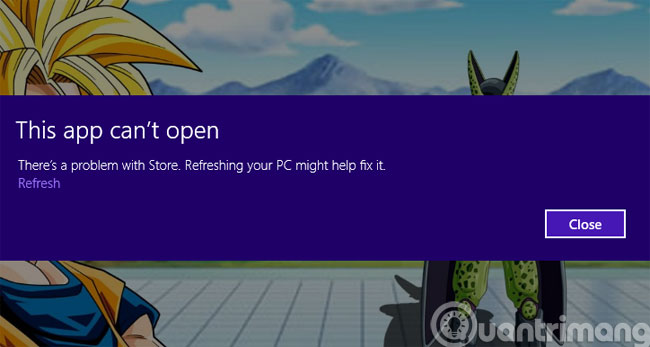
Method 1: Fix the error by changing Local Policies
Step 1 : Press Ctrl+R to open the Run dialog box , then enter the command secpol.msc and press Enter
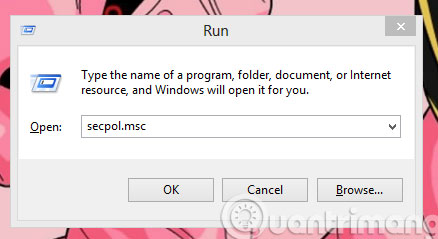
Step 2 : At the Local Security Policy interface , select the path Local policies > Security Options and then double-click on the line
User Account Control: Admin Approval Mode For the Buitl.

Step 3 : In the dialog box that opens, check Enable and then click OK

Step 4 : Click User Account Control: Allow UIAccess application. and then perform Enable as in step 3.
Step 5 : Press the Start button and enter uac then click to open Change User Account Control settings . In the warning level adjustment bar, drag to level 2 from top to bottom as shown below:

Step 6 : Restart your device and you will be able to open the application as usual.
Method 2: Use Registry Editor
This method applies to all machines, especially machines running Windows Home version, which cannot open Local Policies.
Step 1 : Press Windows + R to open Run then type regedit and press Enter to open Registry Editor and search for the following key:
HKEY_LOCAL_MACHINESOFTWAREMicrosoftWindowsCurrentVersionPoliciesSystemStep 2: Check to see if the FilterAdministratorToken key exists . If you don't have it, right-click on the System folder then select New > DWORD (32-bit) Value . The value of the FilterAdministratorToken key needs to be set to 1.
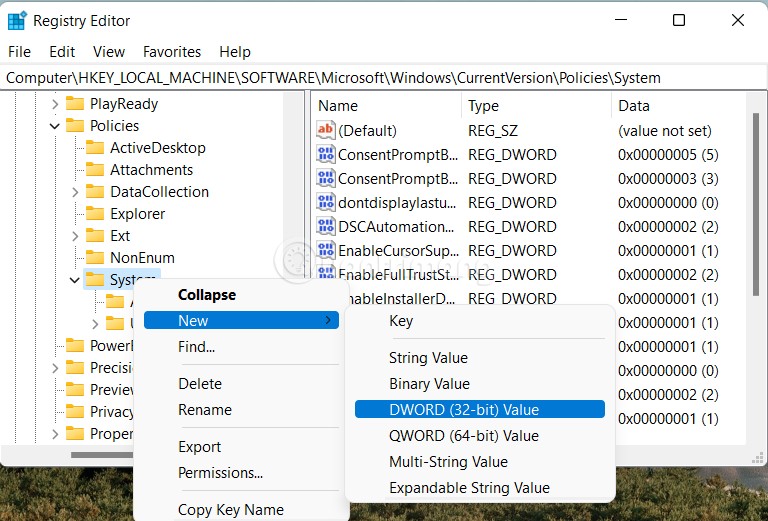
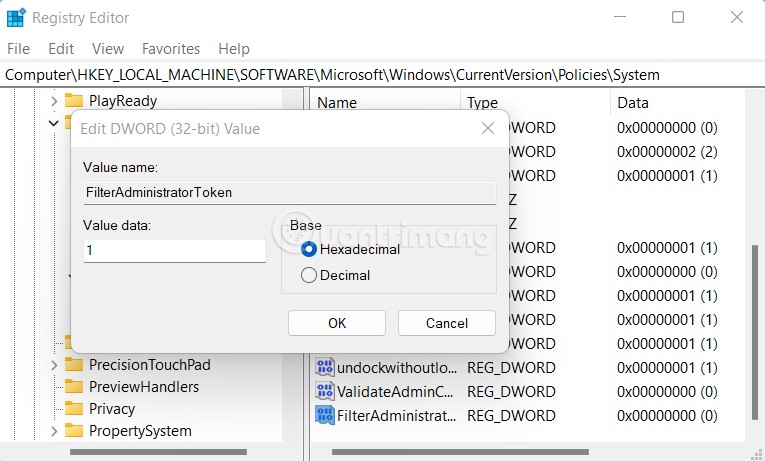
Step 3: Search for the EnableLUA key in the System folder , then double-click and change the value to 1

Step 4 : Access:
HKEY_LOCAL_MACHINESOFTWAREMicrosoftWindowsCurrentVersionPoliciesSystemUIPIThen, double-click the Default item in the right column and add the value 0 × 00000001 (1) to the Value data box and click OK
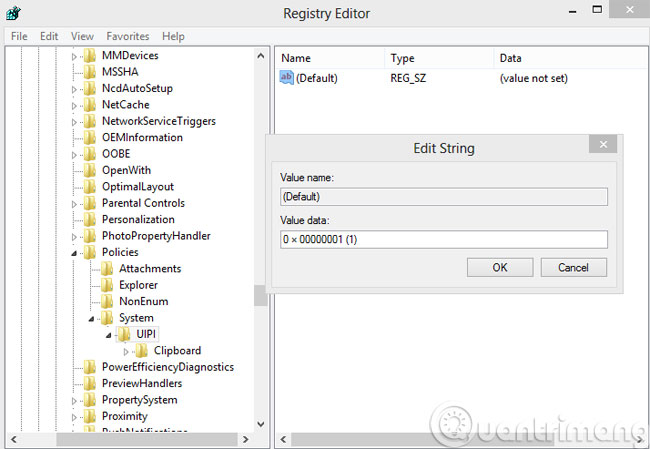
Finally, restart your computer for the changes to take effect.
Good luck!
