Fix the error of not being able to download attachments when sending Email
If in the previous article, Free Download guided you how to fix the error of not being able to access Gmail, then in this article we will also give each cause and how to fix the error of not being able to send attachments.

Error sending attachments in Gmail
I. Reasons why attachments cannot be downloaded
- The attached file is too large for the allowed size.
- The attached file is diagnosed with a virus
. - The uploaded attachment is a prohibited file type, especially the .exe extension.
- Your own network is having problems, is unstable and unstable.
- Google's Gmail system is having problems.
- Using an old web browser, using outdated versions. Please use Chrome or Firefox to access Gmail instead of IE.
II. How to fix the error of not being able to download attachments when sending Email
1. Check your Internet connection
- If you are using Wifi network, you can move closer to the Wifi transmitter location to try logging into Gmail again or you can restart your modem and computer.
- Click Load Basic HTML to fix slow network.
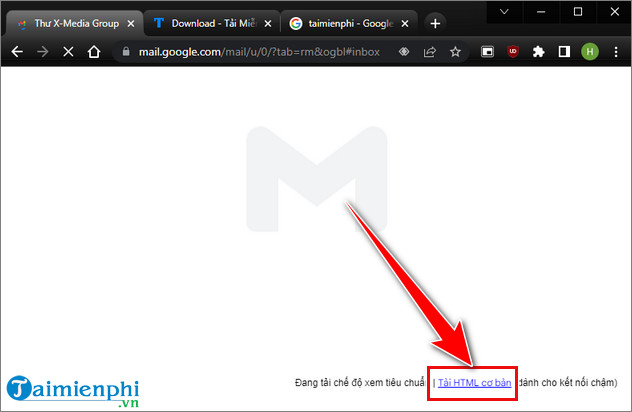
2. Check for server problems on Gmail
Another reason why you might not be able to access Gmail or receive any new mail is because the server is currently experiencing an outage.
In this case, there's nothing you can do other than ask the sender to resend the email. Alternatively, you can check the Google Workspace status dashboard here.
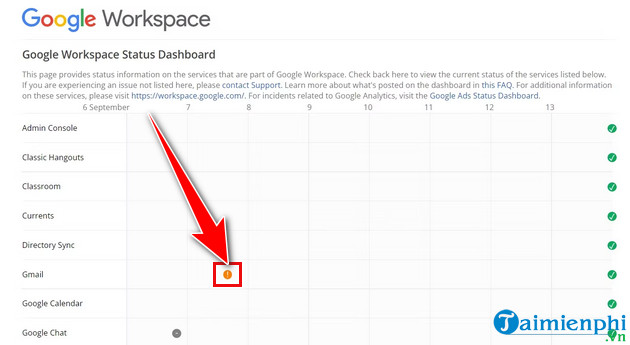
3. Gmail storage is full
Gmail stores all of your emails in your Google account storage. If you're a regular user, you get 15GB of free storage. This limit can quickly fill up if you receive a lot of emails or store files in Drive. When that happens, your Gmail account will no longer receive any incoming emails.
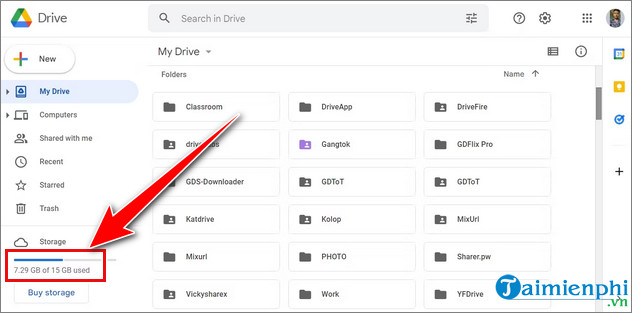
To check your Google account storage, open your Google Drive account and check the Storage section on the left side of the screen to see your storage status. If your storage is full, you can buy more storage or delete unnecessary files from your Google Drive. You can also empty your trash to free up space on your Gmail account if you no longer need emails in it.
4. Clear your browser cache
While this is not necessarily the reason why you are having trouble accessing Gmail, sometimes a browser cache error can be the cause. To confirm this, open the app on a different browser and check if you can access it.
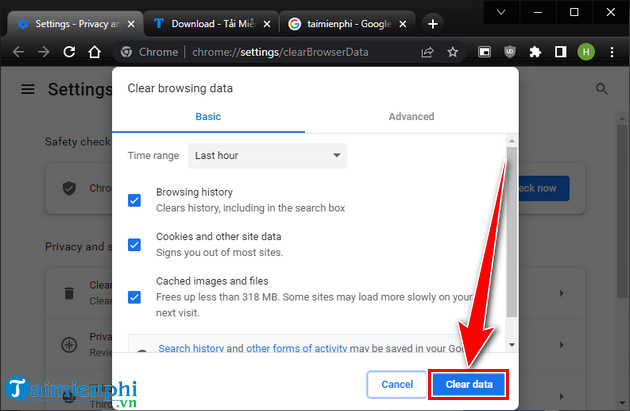
The solution in this case is to clear the cache data in the affected browser. You can refer to How to clear browser cache here.
III. Fix the error of not being able to download attached files
Method 1: If your files are too large, compress them with WinRAR software (Download the latest version of the software here: Download WinRAR), or split the file into smaller files, you can use WinRAR or HJSplit software. You can download the software here: Download HJSplit.
Method 2: Edit the Host file
- Access the path C:WindowsSystem32driversetc, click the Host file and open it with Notepad.
Or if you don't see the Host file, it may be hidden, click Menu --> Tool --> Folder Option and uncheck "Hide protected operating system files" (this is the hidden mode of system files).
- Add the line "74.125.159.132 mail-attachment.googleusercontent.com" to the end of the Host file and save.
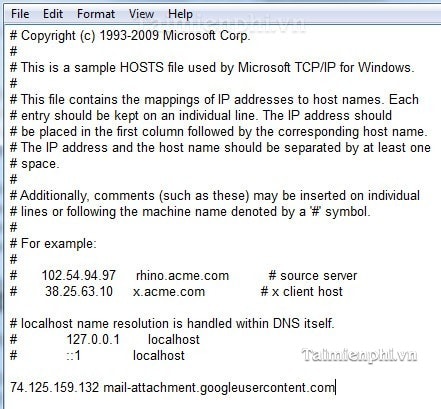
Restart your web browser, then you can send Email as usual.
Method 3: Change DNS
Click Control Panel --> Network and Internet --> Local Area Connection Status --> Properties

The Properties window opens, select Internet Protocol (TCP/IP) --> Properties

Change DNS by selecting Use the following DNS server addresses. You can choose one of the following 2 DNS addresses: 4.2.2.1 and 4.2.2.2 or 4.2.2.3 and 4.2.2.4.
Click OK to save the settings.
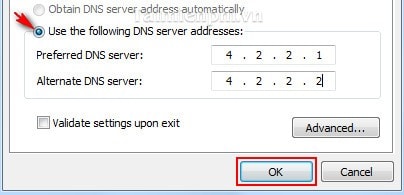
Here are 3 ways to fix the problem if you cannot download attachments every time you send an email. Based on each cause, you will find the best method to fix this situation.
If you need to print a text file attached to Gmail, please refer to how to print attached files in Gmail for more information.