Fix the Error of Not being able to access Android Recovery
You are having trouble with your phone because you cannot access Android Recovery. When performing Hard Reset using hardware keys to handle software errors. Here is the solution!
Hard Reset Android is an operation that almost everyone who uses a phone does to fix software conflicts. However, many people cannot perform this operation because of the error of not being able to access Android Recovery. When faced with this situation, many brothers do not know how to handle it. Therefore, TipsMake will help you with the extremely simple ways below.
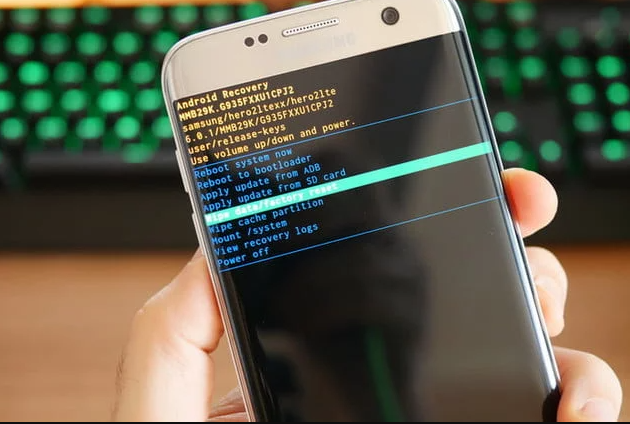
The cause of the error of not being able to access Android Recovery
For those who have been using Android phones, the term Recovery will certainly not be unfamiliar . If suddenly your phone becomes slow and generates many errors for no reason. It's very possible that your phone is infected with a virus or malicious data or code. And to overcome these situations, the most effective solution is to use Recovery mode on the phone.

There are many reasons why Android Recovery fails. And below are some of the most common causes.
You installed a ROM that is not suitable for your smartphone
You are conducting Fastboot for your phone when the battery suddenly runs out and causes a power failure.
Suddenly unplugging the USB cable while you are fastbooting the device is also the cause of the error of not being able to enter Recovery and not being able to operate.
And the most common cause is that your operation to start Recovery mode is incorrect.
=> Many of you often encounter Android system user interface errors . Please see the article to fix it now!
How to fix Android phone error that cannot enter Recovery
To fix the problem that your phone cannot enter Recovery mode, you should follow some of the ways below.
Carry out the operation properly
To be able to put your device into Recovery mode , you must first perform the correct steps to start this mode.
Currently there are many phone lines using the Android operating system. And for each different phone model, the way to start Recovery mode will also be different. That's why you should carefully research issues such as the phone model, phone model and how to activate its Recovery mode. This step is very important because even if you make one mistake, you cannot activate this mode.

Here's how to properly Hard Reset your Android phone:
SAMSUNG
❖ Step 1: Turn off the power completely, press and hold 3 keys at the same time including Volume Up key + Home key + Power key for about 10 seconds. When the Samsung logo appears on the phone screen , release your hand.
Step 2: Next use the Volume Down key to bring the command line to the command ' wipe data/factory reset ' and press the Power button to select.
Step 3: Select ' yes – delete all user data ' ' reboot system now ' to complete the process. Then restart the phone to start setting up like new.
OPPO
Step 1: Turn off your Oppo phone completely, press and hold the Power button and Volume Down key at the same time to enter Recovery mode .
Step 2: Select command 'English' > 'Wipe data' > 'wipe all data and removable application' >'Ok' . Use the Power button to select and the Volume Down key to move .
Step 3: select the 'Reboot' command and finally click 'Ok' to reboot the device.
XIAOMI
❖ Step 1: Turn off the Xiaomi phone. Then press and hold the Power button and Volume Up button to start Recovery mode. ❖ Step 2: Click (do not hold down) the Power key and the Volume Up key twice to enter the device's reset interface. ❖ Step 3: Select 'Wipe data/factory reset' and select 'Yes' . Then continue to select ' Reboot System Now ' to restart the device.
Rerun the software for Android
This is quite an effective way to solve all phone software-related problems. Including the error of not being able to enter Recovery mode. For those who understand phones as well as how to rerun software for Android phones, this option is really feasible.
But if you are not very knowledgeable about how to run software, my advice is not to use this method. Because actually the process of rerunning Android software is very difficult and complicated. If not done well, your phone will turn into a brick.
=> You can ask a skilled expert or take it to a phone repair center for assistance in rerunning the software for your device.

Use Android system error repair software
Android operating system errors are a common occurrence. Especially on a widely used device like Samsung. Therefore, Samsung phones with software errors often occur. The simplest way to handle these situations, without having to perform complicated steps, is to download support software.
=> One of the most used applications today is Android System Repair . This software will help you detect and fix errors occurring on your smartphone. . (Please click on the link to download to your device!)
➤ Bring it to a professional repair shop
If you are not an expert and are sure of the best way to fix the error, you should take your phone to a professional repair place. With the expertise of professional technicians, fixing the error of Android phones not being able to enter Recovery mode ensures accurate safety.
Do you want to exit Android Recovery Mode? Please do as follows
Not only is there an error of not being able to enter Recovery Mode , but many technology enthusiasts also encounter situations where they are stuck in this mode and want to escape it. In addition, you often encounter the error no command on Android . When entering Recovery mode, you will often see some commands appear on the phone screen. But when this happens, you will see 'No orders'. This is a relatively serious error, and this problem is very difficult to fix at home if you do not have expertise.
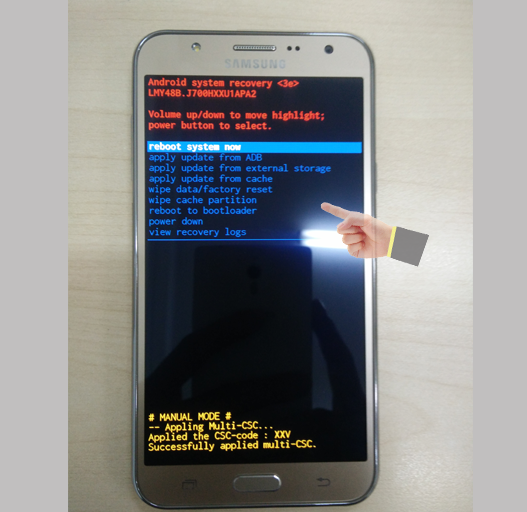
However, please try to exit this mode in the following ways:
- Method 1 : Press and hold the Power key for 10 seconds or more. This Recovery Mode will exit on its own. (If this method doesn't work, go to step 2)
- Method 2 : Press and hold the Power + Home or Power + Volume Down key combination.
- Method 3 : Reuse the key combination you used to enter Recovery Mode .
- Method 4 : Select Reboot system now in Recovery mode to Hard Reset the phone. You will exit this mode now! However, the data on the device (excluding SIM and SD memory card data) will be completely erased.
| You should note: |
Each phone line, as well as each smartphone version, has different ways to exit Recovery Mode . Therefore, it is better to ask a warranty center or phone repair place for help.
Above are tips to help you fix the error of not being able to access Android Recovery . Hope you guys successfully handle this problem! See more useful articles here!
 Windows Media Player cannot open MP4 files, what should you do?
Windows Media Player cannot open MP4 files, what should you do? 9 ways to fix GPS on Android that doesn't work
9 ways to fix GPS on Android that doesn't work Instructions for watching Apple Music Replay 2023
Instructions for watching Apple Music Replay 2023 Is it safe to enable Android Developer Options?
Is it safe to enable Android Developer Options? The 11 best apps every college student needs
The 11 best apps every college student needs