Fix error of not being able to log into App Store on iPhone
The error of not being able to log in to the App Store can be easily fixed without having to bring it to a warranty or repair shop. In this article, Free Download will point out some common reasons why users cannot access the App Store on iPhone and the corresponding solutions.
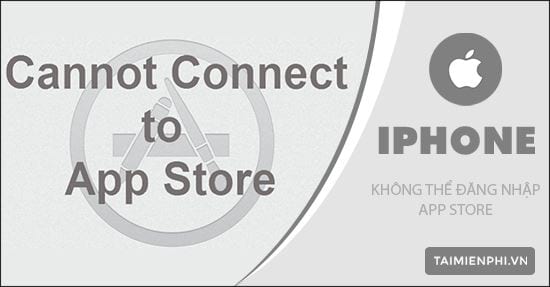
Fix error of not being able to log in to account on App Store
Fix error of not being able to log in to App Store
1. Error syncing with Apple ID
Errors due to problems with Apple ID are one of the leading causes of users not being able to log in to App ID, but the fix is also extremely easy. To quickly fix this error, you just need to log out and log back in to Apple ID on the device.
First, go to Settings on your iPhone, select iTunes & App Store .

Next, click again on the Apple ID line you are logging in to and select Sign Out .

Restart the device, the error of not being able to log in to the App Store on iPhone has been fixed, you can download the application as usual.
2. Unstable Internet connection error
There are many reasons why the iPhone cannot log into the App Store due to a loss of Internet connection. The first thing you need to do when this happens is to check if your Wifi or 3G network is working properly or not? Sometimes your phone still has a Wifi connection but in fact they are not connected to the Internet. The way to check is also very simple, you open Safari, Chrome, Youtube,. to see if the applications can access the network or not.
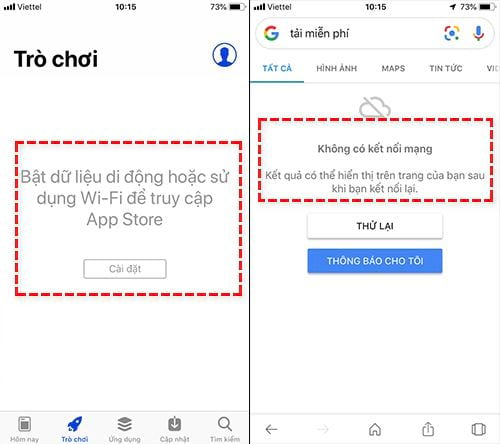
If you use 3G or access the Appstore while the connection is unstable, poor Wifi connection is also the reason why the iPhone reports an error that cannot log in. The only thing you can do now is to wait or find another way to connect to the Internet stronger and faster.
3. 3G/4G data blocking error
On devices like iPhone or iPad, there is a setting that prevents logging in or using the App Store when connected to the network via 3G or 4G to save data for users.
To check if your device is enabled, tap on the Settings section on the screen, select Mobile and find the App Store line . If it is true that the App Store is blocked from using mobile data, swipe the switch to the right to re-enable it.

4. Error due to incorrect IP address
Each App Store will be optimized for different regions and countries. Some services are limited to certain countries. Therefore, a number of users have used VPN applications to bypass firewalls and change IP addresses to access these services. This causes you to be blocked from logging in when you want to access the App Store in Vietnam.
To fix this error, you just need to turn off or uninstall the VPN application . If the error of not being able to log in to the App Store still persists, try turning off this application in multitasking and then turning it back on.

5. Error of incorrect time setting
The reason why users cannot log in to Appstore due to incorrect time is not rare. In this case, you just need to reset the standard time to be able to access App Store as usual.
From your phone's home screen, tap the Settings app , select General Settings ;

You continue to select the Date and Time category , then enable the Set Automatically feature or manually reset it.
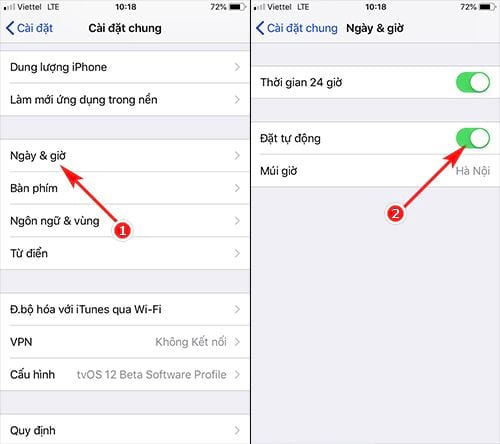
Above, Free Download has introduced to you 5 cases of errors that users often encounter when they cannot log in to the App Store on iPhone. You can try to check and fix them in some of the ways we have just instructed. If you still cannot connect to the App Store, please describe your error in detail and leave a comment below the article for Taimienphi to answer.
During the process of using iPhone, we will encounter many unforeseen App Store errors, so Free Download has created an article summarizing App Store errors and how to fix them, you can follow it. In addition, you can refer to how to fix the error of not being able to update applications on the App Store here.
Good luck!
You should read it
- The Windows Store will be renamed to Microsoft Store in Windows 10
- App Store changes 'Free' button with 'Get' button
- 4 ways to fix when problems do not find Windows Store on Windows 10
- Can't connect to the App Store on iOS 11? Here's how to fix it
- Windows Store rolled over 150,000 applications
- Visit the 8 most majestic stores in the world of Apple
 How to fix iPhone not turning off simply
How to fix iPhone not turning off simply How to adjust the screen refresh rate of Xiaomi phones
How to adjust the screen refresh rate of Xiaomi phones Difference between Landscape and Portrait mode
Difference between Landscape and Portrait mode Why Some People Never Buy an Android Phone
Why Some People Never Buy an Android Phone How is Private Space used in Android 15?
How is Private Space used in Android 15? How to set ChatGPT as Android voice assistant
How to set ChatGPT as Android voice assistant