How to fix iPhone not turning off simply
There are many reasons why the iPhone cannot be turned off, but this is not a serious error. You can completely fix it yourself with a few simple steps. If you are experiencing this situation, please refer to the detailed instructions in the article of Free Download to know how to handle it and better understand the cause of the problem.

Causes and how to fix iPhone freezing and not turning off
1. Find out the cause
There are many reasons why your iPhone won't turn off. Here are some common reasons:
- The device hangs or freezes due to software errors or overload.
- Full memory affects performance.
- Power button is broken, does not respond when pressed.
- Screen error, loss of touch interaction.
2. How to fix iPhone not turning off
As TipsMake mentioned above, the iPhone freezing and not turning off error can be caused by hardware or software problems. Here are some ways you can refer to fix this problem:
2.1. Restart your computer
When your device has a software problem, a simple way is to force a restart:
- New series (14/13/12/11/XS/X/8/8 Plus): Quickly press the volume up button, volume down button, then hold the side button until the Apple logo appears.
- 7/7 Plus series: Hold the volume down button and the side button at the same time until the device restarts.
- Series 6 and earlier: Press and hold the Home button and the side button until the Apple logo appears.
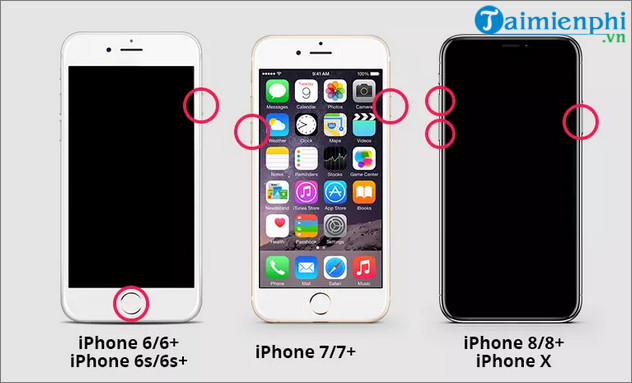
2.2. Backup and restore iPhone with iCloud
Restoring your device via iCloud is an effective way to fix this error. However, you need to back up your data before doing so, as the restore process will erase all the content on your device.
Step 1: Open the Settings app on your iPhone and select General.

Step 2: Scroll down and select Transfer or reset iPhone => Reset.

Step 3: Select Reset All Settings and enter your iPhone passcode to confirm.
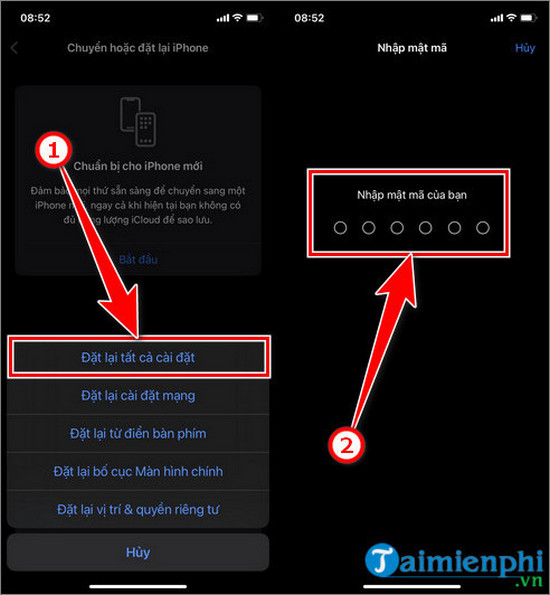
Step 4: After the iPhone restore process is complete, hold down the power button to turn on and set up the iPhone as usual. When you get to the SetUp iPhone step, select Restore from iCloud Backup .

2.3. Restore with iTunes
If restoring via iCloud fails, you can try using iTunes. However, before doing so, back up your data as this will erase all data on your device. Here are the steps to restore using iTunes:
- iTunes download link here.
Step 1: Open iTunes and connect your device to your computer.
Step 2: Select the device in iTunes and click Restore iPhone to proceed with the restore.
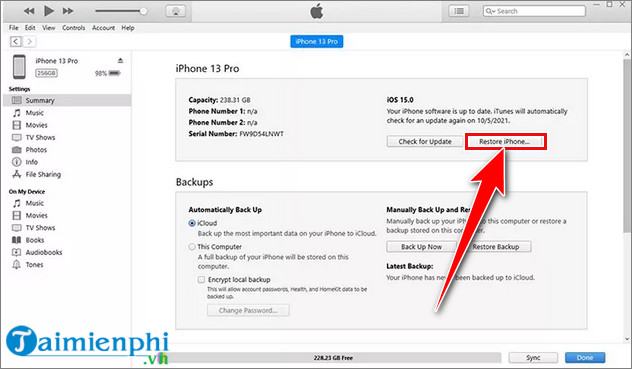
So Free Download has just introduced to you some ways to fix the error of iPhone not being able to turn off. Hopefully, it will help you avoid the maximum inconvenience when encountering the situation of iPhone freezing and not being able to turn off,. In addition, readers can refer to some articles already on TipsMake to learn more about how to fix the error of iPhone automatically turning off .
You should read it
- Thanks to iPhone X, Apple sells less iPhone but earns more money
- iPhone 8 has a bug that automatically reboots due to production and this is a way to check for Apple to fix it for free
- When is the last time to restart iPhone?
- How to fix Network discovery is turned off error on Windows 10
- How are DEB packages turned into backdoors? How to detect?
- Apple repair free for iPhone 6s when the device is not on the power
 How to adjust the screen refresh rate of Xiaomi phones
How to adjust the screen refresh rate of Xiaomi phones Difference between Landscape and Portrait mode
Difference between Landscape and Portrait mode Why Some People Never Buy an Android Phone
Why Some People Never Buy an Android Phone How is Private Space used in Android 15?
How is Private Space used in Android 15? How to set ChatGPT as Android voice assistant
How to set ChatGPT as Android voice assistant 8 Best Lock Screen Apps for Android
8 Best Lock Screen Apps for Android