Factors that make Windows 3.0 - the operating system just 30 years old - become special
So what makes Windows 3.0 a special operating system?
The first version of Windows achieved success
In the early days of IBM PC-compatible computers, most PCs ran Microsoft MS-DOS, a command-line operating system that could only run one program at a time. As computers became more powerful in the early 1980s, "multitasking" also became a "hot" term. People began to complain about the benefits of being able to run two applications at the same time, namely helping to significantly improve work performance.
It was then that the ideas of computer-based graphical interfaces controlled by the mouse pointer - which first appeared on the Xerox Alto system - entered the personal computer industry. After seeing many operating systems with graphical user interfaces appear, Microsoft also launched its own mouse-driven graphical interface - Windows 1.0 - in 1985. This interface runs on MS-DOS. , provides users with a bitmap screen with application windows not overlapping.
Neither Windows 1.0 nor 2.0 achieved success in the market. And then in 1990, Windows 3.0 appeared - another graphical user interface running on MS-DOS. It allows multitasking with both MS-DOS programs and applications written specifically for Windows. Unlike previous versions of Windows, Windows 3.0 was a hit when it sold more than 10 million copies. Subsequent updates to Windows 3.0 supported the installation and running of third-party applications, and helped Microsoft strengthen its dominance of the PC operating system market.
A number of factors have contributed to the uniqueness and success of Windows 3.0
New software manager
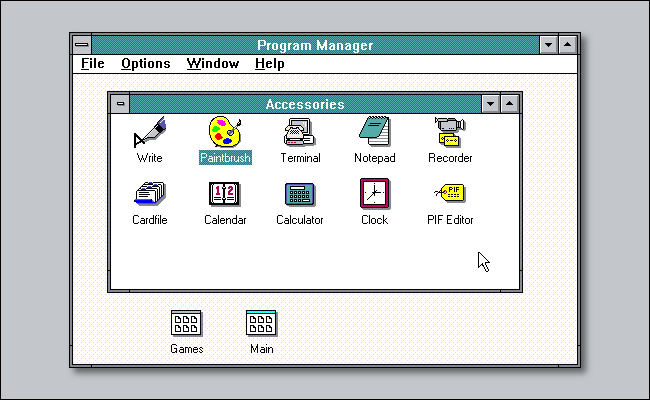
On today's versions of Windows, the Start Menu is a place to quickly and easily organize and launch installed applications. On Windows 3.0, this task belongs to Program Manager, and this is also the main interface (shell) of Windows.
If the shell on Windows 2.0 is MS-DOS Executive - basically a list of files, doesn't support application icons, then Windows 3.0 already supports "large" icons with 16 colors, giving you details of the icons are as good as expensive Macintosh computers, even though Windows 3.0 computers are much cheaper.
In addition, Program Manager is also quite easy to use. Compared to MS-DOS, or MS-DOS Executive of Windows 2.0, Program Manager has a friendly interface. Users can easily search and launch applications without worrying about accidentally tampering with the file system below.
If you want to manage files in Windows 3.0, you need to launch a separate application called File Manager. Today, File Explorer is both the main interface and the file manager of Windows 10.
The arrival of Microsoft Solitaire
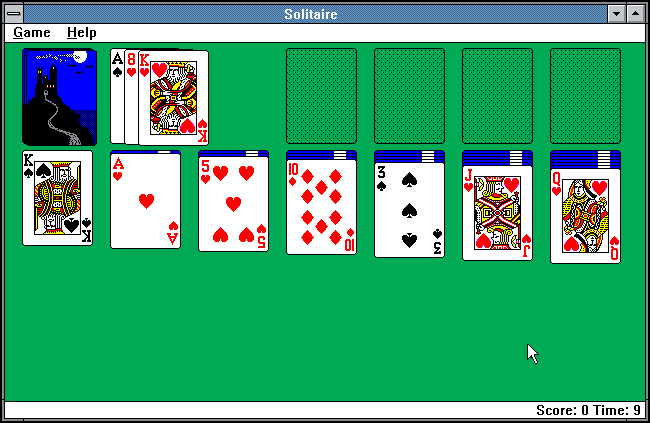
Today, Solitaire has become an integral part of Windows. This "friendship" began in 1990 when Microsoft introduced the first version of Solitaire into Windows 3.0. With highly detailed cards (and the backs of them are also interesting), Solitaire is an example of the operating system's graphics capabilities. And of course, this is a great way to kill time after busy office work.
Solitaire has cards designed by Susan Kare, who designed many graphic elements and fonts for the Macintosh. She also designed many icons for Windows 3.0. Microsoft used cards designed by Kare until Windows XP, then replaced them on Windows Vista.
Windows 3.0 also incorporates another game, Reversi. Microsoft then removed Reversi on Windows 3.1 (to replace it with Minesweeper). Only Solitaire is still available until Windows 7.
Better memory management, and true multitasking
Windows 3.0 is equipped with an advanced memory management system, allowing it to use large amounts of RAM to run larger programs and for the first time to truly multitask. When multitasking MS-DOS programs, Windows 1.0 and 2.0 basically only show their graphical application launchers. In Windows 3.0, users can run many MS-DOS applications simultaneously - at the time, it was like magic!
You might be wondering, in 1990, what MS-DOS applications do you usually use? Thanks to backward compatibility, any application, from Lotus 1-2-3 to Captain Comic, runs on Windows 3.0. Windows also supports multi-node BBS software, allowing you to run multiple such software at the same time easily on a computer.
New 3D interface
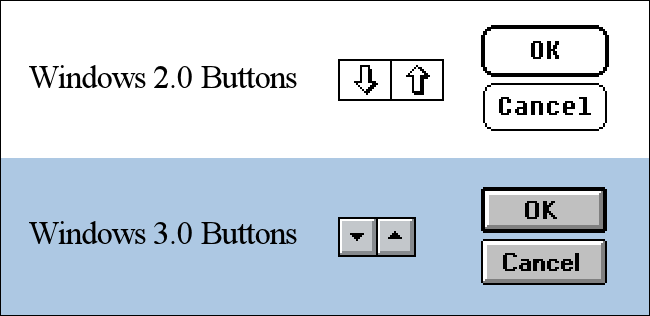
From the perspective of today, this interface may seem normal, but the buttons of Windows 3.0 was a perfect bright spot for the computer graphics interface at the time. They have highlights and shadows to simulate depth effects, and as a result most people think these buttons are "3D",
Overall, Windows 3.0's clean interface is edgy and professional, with well-designed icons, standard window layouts, and nice fonts. For the first time in history, Windows has leveled (and even surpassed) the beauty of Mac OS, which was considered the standard graphical user interface of the day. It is the great visual effect that has made Windows 3.0 extremely popular.
A turning point for PC in the fight against Mac
Windows 3.0 was a turning point in the evolution of the PC, when computers capable of running a smooth graphical interface (and well handling related peripherals) became cheap enough for people. normal consumption. In 1990, you could buy a budget PC running Windows 3.0 for less than $ 1,000, while the cheapest color-priced Macintosh was $ 2,400. With a PC, a mouse, and a Windows version for $ 149, you can get a machine almost Mac but much cheaper.
As more and more people buy a platform, more companies will want to develop software for it, and that's exactly what happened with Windows 3.0. Although Windows 1.0 and 2.0 had more or less supported third-party software, it was not until Windows 3.0 that many software developers were just getting started, including Aldus with the popular desktop publishing software Aldus PageMaker. For office tasks, Microsoft releases excellent quality versions of PowerPoint, Word, and Excel for Windows 3.0, and more. You can really do everything on Windows 3.0
And finally: CHESS.BMP
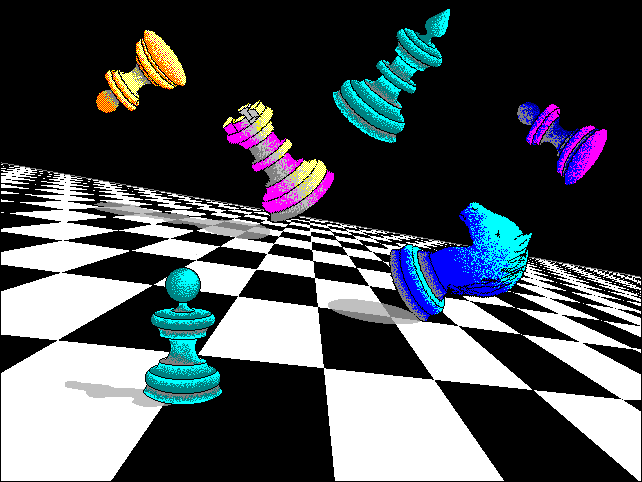
How can you forget the high resolution wallpaper (640x480) with 16 colors that Microsoft has built into Windows 3.0?
In an era when VGA cards were popular, many users were also gradually running graphics environments at higher resolutions, such as 640x480. To meet that need, Microsoft has integrated CHESS.BMP, a graphical wallpaper with forgetting flags flying in the air above an endless chessboard. Windows users didn't support screensavers until Windows 3.1 in 1992, so CHESS.BMP is a perfect replacement.
Happy birthday, Windows 3.0!
You should read it
- ★ First impressions of Windows 10X: a very logical step for Microsoft
- ★ Microsoft has not yet bid farewell to Windows XP
- ★ Microsoft released Windows 10 Preparation Tool for Windows 8.1 and Windows 7
- ★ Microsoft is about to add a new account management page in Windows 11
- ★ Microsoft will not force users to update to Windows 11