Facebook feature lets you archive or trash old, embarassing posts
A new feature will let Facebook users curate their profiles, letting them hide old posts that users may no longer be comfortable sharing with their online connections. Called "Manage Activity," the new tool is ideal for times of transition like entering the job market or leaving an old relationship behind.
"We want to make it easy for you to curate your presence on Facebook to more accurately reflect who you are today," Facebook said in an announcement Tuesday.
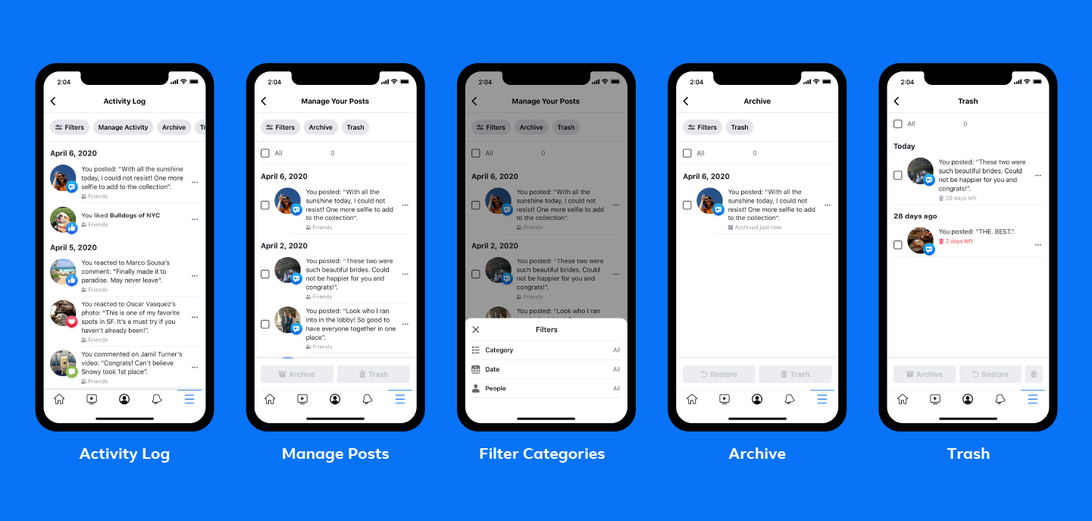
Users could previously delete posts or change the settings so that certain posts were only visible to themselves. The new feature, which will work out of the Activity Log in Facebook, and aims to streamline the process. Users can trash or archive posts in bulk or individually. Posts moved to trash will stay there for 30 days in case users change their minds. Archived material remains visible to a user, but not to their Facebook friends or the public. The new feature is currently only available in Facebook's mobile app.
The feature comes as Facebook responds to years of concerns over its privacy practices. The Manage Activity feature doesn't control what information Facebook has about you, but instead what your contacts can learn about you from Facebook.
Deleting posts from Facebook doesn't always mean the company deletes the posts from its servers. Some data can only be deleted when users permanently delete their accounts. If users start new accounts after deleting their old ones, it doesn't take long for the company to amass new data to help target ads.
Facebook saves other peripheral data about you as well, such as sites you visit that contain tracking technology from the company. You can manage this so-called "off-Facebook activity" on another feature the company provides. It also collects information from users' contact lists, adding additional phone numbers and email addresses to their cache of user data.
You should read it
- ★ What about privacy and privacy issues if VR and AR are hacked?
- ★ 5 Facebook privacy settings you should know
- ★ Facebook Places: how to edit privacy settings
- ★ Facebook recommends that 2 billion users re-check privacy settings
- ★ Facebook has just updated its privacy checker, here are four things you need to know to protect your account