Top 5 lightest and best browsers today for Windows 10 computers
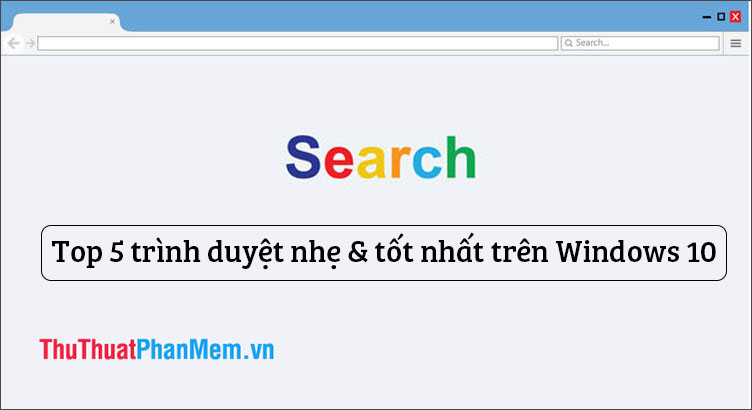
1. Microsoft Edge
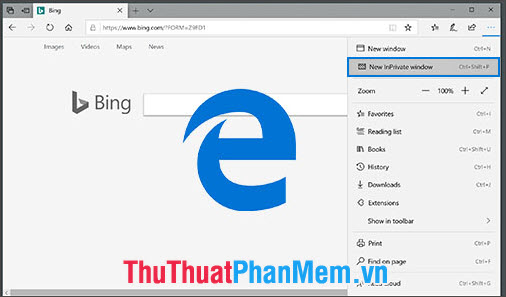
If you do not need to use extensions (Add-ons) or custom interfaces, the Microsoft Edge browser is more than enough for our surfing needs. An interesting feature of the Microsoft Edge browser is the integration of its services such as OneDrive that allow us to sync files directly through the browser and Cortana virtual assistant that supports us when browsing the web with Microsoft Edge ( search lyrics on Youtube, voice commands).
2. Opera

The Opera browser has been around for a long time and most Opera users have used the famous mobile browser - Opera Mini. On the Windows version, Opera also has useful features and features such as web page preloading, support for speeding up when the network is slow, blocking ads .
Link to download Opera for Windows here: https://www.opera.com/en
3. Mozilla Firefox

Mozilla Firefox is a prominent name that competes with Google Chrome in terms of speed, stability and performance. The Firefox browser supports a large number of extensions and regular updates to help users browse the web safely and reliably. The new version of Firefox offers features such as anti-tracking, anti-ad blocking and malicious websites to keep users safe when surfing the web.
Link to download Mozilla Firefox here: https://www.mozilla.org/en/firefox/new/
4. Google Chrome
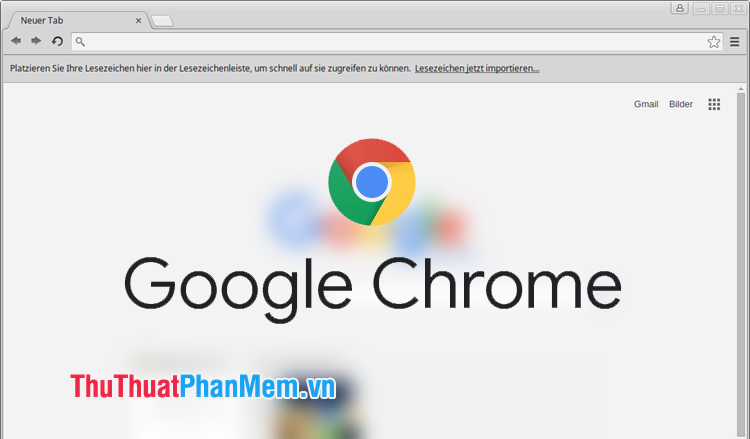
Google Chrome is rated as the best browser today with fast speed, high security. However, the Google Chrome browser has a major drawback that is the memory overflow and computer RAM consumption when you use multiple tabs on Chrome or load heavy tasks on the browser. Anyway, Google Chrome still has many outstanding advantages such as a large number of add-ons, fast speed, high security .
Link to download Chrome browser for Windows here: https://www.google.com/intl/en_us/chrome/
5. Yandex Browser
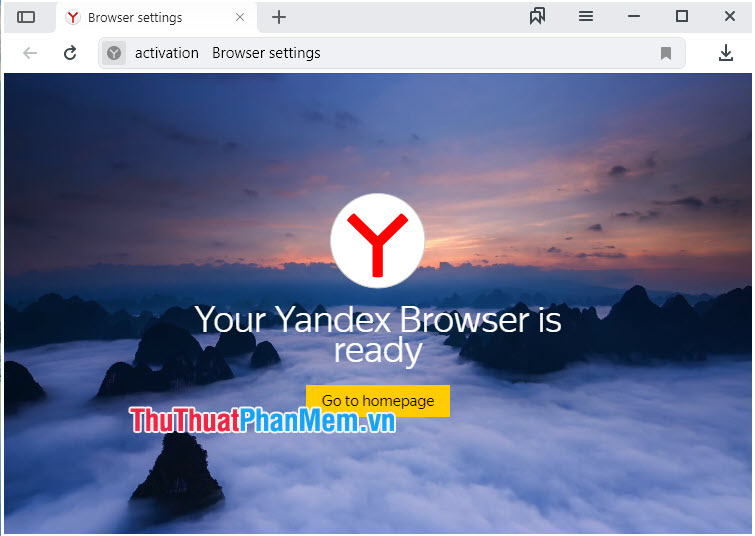
Yandex Browser offers users attractive features such as blocking ads, blocking tracking users, translating text, speeding up the Internet when the network is slow, etc. Security is one of the advantages when users use the Yandex Browser. The built-in Kaspersky tool scans for downloaded files from the browser.
Yandex Browser download link here: https://browser.yandex.com/
Which of the 5 browsers do you love in the article and why do you like using it? Please share your comments and comments about your favorite browser for TipsMake.com in the comment section below the article!
You should read it
- Top 10 lightest PDF readers 2021
- NEC LaVie Pro Mobile laptop weighs only 837g, Core i7 chip, 15-hour battery
- How to Block a Website on All Web Browsers
- Insta360 GO: The lightest action camera, anti-shake video recording, mounted on many positions
- 6 best Android browsers in 2021
- TOP 11 computer screen recording software that is light, free, and worth using
 What is Classic Shell? How to use Classic Shell to customize Menu on Windows 10, 8, 7
What is Classic Shell? How to use Classic Shell to customize Menu on Windows 10, 8, 7 How to remove the software rooted on Windows
How to remove the software rooted on Windows Top 5 most beautiful and professional Poster design software
Top 5 most beautiful and professional Poster design software Top 3 best vocal correction software
Top 3 best vocal correction software Top 20 essential software on computers you need to know 2020
Top 20 essential software on computers you need to know 2020 How to rename Skype, change the name displayed on Skype
How to rename Skype, change the name displayed on Skype