Excel does not have Sort Oldest to Newest, what should I do?
You are sorting time data but Excel does not have Sort Oldest to Newest. In this article, TipsMake will help you fix the problem immediately.
When working with data in Excel, sorting information by time data is very important, especially when the work requires adjusting content from old to new. However, there are many cases where Excel does not have Sort Oldest to Newest . Below TipsMake will help you understand the cause and how to fix it effectively.
Why Excel does not have Sort Oldest to Newest
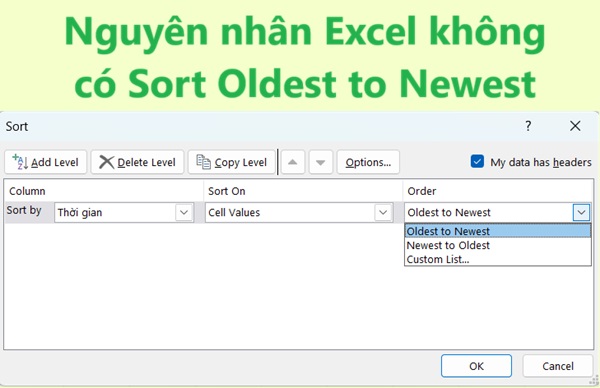
The causes of errors in sorting dates in Excel that do not appear can be listed as:
- The data type is not recognized as date.
This is a common scenario where you might get the error of not having Sort Oldest to Newest. It could be that there is a formula instead of a date value. Some fields could also be due to the formula result not being recognized as a date.
- The date format is not consistent, so the error cannot sort the date in Excel.
For example, some dates are entered in MM/DD/YYYY format , others are DD/MM/YYYY . The 'Sort Oldest to Newest' option is not available because Excel does not understand it.
- The cell containing the data to be sorted by date is blank or has an error.
- Excel regional settings are not Vietnamess, English or not according to custom.
The reasons for the 'Sort Oldest to Newest' error can all be easily fixed. Check out the simple fix from TipsMake below.
How to fix the error of not having Sort Oldest to Newest in Excel
Based on the causes, we have the following adjustments to fix the error:
Check and change the time column format to Date
- Step 1: Select the column containing the date data to be sorted to check the format again.
- Step 2: And o Home > Number select Short Date or Long Date.
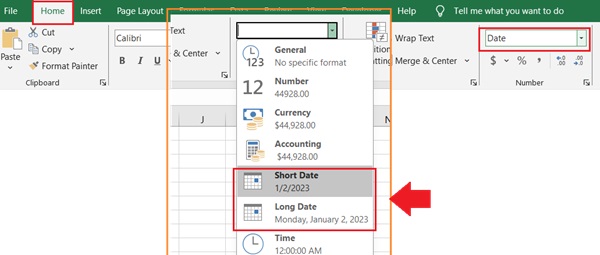
If the above 2 steps do not work, you can try right-clicking on the column. Select Format Cells then select Date from the Category list !
- Step 3: After formatting is complete, try to arrange the date in ascending order in Excel as usual.
If Excel no longer has Sort Oldest to Newest , continue with method 2.
Convert text data to date
Use data conversions if the dates to be sorted are in text format. You can use the =DATEVALUE(A2) function (where A2 is the cell containing the date as text). Or you can use the TEXT function to change the format before converting.
Note about the data type MM/DD/YYYY or DD/MM/YYYY. In this case, when converting, you just need to go to Format Cells , then select Date in Type and customize it to display correctly.
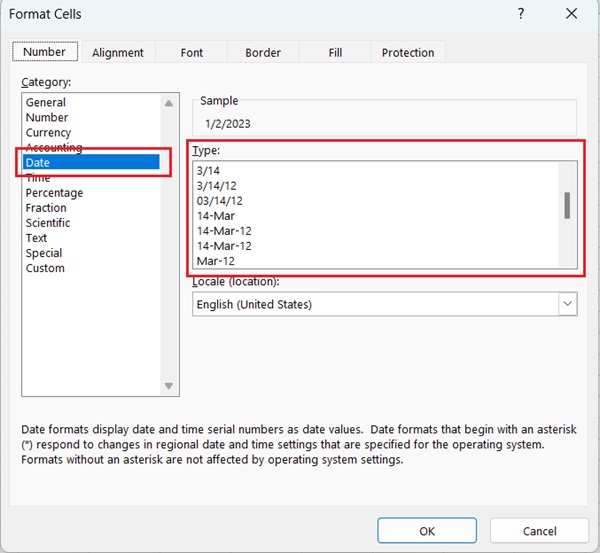
Edit Regional Settings
You can try to change the regional settings in your system. Previously, in Format Cells, you can see the regional settings of Excel in your computer. You can customize it directly in Format Cells > Date > Locale. On your computer, customize it as follows:
- Step 1: On Windows go to Control Panel > Clock and Region > Region.
- Step 2: In the Formats tab , select the area whose date format you want to use.
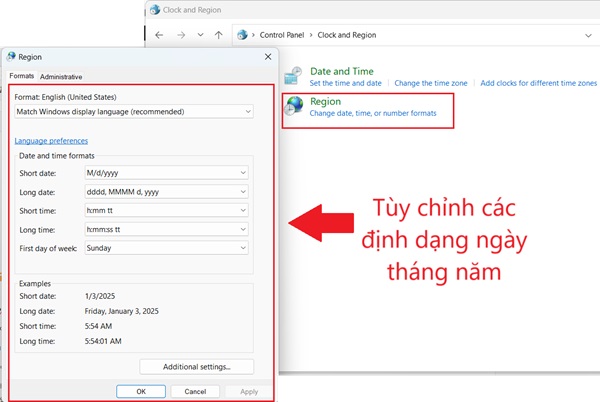
This will help Excel recognize the date properly and apply the Oldest to Newest arrangement.
Also, check if there are any hidden empty drives and delete them. If the dates you need to sort are using formulas, use Paste Values to check if the dates are correct.
Conclude
Excel not having Sort Oldest to Newest usually comes from the problem of incorrect date format or Excel not recognizing date data. With the instructions on TipsMake, we hope you can fix and sort data more easily. If the problem still exists, you can report to Microsoft for support.
SEE MORE
- Opening Excel file shows error We found a problem with some content, what should I do?
- How to separate time from date in Excel very easily