Enhance Windows 10 security with Exploit Protection
Microsoft's Windows 10 Fall Creators Update update has integrated many new features, one of the outstanding features of Exploit Protection. Exploit Protection is part of the Enhanced Mitigation Experience Toolkit (EMET) security tool - which enhances system security by minimizing threats from untrusted or unsafe applications. When this application is enabled, it allows to manage and configure Windows systems and settings.
Activate Windows 10 Exploit Protection
Until Microsoft deployed the entire security system, starting with Insider Build 16232, you can enable Exploit Protection in Windows Defender Security Center by selecting the App & browser control .
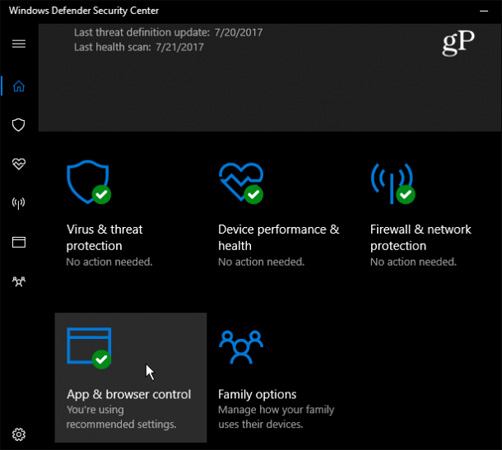
Scroll to the next page and click on Exploit protection settings .
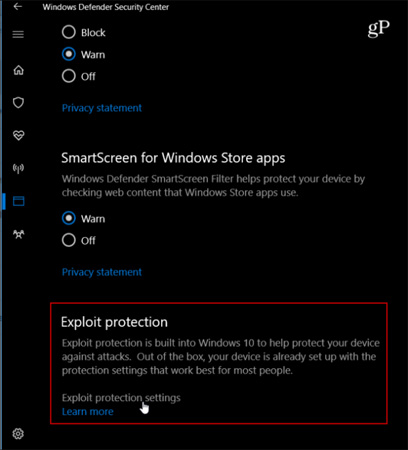
On the next page, you will have access to 2 categories: System settings and Program settings. In the System settings section, you can enable or disable different security settings. By default, all these settings are enabled. However, if you want to change certain settings, you will receive a UAC authentication message.
In the Program settings section, you can customize the security settings for each application. You can add custom applications that you want to secure or choose installed applications by viewing the executable file from the list. When you add an application, it will appear in the list, then you can adjust the options or remove it from the list.

There are many options for each application and system settings that you can control. Although you can change and customize some settings, it is better to leave it unchanged by default. After we receive information from Microsoft how the options affect the application, you can then change.
Do you find additional security layers that Microsoft added to Windows 10? Let us know the comments by commenting below!
You should read it
- ★ 7 new features in Windows 10 Fall Creators Update
- ★ Instructions to uninstall Windows 10 Fall Creators Update
- ★ 9 new installation features in Windows 10 Fall Creators Update update
- ★ How to turn on Tamper Protection for Windows Security on Windows 10
- ★ How to recover passwords on Windows 10 Fall Creators Update