Enhance USB security with USB Flash Security application
Today, USB mobile data storage devices are becoming more and more popular and familiar and therefore the demand for personal information security also increases day by day. There are now many tips and utilities to assist users in this. And the following, TipsMake.com will introduce to you 1 more tool to secure personal information.
USB Flash Security is a password-based USB security utility. Very simply, you just need to connect the USB device to the computer and activate the program. When starting for the first time, the program will display the Welcome page, check the Don't display again box to turn off this startup page in the next time.
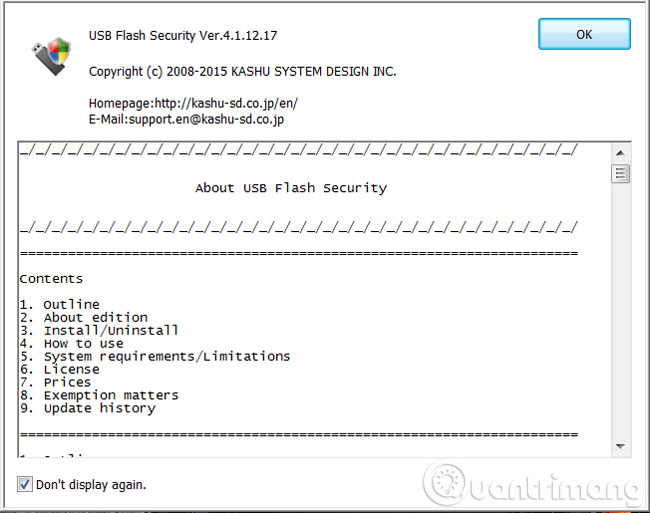
The program will automatically detect external storage devices available on the system. Select the corresponding device to be protected and click the Install button:

The program will prompt the user again because all the data in the USB will be erased. Click OK to continue:

Next, create a password to protect the USB, you can set suggestions if you want. When you have completed these steps, click OK :
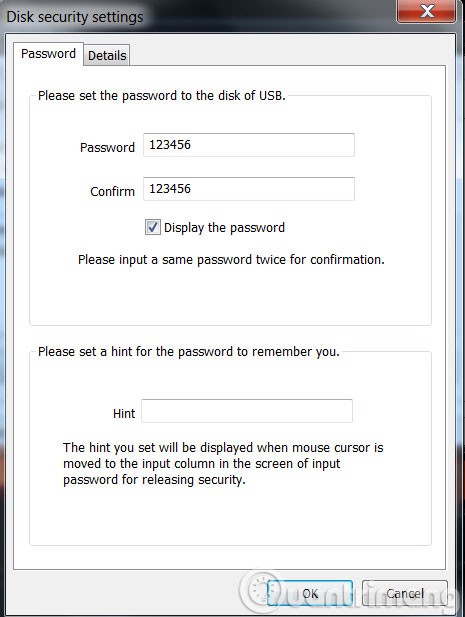
The program will display a second warning, check the box It's not matter that data disappear then press Begin the installation

When the process is finished, click Close :
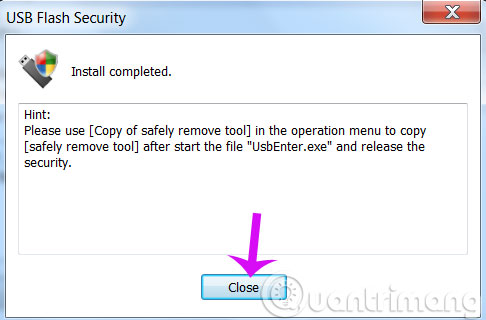
The display name of the USB device will be changed to USBENTER and password protected:
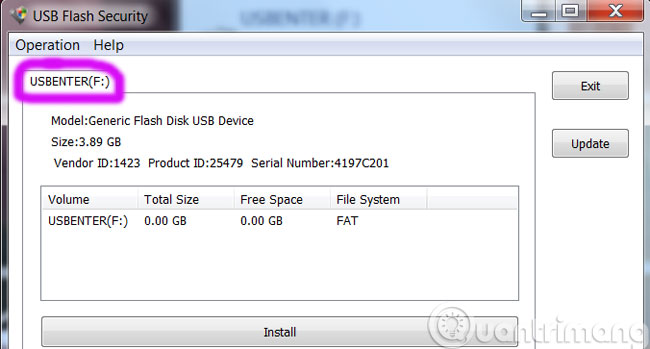
Then, each time the user accesses the USB on any one computer, the program will ask for the password:
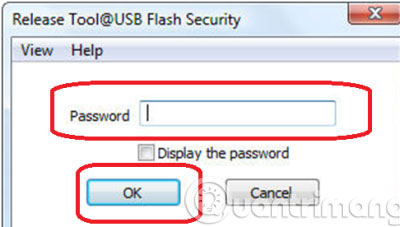
If the password is not correct, the program will display an error message and of course you cannot perform operations such as copying or deleting data on the USB.
So you already know 1 more data security solution on personal USB device already.
- Create password protected folders without using software
- Safe ways to withdraw USB
- Fix USB errors that cannot copy files larger than 4GB
Good luck!