Download Pascal and install Pascal on Windows
Pascal is a fairly old programming language, running on DOS. Therefore, to install Pascal on Windows 7, Windows 10 or other Windows versions, you must use DOSBox or Pascal installer with this tool built-in. Below is the instruction to download Pascal and run Pascal on Windows, invite you to follow along.
The Pascal installer below has built DOSBox, so installing Pascal on Windows will be much easier, regardless of whether you install Pascal on Windows 10, 8 / 8.1 or Windows 7, XP. The article will install and run Pascal on Windows 10.
First, download Pascal to your computer and then double-click the pascal_70.msi file to install. The program is very clean, without any miscellaneous tools, so you can close your eyes to Next until Finish.
Click Next to install Turbo Pascal on your computer:

Select the folder to install Pascal:

Click Install to install, then Windows will bring up the authentication window, click OK to continue.
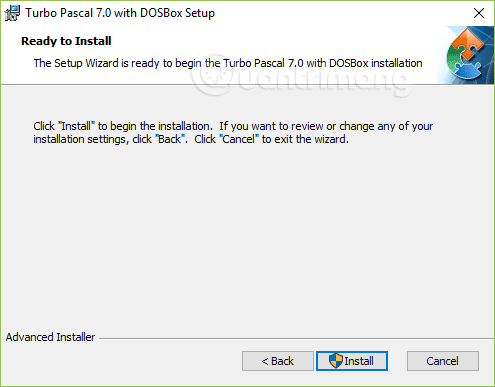
Wait a moment for Pascal installation to complete, then click Finish :

Back to the desktop you will see Turbo Pascal shortcut as shown below, double click it to open the Pascal interface:

Pascal's main interface has appeared, you can immediately code, open the available .pas file (go to File > Open or press F3 ). Note: To open the .pas file faster, you should copy them to the Pascal's BIN directory, if the installation process happens by default, this folder is located at:
C: DOSBoxTPBIN

I tried a pascal file:

To run the above code, press Ctrl + F9 or go to Run > select Run . And it will run as follows:

Video tutorial for installing Pascal on Windows 10
Installing Pascal on modern Windows computers was much faster when it was built into DOSBox. Although Pascal is no longer used in practice, Pascal is still the programming language used to teach in many schools, from elementary to professional. Hope this article will be useful for you.
See more:
- What is Python? Why choose Python?
- Basic Java exercises, with sample decoding
- C ++ exercises have solutions (sample code)
You should read it
- ★ 16 programming languages will change your luck
- ★ Synthesis of Pascal exercises has prizes, from easy to difficult
- ★ Write a program to print Pascal's Triangle in Python
- ★ 16 most popular, easy-to-find programming languages
- ★ 'Father' of the 10 most popular programming languages in the world - Who are they?