Create passwords for apps and games on iPhone 6, 5s, 5
When the device contains a lot of important data, you don't want your device to fall into the hands of others. Because that sensitive information can cause more or less impact on your life. Therefore, please refer to how to create passwords for applications and games to secure your device.
Create passwords for apps and games on iPhone 6, 5s, 5
Step 1 : First, go to Settings > General > Accessibility > Guided Access . Now switch Guided Access to ON mode

Step 2 : Next, go to Passcode Settings > Set Guided Access Passcode to set a password.

Step 3 : Finally, access the application or game on your device and press the Home button 3 times to activate Guided Access. Click Start to get started.
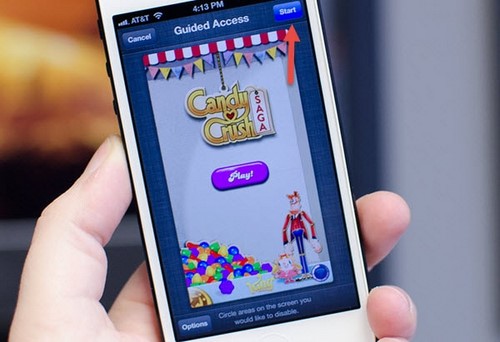
After this step, your iPhone is locked to the current application or game. If they want to log out to do something else, they must know the password or get your permission.

So TipsMake has just shown you how to create passwords for apps and games on iPhone 6, IP 5s, 5. This feature is extremely useful in case you let someone borrow your phone to do something. Because they will not be able to access other applications on your phone. Also refer to Turn on the virtual Home key on iPhone for easier operation and avoid using the hard key too much, leading to broken hard keys.
You should read it
- Entertainment with 7 super 'cool' games on smartphones
- Tips for playing Nintendo games on iPhone are extremely simple
- How to play PlayStation games on iPhone, iPad
- 10 fun educational apps for kids on the iPhone
- 4 reasons iPhone Pro Max is great for gaming
- Instructions for installing PPSSPP on iPhone / iPad does not jailbreak
 How to use DroidCam to turn your phone into a webcam for your computer
How to use DroidCam to turn your phone into a webcam for your computer How to fix Bluestacks not running, keeps loading forever
How to fix Bluestacks not running, keeps loading forever How to remotely lock iPhone and iPad when the device is lost or stolen
How to remotely lock iPhone and iPad when the device is lost or stolen How to play Youtube videos directly on iPhone
How to play Youtube videos directly on iPhone 6 ways to turn a smartphone into a PC
6 ways to turn a smartphone into a PC What is the orange dot and green dot at the corner of the iPhone screen?
What is the orange dot and green dot at the corner of the iPhone screen?