Core Temp - Computer CPU temperature monitoring tool
What is Core Temp?
Core Temp is a free utility software program that monitors the temperature of your computer 's central processing unit (CPU) . It displays the temperature of individual cores in real time so you can see any temperature fluctuations, and includes basic information about your processor, such as model and platform. It's a great tool if you're overclocking your processor or think it might be overheating.

Core Temp isn't the only lightweight Windows app you can download to measure and display your core temperature. Real Temp and HWMonitor are similar programs that offer many of the same features as Core Temp, such as setting alerts if your processor temperature gets too high. What sets Core Temp apart is the ability to add plugins, allowing you to increase the tool's feature set and overall functionality.
Core Temp Features
Measure temperature fluctuations in real time
Installing and setting up Core Temp doesn't take long at all. Once the download is complete, click on the .exe file to launch the installer. You'll then need to select the download options that are right for you and begin the installation process. Once the process is complete, you can launch Core Temp to start monitoring your CPU temperature right away.
In the main window of the program, you will see the number of cores and threads your processor has along with information like model, platform, frequency, VID, revision, CPUID, TDP, etc. Below that, you will see the temperature readings of your processor. It is normal to see the power supply and core temperatures constantly fluctuating.
You can reset the minimum and maximum recorded temperatures at any time from the menu at the top of the window. Simply go to Tools and click 'Reset High/Low' or use the shortcut 'F6'.
To help protect your processor, manufacturers provide a Tjunction Max (TJMax) value that represents the hottest temperature a processor core should not exceed. If your core temperature starts to get close to the TJMax value, it is usually a sign of overheating and can cause instability in your PC, performance issues, or even damage your CPU and shorten its lifespan.
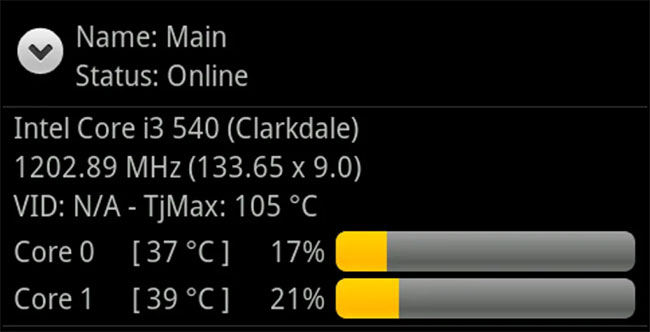
What other features does Core Temp have?
In addition to displaying the temperature of each core in your PC, Core Temp also keeps a log so you can keep track of it. To enable logging, click 'Tools' and then click 'Logging On' . The log is stored in the same location you used to install the program. It records data every 10 seconds and you can view it in Excel or any similar spreadsheet application.
With the overheat protection feature, you can set an alarm to sound if one of your cores reaches a critical temperature or if it is close to reaching TJMax. The notification can be a simple pop-up window or an executable program. If you want, you can automatically put your system to sleep, hibernate, or power off to prevent your cores from overheating any further.
While this may sound extreme, overheating can seriously damage your processor.
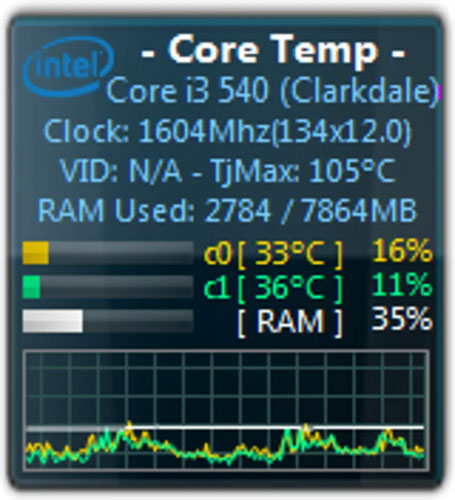
Is Core Temp accurate?
Core Temp works with any modern x86-based processor, supporting AMD, Intel, and VIA, the three largest processor manufacturers. Unlike other programs that rely on external circuitry found on the motherboard to report temperatures, Core Temp collects data directly from Digital Thermal Sensors (DTS) — digital thermal sensors found on each core. Digital sensors allow for higher resolution and accuracy than external circuitry; they are located near the hottest part of the processor.
All data is stored in a special register in the processor that Core Temp can access and display to you in an easy to read manner. This eliminates any possible inaccuracies from external sensors and core temperature measurement circuitry.
Advantage
- Light weight
- Has a logging tool
- Easy to use
- Works with Intel, AMD and VIA
- Use DTS instead of external circuit
- Providing a platform for plug-ins
Disadvantages
- Doesn't include as many advanced options as other programs
- Not very attractive