Should I choose Intel Core i9, Core i7 or Core i5 CPU?
Reports of PC disappearance have been greatly exaggerated. Intel and AMD have returned in a new battle of microprocessors, with Intel launching a new product line, called Core i9. This is the fastest desktop processor ever.
Core i9 has a lot of valuable features: A 10-core CPU, Core i9-7900X, followed by Core i9-7980XE with 18 cores and currently the 9th generation Core i9-9900K. Much more powerful than dual-core and quad-core CPUs that we often use.
In addition to faster speeds, the Core i9 line has other minor changes as well. It rebalances the cache hierarchy, introduces the new Turbo Boost feature, supports four-channel DDR4 RAM and Intel's Optane memory.
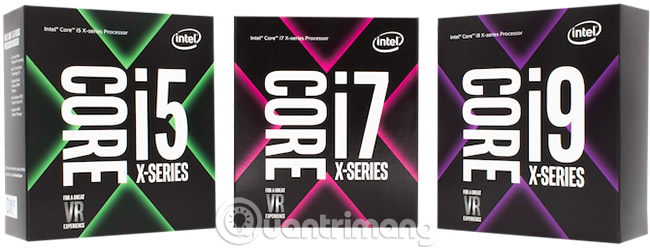
Along with Core i9, Intel also launched new models for Core i5 and Core i7 processors. They are part of Intel's Skylake-X line of products, running on the X299 chipset - just like the Core i9 chipset used. This means you will need a new motherboard if you plan to use any new processor.
A series of new processors led to a question: Should we buy them? Intel continues to sell Core i3, Core i5 and Core i7 processors, along with the new X299 Core i9. So which CPU should you buy? Although it's not absolutely necessary, if you have the time, you should find out what CPU is and what role it has for the computer.
Should I choose Intel Core i9, Core i7 or Core i5 CPU?
- Officer
- Student
- Gamer
- Experts
- Enthusiasts
Officer
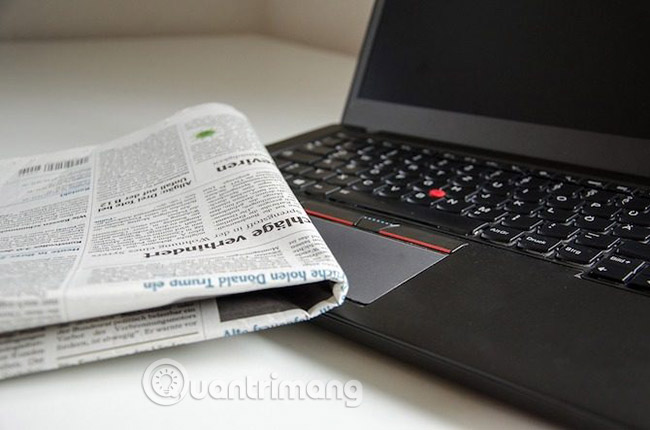
"I want a simple laptop that can do the basics."
Common activities: Browsing web, email, social networking, Microsoft Office, sometimes watching movies.
The reliable old Intel Core i3 will be able to meet all your needs effectively. It is a low cost processor and also saves energy, thus helping to maintain battery life longer.
Core i3's integrated graphics chip is probably its biggest drawback. Although it's enough to meet the needs of watching movies, you can see lag while rewinding a 1080p movie.
You should also consider a device running Intel Core M, an optimized processor with a better HD 5300 graphics chip. Its cost lies between the price of Core i3 and Core i5, and is available in NUC laptops or computers the size of the palm of Intel.
Student

"I want to do a lot of things at the same time, and complete my homework."
Common activities: Watching movies, listening to music, social networking, web browsing, Microsoft Office, some games, specialized software depending on the course.
For students, it is recommended to use Intel Core M or Intel Core i5, depending on each person's needs.
If you don't play games, have to carry a laptop around campus all day and without any graphics needs, Intel Core M will be fine. In addition, energy efficiency makes it ideal for long-term use.
But most students should stick with Intel Core i5 processors. These are products built to help users achieve the best performance, and even provide some powerful graphics if you want. The i5 series also supports Turbo Boost to speed up tasks at the right time.
If you're perfecting the structure for your desktop computer, choose a Core i5 quad-core processor. Even at a basic level, the Core i5 7500 does a pretty good job, and it's a very popular choice.
Gamer

"I want to play the latest games without reducing the frame rate."
Common activities: Play games, record screens, chat over the Internet, perform powerful multitasking.
If you are building a gaming system, there are two possible situations. Either you are starting from scratch or you are upgrading your current processor.
Those who are upgrading their CPU but do not want to spend any more money should stay away from the X299 chipset processor. Because using this processor means upgrading your motherboard and possibly other parts. In fact, you may want to build an 8-core gaming system with cheap server components.
If you are building a new high-end gaming PC, start with the Skylake-X series, as it will help your device be compatible in the future. On the other hand, for those who build systems with a modest budget, the Core i3, Core i5 or Ryzen processors may be a better choice.
The starting point of these is the Intel Core i5-7640X, which has a quad-core processor but does not feature hyper-threading. If you don't upgrade, the previous generation Core i5 7600K will have the same price and be unlocked to "overclock".
Those looking for a powerful processor for gaming should choose Intel Core i7-7800X. 6-core CPU is capable of super-threading into 12 virtual cores and supports up to 28 PCI Express lanes. Whether you're playing games, streaming or even playing virtual reality games with headphones, this device can handle it all.
Experts

"I want a microprocessor that can handle my huge workload."
Common activities: Encoding, editing videos, creating 3D models.
From graphic designers, video editors to developers and architects, each person needs a tool with a certain power to solve his or her job. If you are one of them, buy an Intel Core i7-7820X.
The main reasons for choosing the Skylake-X line and not an existing Intel Xeon or Core i7 are because of cache and RAM.
The processor cache is one of the lesser known parts that slows down the computer. The Skylake-X series changes the way the processor handles cache so it is faster than any current Intel processor. In addition, you will get huge L3 cache with 11MB capacity.
The second point, RAM, is something most people already know. The Skylake-X series allows four-channel DDR4 RAM, theoretically allowing you to add up to 64GB of RAM. That's much better than conventional processors, so Xeon users may want to reconsider their needs.
Some experts can't let any of their data have problems. Xeon processor supports ECC RAM, giving priority to safety and data correction. However, only a few professional jobs require this, so unless you are a system administrator for a large corporation, you can choose a more appropriate one.
Enthusiasts

"I want the best of the best."
Ordinary activities: Want the best products.
This is quite simple, isn't it? If you want the best, right now, it's Intel Core i9-9900K.
Sure, that is the best, but the improvements you find at Core i9 will be a bit wasted for most everyday uses.
Anandtech warns that Core i9 has some trouble with high-end graphics cards. Of course, this problem will be solved over time, but that's something to keep in mind at the moment.
Wish you find a good product!
See more:
- Does your computer need Intel Core i3, i5 or i7?
- Top CPU gaming worth buying
- Which company CPU should I choose: Intel or AMD?
You should read it
- ★ What's the difference between Intel Core and Intel Core X CPUs?
- ★ Learn about E-Core and P-Core in Intel CPUs
- ★ What is Core? Detailed concepts about Core i that you need to know
- ★ Intel replaced Core 2 Duo with i3, i5 and i7
- ★ Core i3-12100F Alder Lake could be the fastest quad-core CPU ever made by Intel