Convert Video formats with Movavi Video Suite software
One more option for you if you are looking for software to convert video formats, which is Movavi Video Suite. Movavi Video Suite is a pretty good software, helping you to convert video formats quickly and effectively you should try.

The following article shows you how to convert video formats using Movavi Video Suite software.
Step 1: If the computer has not installed the software, you need to download and install Movavi Video Suite on the system.
The program interface after installation is as follows:

Step 2: To convert the first video format, click Convert Video on the main interface of the program.

Step 3: The Convert Video and Audio window appears , click Add Video and select the video to convert or you can drag the video to the Drag your files here .
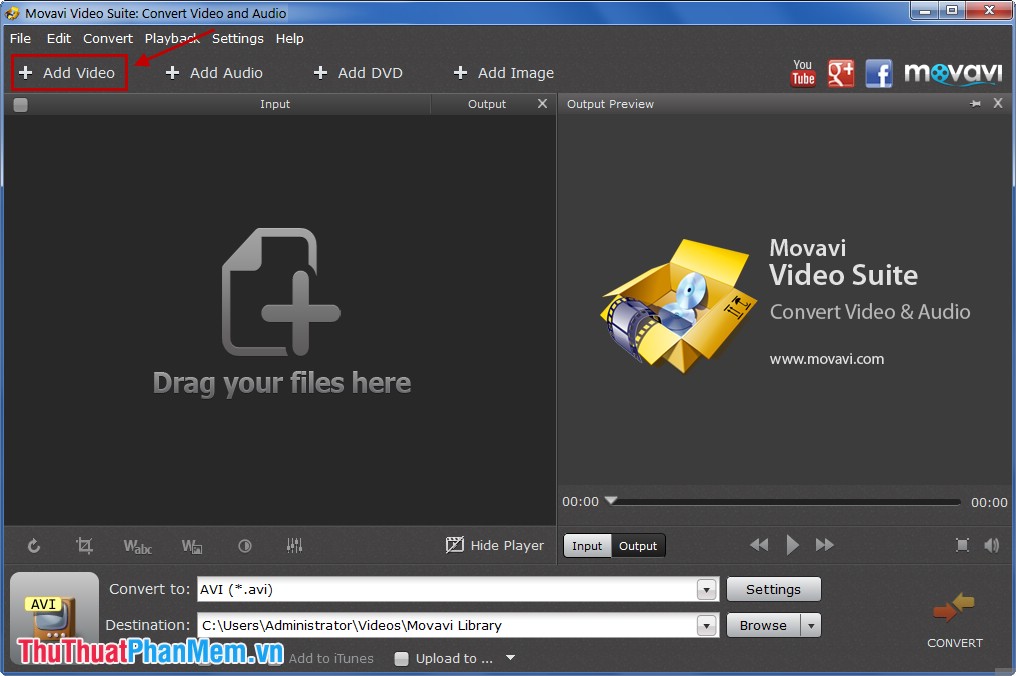
Step 4: Click Settings to set the parameters for the output file.

Step 5: In the Convert to section you choose the format for the output video, click Browse to select the folder containing the exported video. You can also choose Upload to select the upload video to sites like facebook, youtube .
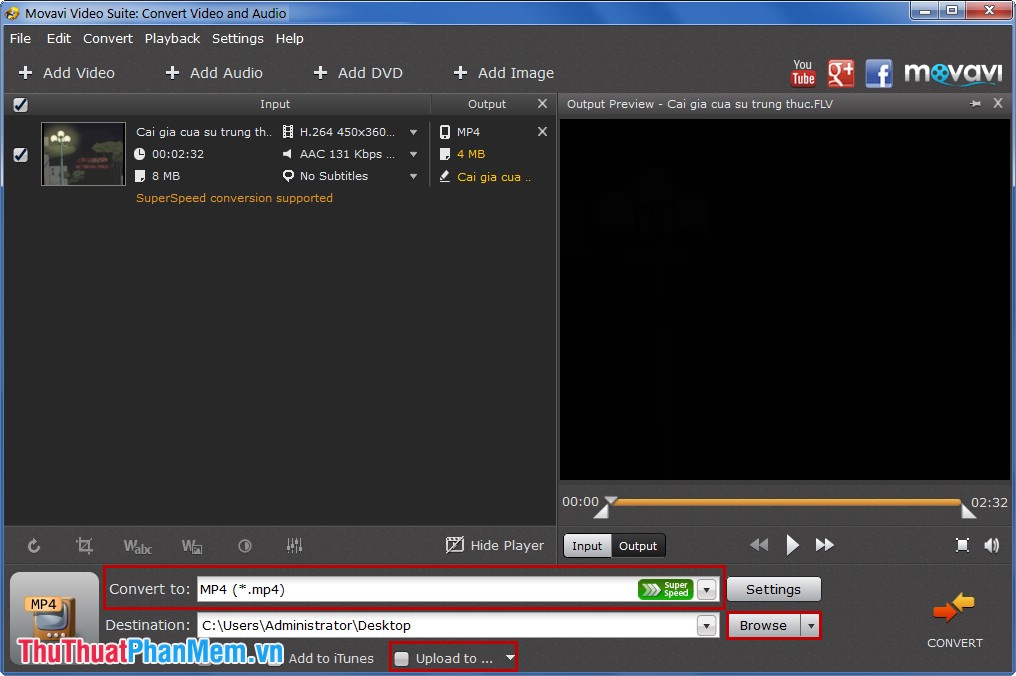
Step 6: After the setup is complete, click Convert to start converting. If any format is supported Super Speed mode, the conversion speed will be very fast.
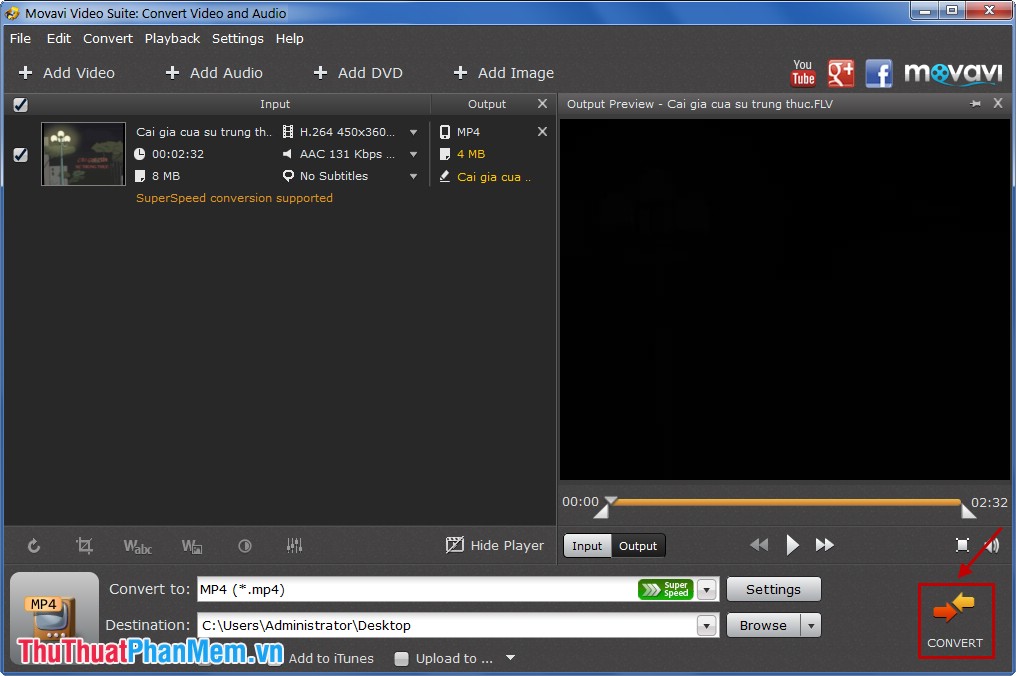
After conversion, the program will automatically display the folder containing the exported video.

In addition to supporting video format conversion, the software also has many other useful features that you can learn more about during use. The software allows you to try it out for 7 days, if you see the software is good you can pay to continue using it. Good luck!
 Security, anti-eavesdropping video with Video Padlock
Security, anti-eavesdropping video with Video Padlock Adjust subtitles that are out of time, adjust subtitles match with KMPlayer
Adjust subtitles that are out of time, adjust subtitles match with KMPlayer Foobar2000 Lossless FLAC music player software best
Foobar2000 Lossless FLAC music player software best Subtitle editing with Subtitle Workshop
Subtitle editing with Subtitle Workshop Instruction to watch movies with 2 subtitles (bilingual) in KMPlayer
Instruction to watch movies with 2 subtitles (bilingual) in KMPlayer Instructions for separating lyrics with GoldWave
Instructions for separating lyrics with GoldWave