Security, anti-eavesdropping video with Video Padlock
To prevent others from seeing your private videos, you want to encrypt and secure videos securely. Video PadLock is a software that helps you encrypt and secure videos quickly and safely. The security mechanism of Video PadLock uses ARC4 128-bit encryption algorithm - one of the most difficult and safest encryption algorithms for videos.

You follow the article below to know how to encrypt and secure videos with the Video PadLock software.
Step 1: You download and install the Video PadLock software on the computer.
Video PadLock can be downloaded at: http://applian.com/video-padlock/download.
Step 2: After the installation is complete, you run the program, the program will ask you to set a password to manage software access. You put the password in the Password section and re-enter the password in the Re-type Password section . Then click OK .

Step 3: The program interface appears, click the red lock icon to add videos to be protected in the program.

The Select files to encrypt dialog box appears, find the video to be encrypted and secure, then click Open .
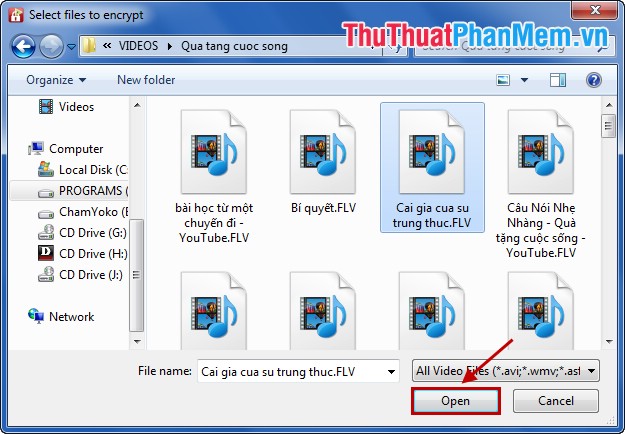
Step 4: The path to the video you just selected appears on the program interface, the program automatically encodes the video after you add videos to the program.

Video after being encrypted and secured by Video Padlock, you will not be able to watch.
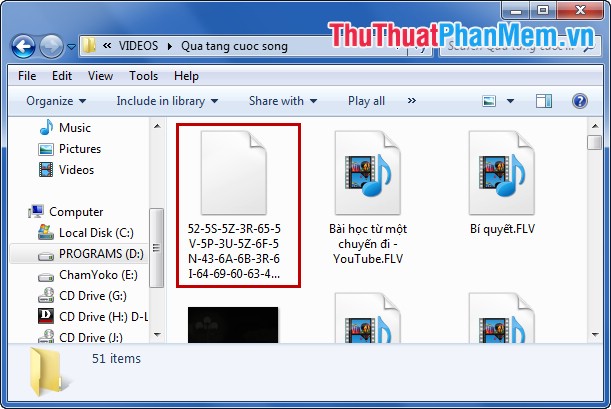
Step 5: To unlock the video, click on the video in the list of secured files and click on the green background lock icon.
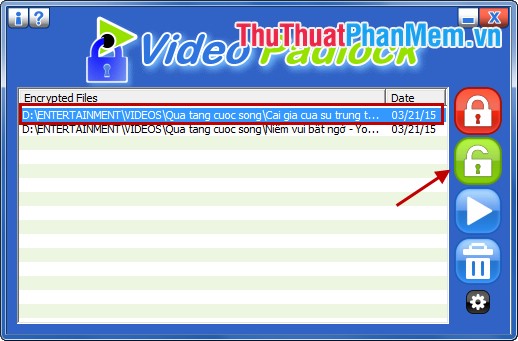
Step 6: Some other options.
You can watch the video has been added in the Video Padlock when selecting videos and click the Play icon as shown below:

To delete the video, select the video and click the trash icon on the program interface.
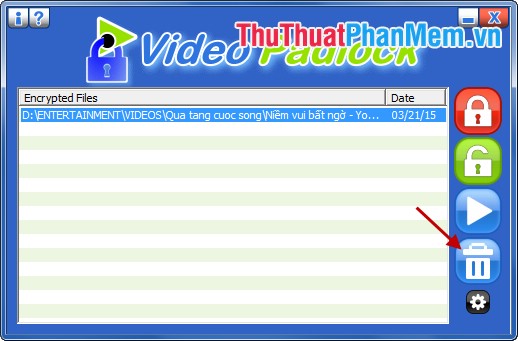
If you want to change the password for Video Padlock, click the Settings icon .

In the Settings dialog box, select the protection method in the Encryption Method: Full Encryption (full protection), Partial Encryption (partial protection). Click Change Password to change the password. After setup is complete you click OK .
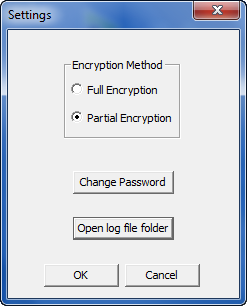
The article showed how to encrypt and secure videos with Video PadLock, so no one can watch videos that have been secured by software. Good luck!