Common errors on Windows 8 CP
Although very excited, but Vietnamese user community also reflects Windows 8 CP with driver compatibility error, Metro application stopped working confusing.

Windows 8 CP is preferred by many users, but still needs much remedy before the official appearance. (Photo: Tuan Hung)
More than a month after Microsoft released a free trial version of its latest operating system, Windows 8 Consumer Preview, many Vietnamese users installed and used their personal computers immediately.
Huge initial impressions have caused many members to say they have removed Windows 7 and replaced it with Windows 8 Consumer Preview, although this is not the official version. Impressive Metro interface, fast boot process, better performance performance than Windows 7 and most importantly new experiences have made this version popular with domestic users.
However, with new features, the new operating system also encountered many common errors asked in forums like Softvnn, Windowsvn or Diendantinhoc. Downloaded by Microsoft for small upgrade packages every week, even though it is a trial version, it is inevitable that some users are worried that it will not fix it as much as Windows 7 last year.
Here are the common errors reflected by Vietnamese users.
Not compatible with some hardware drivers.

Many errors on Windows 8 CP are reflected on the forums.
Windows 8 is highly appreciated for hardware compatibility, most common devices and components are immediately recognized and used without installation. However, with less used devices such as old-fashioned video cards, webcams are reflected by some users who cannot be used. Even the previous driver files that are often used well on Windows 7 operating system cannot be installed nor receive devices.
One of the barriers to this problem is that the software is not recognized and is not compatible with Windows 7 operating system, members of Nhieu92 on Windowsvn share experience can unzip the driver installation file directly and find the reserved part. For Windows 7 operating system, the probability of success will be higher.
Metro applications encountered an error.

After a period of use, when turning on the Metro software, the machine only displays the logo and then exits itself.
This is one of the most frequently used errors and many ways to fix it but are not effective. This error mostly appeared after a period of use, Eminent1410 member said Metro applications suddenly could not be opened without reason. Applications such as Mail, People or Weather still show new updates outside the main interface but when clicked, they automatically exit. Many other members also said that all Metro applications are currently inactive except for the general installation for the device after about a month of inactivity.
Although the Microsoft help page has been sent a lot of questions, there are still no satisfactory answers. It is likely that this will only be a bug in the beta phase and will be resolved by the US software company before the market launches.
Many software, applications cannot be installed.
This is a similar error when the Windows 7 operating system in beta. But even after launch, a small amount of software still can't run well, causing many users to worry that the same thing may appear on Windows 8. Popular software like Kaspersky Anti-Virus can install set but works quite slowly and turns itself off abnormally. Microsoft antivirus software cannot work because the newspaper does not support this version while some software such as Autocad or Game of the Sword is also reported to be unusable.
Similarity to "blue screen" on Windows 7 and Windows XP.
Member Thamtudn said that when playing DotA game on Windows 8 CP machine, the machine appeared an error warning and turned off itself within 10 seconds afterwards. This is said to be the same error as the blue screen error similar to previous Windows 7 and Windows XP operating systems, just different from the notification. Microsoft has also posted a way to "temporarily" fix this problem, but it is quite complicated to do with a common user.
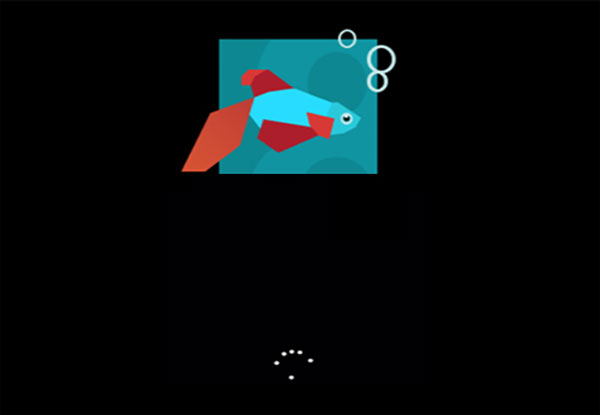
Windows 8 boot speed is "uneven" on different machine configurations.
Boot speed "at fast, slow time"
Be advertised and loved because of the ability to boot quickly but it seems that Windows 8 does not show all the advantages of the machine configuration. Some members said that although the configuration is quite high, the boot time is longer than installing Windows 7. However, some people also say that the boot time is very fast only about 10 seconds. This is also noted as being compatible with hardware that is not really good.
You should read it
- ★ Fix 5 common errors on Windows 11 Insider Preview version, helping you have a more stable experience trải
- ★ Add the function Shutdown, Restart, Sleep to the Metro screen in Windows 8
- ★ How to fix computer errors without completely turning off the power
- ★ Windows 8 Consumer Preview achieved one million downloads
- ★ Microsoft released Windows 10 Preparation Tool for Windows 8.1 and Windows 7