Comments in Excel - Create comments in Excel
In working with Excel, you need to calculate and process a lot of data, using many formulas, many important and complex data.
You can't remember all that information, making it harder to find and review. To avoid confusion and forget important formulas and data in large data blocks, the use of comments in Excel is necessary and important.
The following article will guide you how to use annotations in Excel 2013.
1. Add comments to formulas in Excel spreadsheets.
First, you need to select the cell you want to add comments, next you enter the following formula with the syntax + N ("comment text string") .
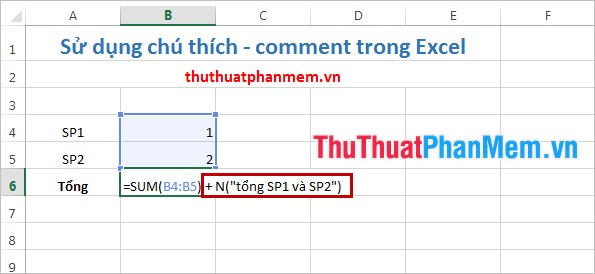
This comment does not affect the formula, the formula in the spreadsheet is still done as usual. When you select the cell containing the comment, on the Funtion bar will appear the comment content that you have entered.

2. Add comments to cells in Excel spreadsheets.
To add comments to cells in a worksheet, first select the cell you want to add comments. Next on the Ribbon, select the Review tab -> New Comment (or the key combination Shift + F2 ) to add a comment for the selected cell.

A small popup appears next to the cell you choose, you just need to select the mouse and enter the content of the caption you want into that popup.
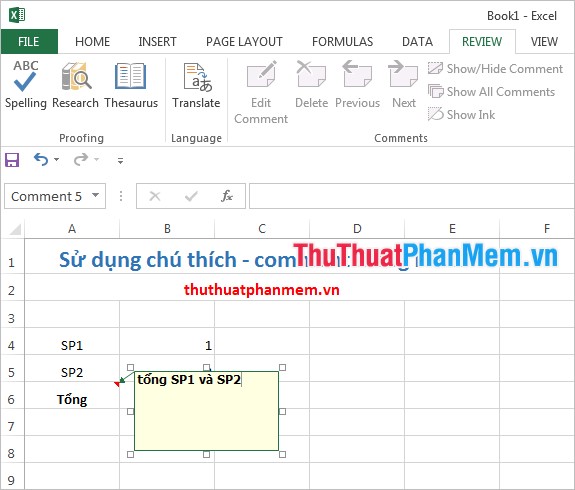
After you have finished annotating, you select the mouse to any other cell that you have selected. Comments will be hidden, the data cell in the worksheet with comments, on the upper right of the cell will appear a small red triangle.
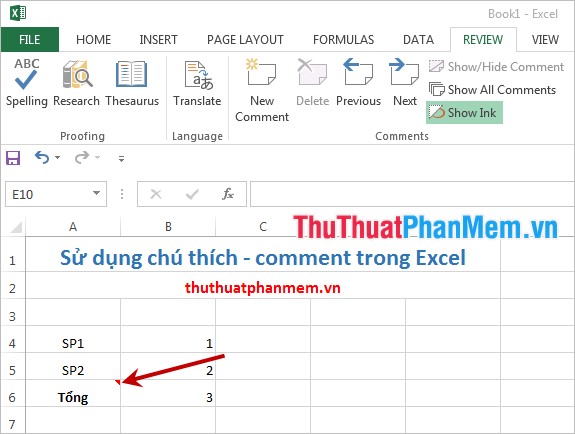
Want to display the comment, you just need to select the cell containing the comment, to edit the comment, select the right mouse button in the data box and select Edit Comment (or you can choose Review -> Edit Comment ).
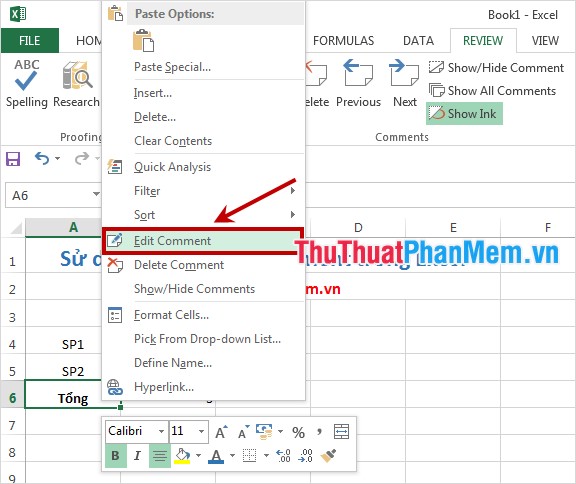
When you want to delete the comment for that data box, right-click on the data cell and select Delete Comment (or you can choose Review -> Delete ).
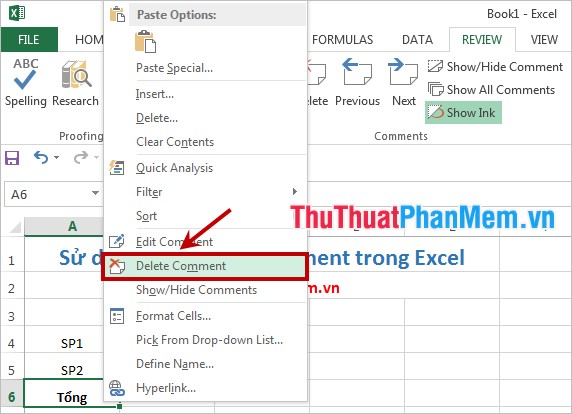
Now that you know how to use comments in Excel, you can use them as needed to make memorizing easier. Good luck!