Check your current network speed fast or slow
Feeling slow on your internet connection and want to check its current speed? Here are some ways to check your current internet speed to see if it matches your subscription plan.
Check network speed via website Speedtest.net
Speedtest is a very famous network testing website that is no longer strange to technology enthusiasts. This website allows you to check the speed of all network operators such as Viettel, FPT, VNPT. or even when you are using 3G or 4G network.
First, you access the address: https://www.speedtest.net/
Next, all you have to do is press GO to start checking your network speed.

The website will automatically calculate and measure your download and upload speeds. Finally, the summary results will be returned and listed on the screen.

Check your internet speed with Speedcheck.org
Although Speedtest is a very famous website for checking network speed, there are some opinions that this address has been bribed by network operators to provide ideal parameters to please consumers. And to check network speed more accurately, you can visit Speedcheck.org to check network speed and compare the two results with each other. Moreover, this website also supports Vietnamese, so you can easily read and understand all parameters even if you are not technically savvy.
First, go to the following address: https://www.speedcheck.org/vi/
Similar to Speedtest, on the home page you click on the Start test button
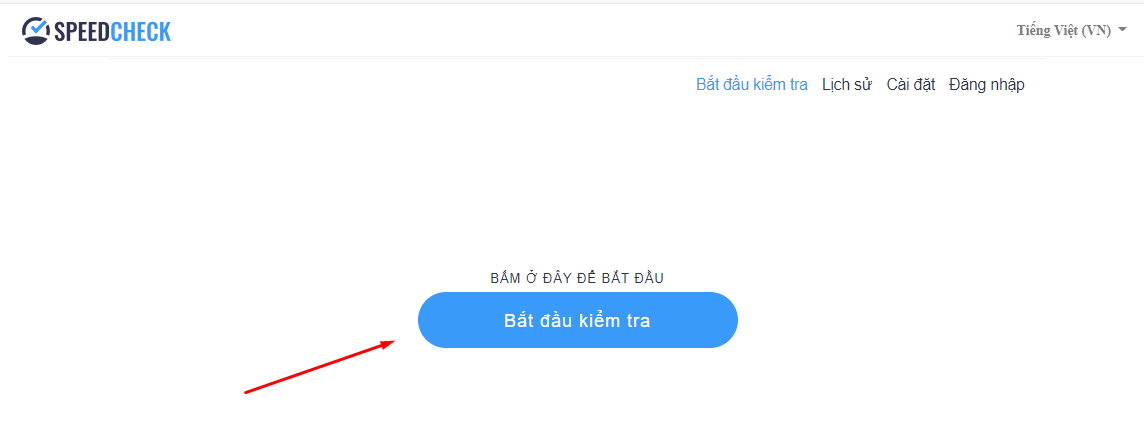
After a few minutes of measurement, the website will also return you the results with all the information about your network speed.
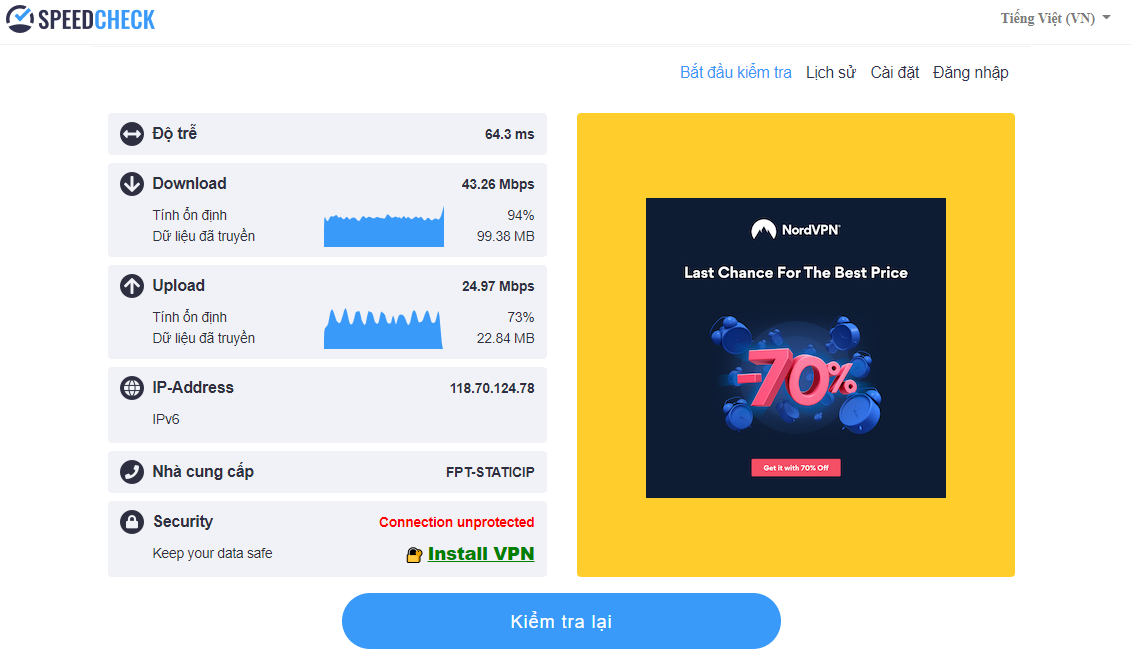
Check network speed in CMD
You may not know that you can check network speed right on Windows.
First, type "cmd" in the search box and press Enter to access Command Prompt.
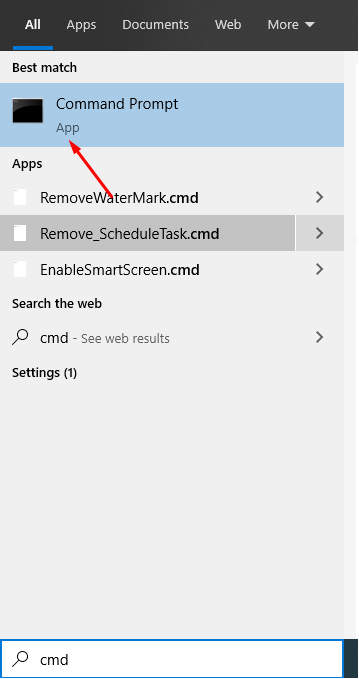
After the Command Prompt window appears, type: ping google.com and press Enter
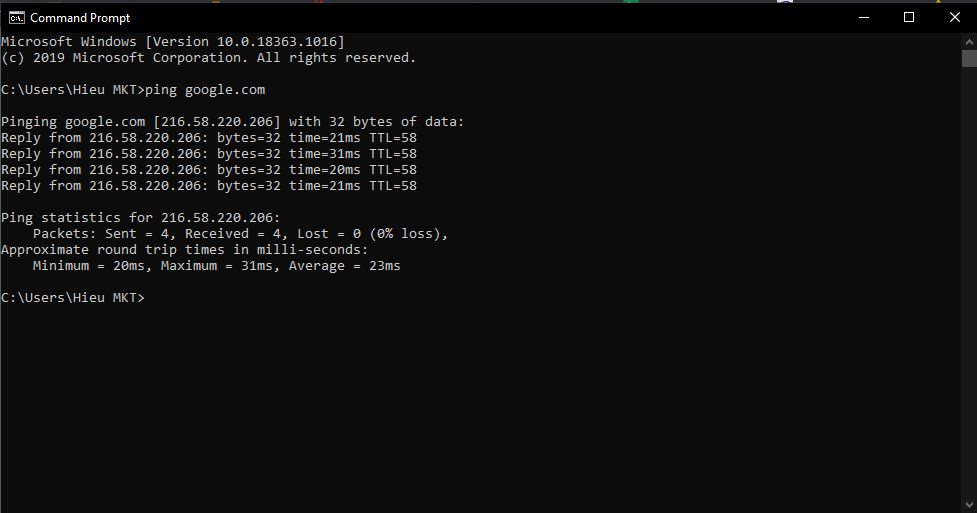
You will see the application launch with parameters, including:
❗ bytes=32 default packet size when sending is 32 bytes.
❗ time : packet waiting time (delay).
❗ TTL (Time to Live) : if it is a Windows operating system, the maximum TTL is 128, if it is a Linux or Unix operating system, the maximum TTL is 64. Each time it passes through a router, the TTL will be deducted by 1. From the ping command, you can know what operating system the host is running and how many routers it has passed through.
❗ Lost : If this value is 0, your bandwidth is not throttled by the network operator.
You should read it
- ★ How to check Internet speed with cmd command
- ★ Instructions to check the Internet speed
- ★ Checking Internet speed, Wifi FPT, VNPT network, Viettel does not need software
- ★ 8 ways to check the network speed extremely accurately, you should not ignore it
- ★ How to use Tester for Internet Speed PRO to check network speed