Check the level of air pollution by Zalo
This year, air quality is something that people care about and monitor every day. In the north of Vietnam, air quality is showing signs of declining and not stopping, especially in Hanoi. Zalo is an application of Vietnamese people and they have captured the needs of users, so they have updated the year of monitoring air pollution level on the latest version.
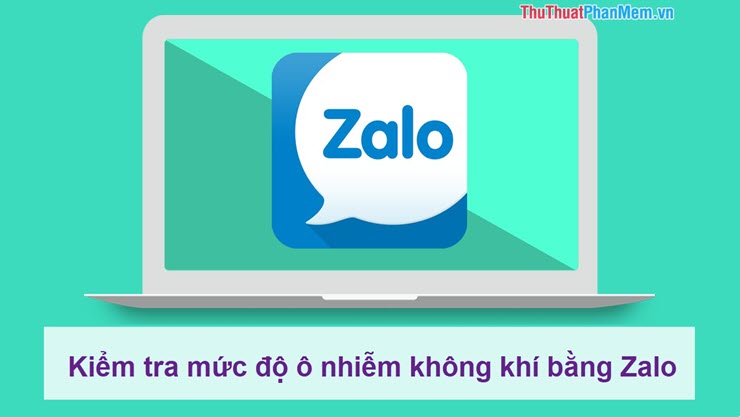
The Zalo update on December 16, 2019 it added the feature of monitoring air pollution in the Weather section. Air data is taken from Zalo database of AirVisual.
If you have enabled the Weather feature on Zalo then you go to the Weather to see the level of air pollution. If you haven't enabled the Weather feature, do the following:
Step 1: You open the Zalo application on the phone. Then, you enter in the search box: Weather and click to open.
The account you select Weather in the home Zalo ( there are traces in the bottom Avatar ).
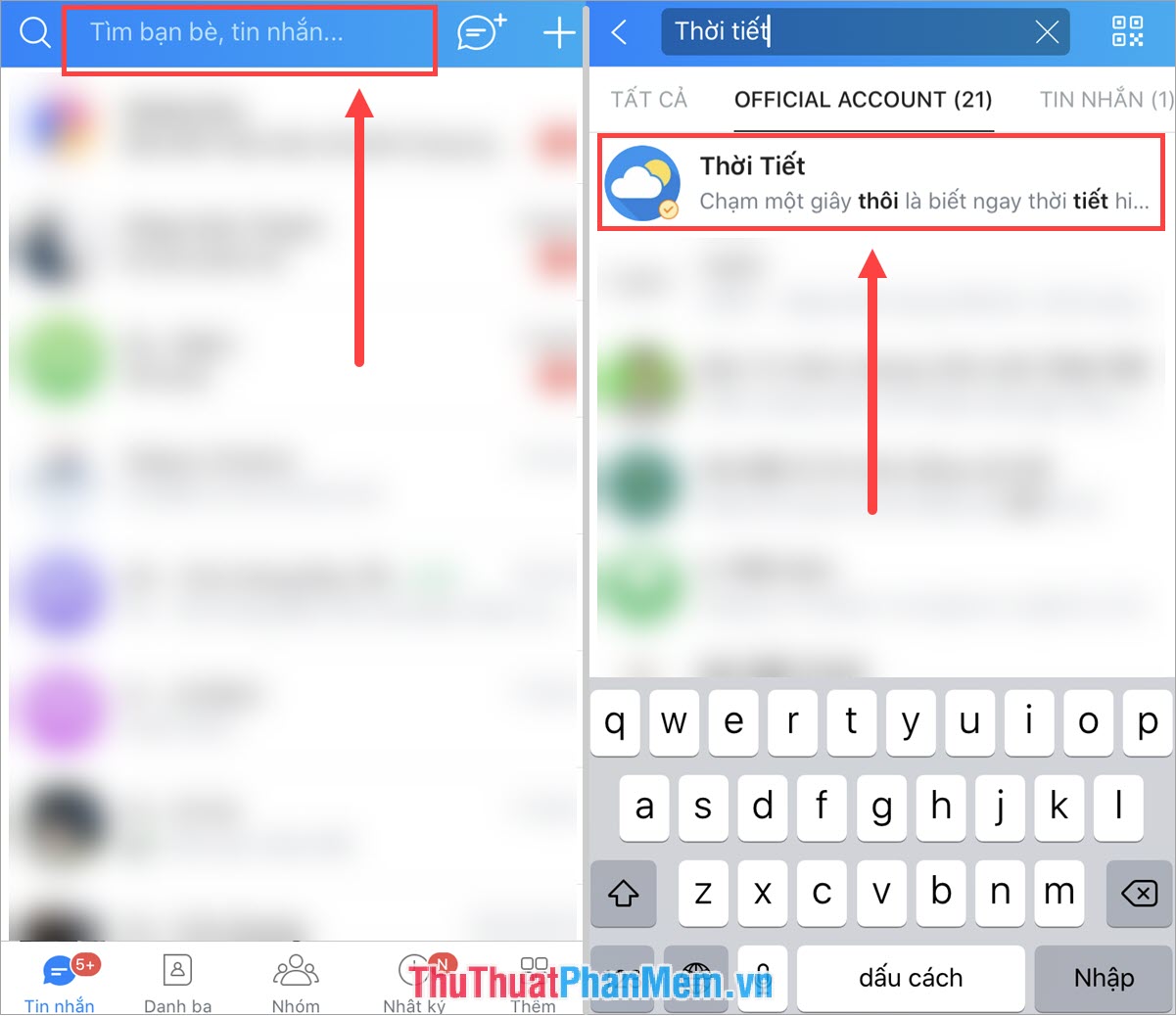
Step 2: Next, select the Interest to track Weather. Immediately, Zalo automatically redirects you to the interface of Weather.
Here, you can see the level of air pollution.

Step 3: Click on Air quality to see more details about weather, air quality in your place and across the country.

Zalo application uses GPS location so it will know your location and automatically set the weather display, air quality in the place where you live. To read more about other locations, just scroll down. On the Weather application of Zalo we will have 3 main parameters:
- Temperature
- Weather forecast, UV index
- Air quality
Weather data on Zalo is updated in real time so it is very accurate. If your phone has a network, every day at 7:00 am Zalo will send you Weather messages .
Step 4: Since the next time you want to see information about air quality, you just need to open the conversation of Weather in the main screen of Zalo.
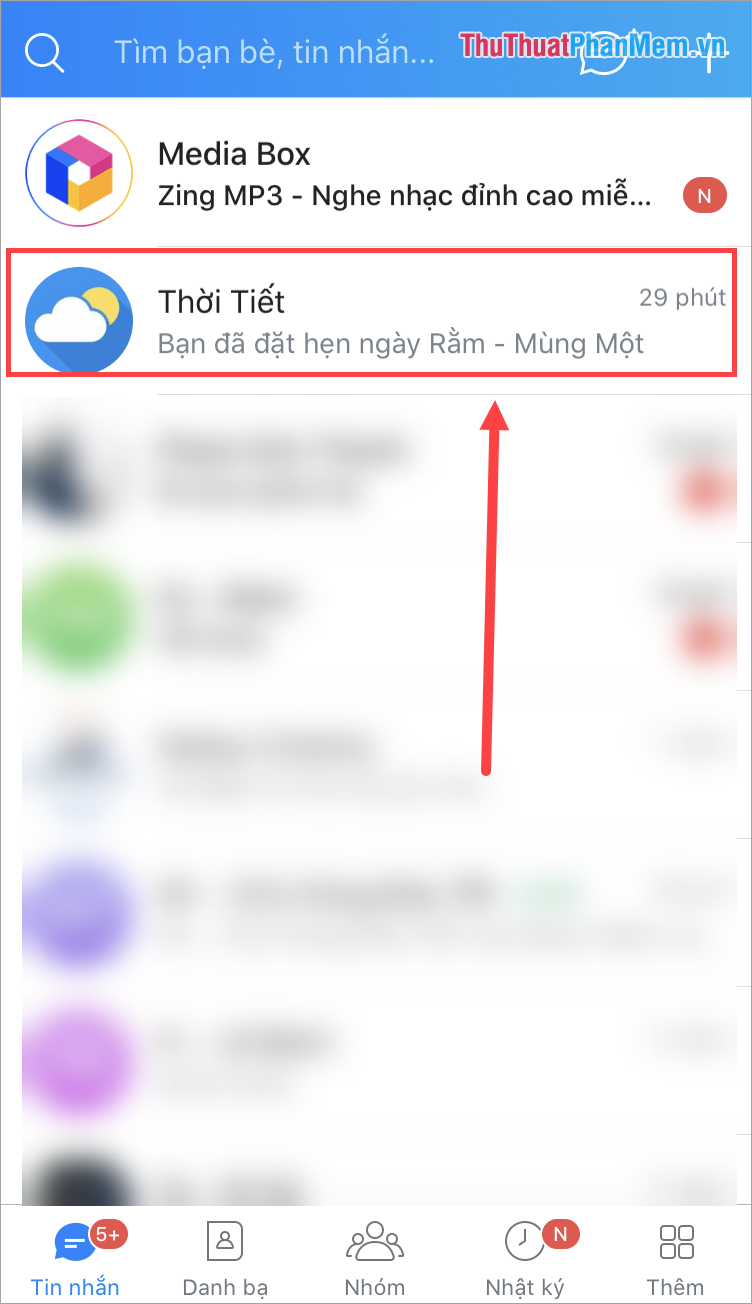
In this article, Software Tips have shown you how to check air quality by using Zalo application. Have a nice day!
You should read it
- ★ The blockade of 1.3 billion people returned to India a clear blue sky, people easier to breathe, see more stars at night.
- ★ Warning about air pollution levels: Find magnetic waste in the human brain
- ★ Zalo could not access it again, the entire VNG system collapsed
- ★ 7 simple ways to reduce air pollution in your home
- ★ AirVisual - Application to check air pollution on iPhone, Android phones