Build an online community with the Community Server
People communities are related people in a project. Users, analysts, developers, shareholders and managers all need needs, ideas and information about the project to communicate with each other. An excellent solution for communication among related people can even be in small projects, and the amount of information exploded as in large project deployments. Managing information and making sure all members of the project have access to information is a time consuming task, a really difficult task. Fortunately, existing tools and systems allow us to easily handle this difficult task.
Community Server is a Web-based infrastructure that allows companies and organizations to build online and offline communication communities quickly and easily. Community Server features include: email list, discussion forums, blogs, newsgroups, galleries, file sharing and content management functions . These features will allow you to deploy corporate intranet and The website for the project is fast, the infrastructure is easy to deploy and develop to support community areas in contact with the larger community.
Communities play a fundamental role in any organization, of course they are often attracted to the same group when they are interested in a common problem. The construction of large communities in the past has encountered many difficulties because then technology did not allow. And this problem has been solved by the Community Server: it provides an easy way for people to quickly create communities for their products, organizations and workgroups.
Community Server is included in a free version of Express Edition in some other commercial versions. Commercial versions simply extend some functions such as the ability to send email to the Community Server system or integrate with other login providers such as InfoCard or Windows Active Directory. Express Edition can be used for any commercial community as long as you adhere to the registration terms. Commercial versions designed for many communities need stronger tools.
Begin
Community Server runs on Microsoft Windows Server 2003 or Windows Server 2000 and requires Microsoft SQL Server 2005 or SQL Server 2000. Community Server also works on Microsoft Desktop Engine (MSDE) or SQL Express. Runs on versions 1.1 or 2.0 of the .NET Framework.
The Community Server SDK provides all sources for the free Community Server Express Edition and the same code base used for this version. All the features discussed in this article are already in the Express Edition.
There are 3 options for setting up Community Server: Windows Installer (MSI), Web Installer, or manual installation. All of these installation options have been demonstrated in detail at http://docs.communityserver.org/.
Community Server Express Edition
Tool
Community Server Express Edition
Version
2.1
Home page
http://www.communityserver.org
Tool page
http://www.windevpowertools.com/tools/121
Summary
Infrastructure enables the ability to interact in the community quickly and easily
Types of registration
Optional (see details in the page)
Online resources
Wiki, FAQs, forums, blogs, documentation documentation
Supported frameworks
.NET 1.1, 2.0
MSI installation options are recommended for users. By using MSI, it is possible to have the Community Server installed and ready to use for less than a few minutes. With an upgrade from previous versions or with installation to a configured environment, the Web installer or manual installation option is always recommended.
Many servers now have pre-installed Community Servers or as a simple 'one-click' installation option across the client control panel. You should check the server provider to see if it is an option.
Use the Community Server
After installing the Community Server, you will see a welcome screen. To start customizing the Community Server installation, you must first sign the administrator account created during the setup process.
After registering, you can manage all Community Server components through the Control Panel (Figure 1).
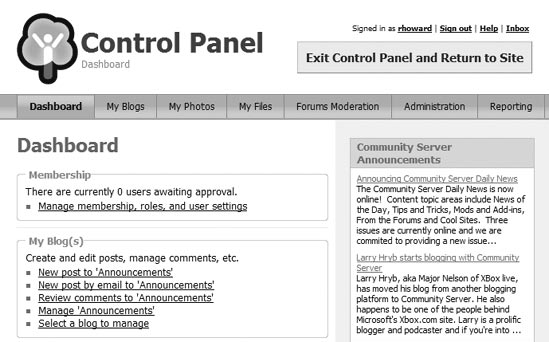
Figure 1 : Managing the Community Server through the Control Panel
Community Server's Control Panel allows users to manage their content as well as allow administrators to override and manage the entire system. With the Administration tab (Figure 2), you can enable or disable Community Server's internal functions like forums, blogs, photo libraries, file libraries and some other features.
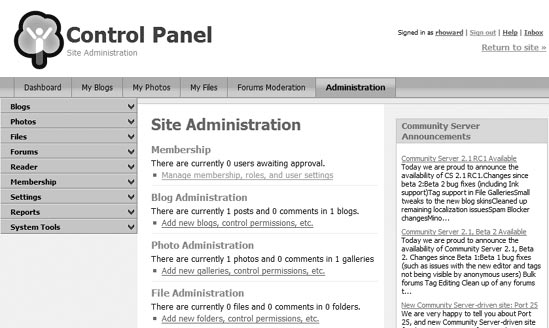
Figure 2 .Managing a page
You can configure what application activity such as login can be managed and how users are authenticated, view reports, manage filters to control spam.
Manage page content
Community Server 2.1 includes many content management components, with these components, you can easily manage even without much experience in technical editing and content management.
When logging in to a content manager, when hovering over the editable content will display an instructional tool that shows you which editing activities can be performed (Figure 3).

Figure 3 : The instructions tool shows you
actions that can be taken
Double-clicking an editable content area will open an editing set as shown in Figure 4.
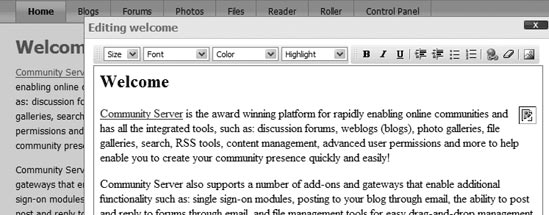
Figure 4 : Editing content
You can edit the content within the Ajax tool. For example, to edit the name of a discussion form, simply click on the title and start editing. You will not see the edit window shown in Figure 4 but instead can edit the content directly in its component, as shown in Figure 5.
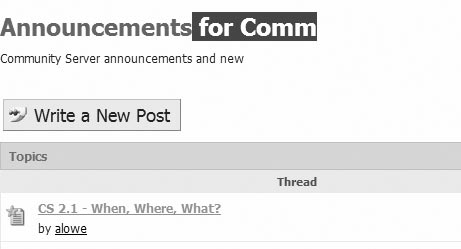
Figure 5 : Editing internal content using Ajax
Tip: Internal editing is only supported in Internet Explorer
Organize content with tags
Other tags and names for keywords used to categorize content provide a simple way for people to create content with more discoveries. Tags are supported through the Community Server as some servers control the display of groups of tags.
In the past, content editors used fixed hierarchical categories to organize content. The problem with these fixed classification systems is that the classification must be based on how the site owner thinks it will work and not the viewer.
The Community Server tagging system allows viewers to browse categories from a blank form instead of using hierarchical organizational systems, which are used as filters. Assume that you already have ASP.NET tags, Windows Forms and Community Server. Users will be able to filter content based on their understanding of its organization. For example, they can organize tags like ASP.NET -> Community Server or Community Server -> ASP.NET.
To filter content, users can simply click on the tags in their tag group. In the first example, the content is filtered by ASP.NET then by Community Server. The next example goes against this. Both return the same results but the reader is not forced to choose based on a set before hierarchical classifications.
Community Server also supports grouping of tags as mentioned before. The grouping is a technique whereby tags are organized alphabetically, the size and font used for common instruction for all - bigger and fatter words instruct more popular tags like in Figure 6.

Figure 6
Users can quickly filter content by clicking on the tags in the group. Figure 7 shows you this clearly.

Figure 7
Support member blogs
Community Server blog functions are powerful and are designed specifically for scenarios where there are many bloggers on a site, such as http://blogs.msdn.com/. Even so, the Community Server works the same for every blogger. Version 2.1 provides more support for this scenario.
Blogging tools support common features like "Save and Continue," future publishing dates, tags, easy image embedding, support for podcasting and videocasting, .
Community Server blogging system is also very networked and flexible skin system allows authors to change the appearance of the blog easily (Figure 8).

Figure 8 : Customize a blog with skins.
Posting a blog has never been easier. When the Community Server has an ideal web-based user interface for posting content, it also supports Web Services APIs for posting through any of the client's popular blogging tools. In addition, the Microsoft Word 2007 attachment module supports blogging by allowing the blog posting of the Community Server directly from Word.
Building communities does not always create all the content. Sometimes it is not as simple as creating a place where content is hard to exploit and share. The Community Server has support for RSS and there are a number of other possibilities for looking at other blogs that support RSS.
This review simply brings all the content into the Community Server system and makes it easy to find or shared in the main feed. New communities are being built in a mixed way, content from other sources is combined to form a new content. Community Server makes this simple with blog replication.
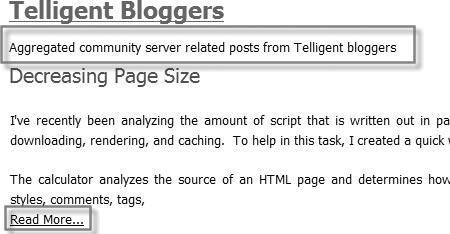
Figure 9 .A blog is cloned
Create and manage user forums
The Community Server forum provides a complete set of easy-to-discuss tools and has a full set of user management tools, allowing administrators of this community to have multiple options for managing the internal content.
One of the innovative features embodied in discussion forums is a member scoring system. Members with multiple points can be used to identify values within the community.
Discussion forums also support full-level management that allows community modifiers to better control the topic of discussion as shown in Figure 10.
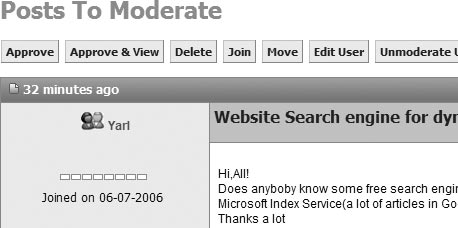
Figure 10
Find an ant page
Search engines are one of the important functions of a community. Community Server gives you two powerful search options. The first option is the default search technique, designed to support up to 250,000 entries (blogs, forums, photos, files, .). The second is a unique Community Server key and feature: RSS has enabled search results. The results found from a search engine can be saved as an RSS feed and placed from any RSS reader.
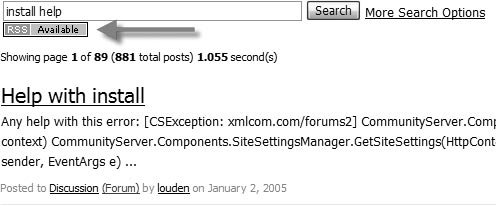
Figure 11 .RSS enabled search results
Support for RSS makes search more useful, it provides an easy way to save past search results and observe new results as they are added.
Commercial versions of the Community Server offer a number of other compelling features, including: news portal, email, FTP; a business search suite based on Lucene.NET; and a login module that allows single login between Community Server and other systems such as Active Directory, InfoCard, Microsoft Passport .
Support
Telligent, the company behind the Community Server, provides a large number of support options for the Community Server, setting the layout from free support with the website to various paid support options (on http : //communityserver.org/i/support.aspx for more details.