Best laptop battery management software
Most laptop manufacturers today are not equipped with battery management software, they only depend on Windows 10. This is a big inadequacy and forces users to find tools from. 3rd developer to manage. In this article, Software Tips will introduce you to the best laptop battery management software.

1. Battery Optimizer

Battery Optimizer is a battery management and optimization tool on Laptop by reading user usage and giving analysis during use. Battery Optimizer software has the ability to manage the battery capacity well, monitor the number of charges and maximum battery capacity of the Laptop. Besides, you can also activate the optimization feature to automatically optimize the software, save battery and extend the use time for the Laptop.
2. BatteryBar

BatteryBar will be a great battery management solution because they have Widgets displayed on the Taskbar to help you easily track and manipulate features. BatteryBar software has features for reading Battery data, usage time, charging time, peak performance and various features. For laptops with high performance battery, the BatteryBar software can still operate stably and fully monitor the internal information of the battery.
3. Batterycare

Batterycare helps you keep track of the battery status continuously 24/24 when using the computer, in addition you can also activate other features on the software to save battery. Batterycare tool supports battery optimization feature to extend the usage time in case you have to go far away. In addition, you also have reminders when to charge the Battery, when to unplug it to keep the Battery in a stable and best operating state!
4. Battery Eater
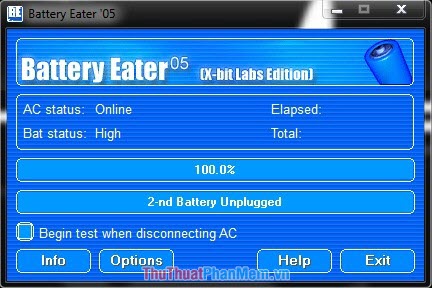
Battery Eater is an efficient Laptop Battery manager with lots of different expansion features! Not only revolves around battery management, the tool also supports users with a lot of different features to save battery power as well as improve the time spent on the laptop. With a simple, intuitive interface, you will manage a lot of different information from the battery on the Laptop in use.
5. BatteryInfoView

BatteryInfoView allows you to manage a lot of data of Laptop Battery in the form of data, but to manage this information, you will need a little knowledge of the parameters. Overall, this is a software suitable for those who have experience and skills to monitor the parameters of the battery rather than the average user.