Apple released OS X 10.9.1 with Mail-related improvements
Apple officially launched a major update of OS X 10.9.1 since the release of OS X 10.9 last October.

Apple has just released the official update version of OS X 10.9.1, the first significant update since the introduction of OS X 10.9 last October. OS X 10.9.1 version focuses on troubleshooting, improving Gmail issues in the System Mail application, increasing stability with Smart Mailboxes and searching Mail.
In addition, this update contains other minor system fixes including: VoiceOver issue does not work with emoji, adds automatic updates to Shared Links, an error related to the granting of Keychain rights to domestic Private, Safari has also been upgraded to 7.0.1 with a number of other patches to improve stability and compatibility for the operating system.
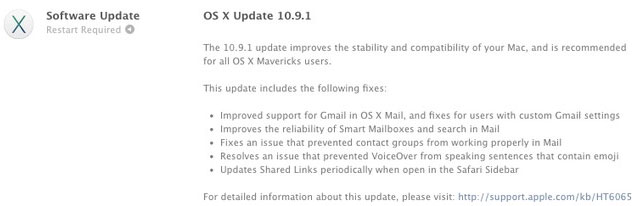
You can now update OS X 10.9.1 here. Apple has also released a version of OS X 10.9.1 specifically for Mabook Pro Retina 13 and 15 inches in late 2013 with "specific improvement system" designed to improve stability and ability. Compatible.