How to improve the sound quality of your speakers
Optimize speaker position and angle
Proper speaker placement and angle can significantly improve the sound quality of the speaker. Although different types of speakers require unique setups for optimal and clear sound delivery, following common speaker placement guidelines can significantly enhance sound quality.
If you have a set of speakers, position them symmetrically and make sure each speaker is an equal distance from the main listening position. For multiple speakers, experiment with different distances between the speaker and the seating area to improve stereo or surround sound imaging.
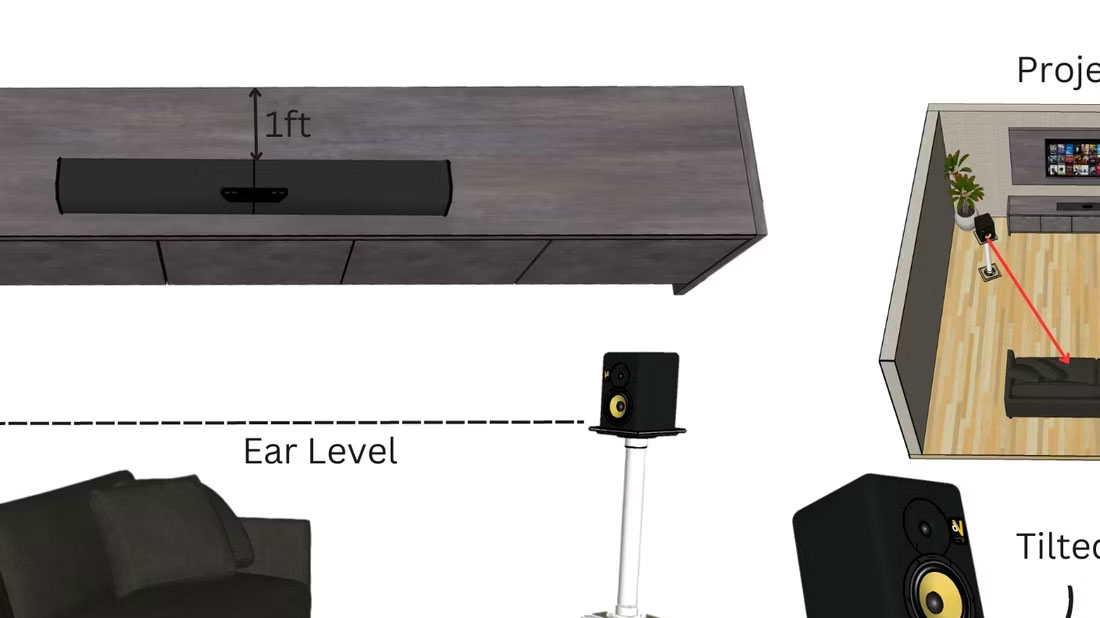
Avoid placing each speaker too close to walls or in corners as this can cause unwanted bass reflection and muddled sound. Make sure the speaker driver is at ear level to enhance pronunciation. If the speaker is too short to reach your ear, consider placing it on a stand, table, or shelf. Additionally, you can tilt the speaker up or down (if the speaker is placed on your head) to ear level.
If the speaker set comes with a subwoofer, you can place the speaker anywhere on the floor of the room (except near the wall) because bass frequencies do not require the same clarity as high-frequency sounds. If the subwoofer is noisy, a common solution is to place the subwoofer away from the wall or you can turn down the volume. You can also experiment with the optimal position to place them, but a common space would be in front of the listener, right next to the left or right active speaker.
Adjust speaker settings
Many speakers and sound systems have adjustable settings. If the speaker system has an equalizer (EQ) to fine-tune the sound, you can increase the treble for clarity or adjust the bass to suit the resonance in the room. If the system has room calibration software, use it to automatically adjust speaker output for the best sound in the specific environment.
Start by exploring the audio system's built-in settings. Adjusting EQ settings allows for equalizing frequency response, tailoring sound to taste and room characteristics. If the speaker or receiver has a built-in calibration system, such as Audyssey or YPAO, use it to optimize sound output. This software uses microphones to analyze room resonance and adjust the sound accordingly, improving overall sound quality without manual intervention.
Improved audio source
Sound source quality plays an important role in sound quality. Make sure you are using high quality audio files or streams. Most streaming services allow adjusting quality settings; Choose the highest quality available, especially when connected to Wi-Fi. Using a high-resolution audio format can also make a noticeable difference.
Audio formats vary in sound quality. Compressed files (like MP3) often sacrifice sound quality for a smaller file size. Choose lossless formats like FLAC or ALAC to retain more audio details. When streaming music, adjust the settings in the streaming service to the highest quality available. Also, make sure that the playback device (whether it's a smartphone, computer, or dedicated music player) is set to the highest possible output quality.
Regular maintenance
Regular speaker maintenance can prevent and resolve many common audio problems. Clean the connectors and speaker grilles to avoid dirt build-up that can affect sound quality. Check other parts for wear. Make sure all cables are in good condition and securely connected.
Dust and debris can accumulate on speaker drivers and connectors, leading to poor performance. Clean the speaker regularly with a soft cloth and a gentle cleaning solution. Check the cables for any signs of wear or damage and make sure they are connected properly. Loose or corroded connectors can cause noise and reduce sound quality. Regularly inspecting and maintaining your equipment will ensure consistent audio performance over time.
DIY audio processing

Improving room resonance can significantly enhance speaker performance. Use carpets, curtains and soft furniture to absorb unwanted reflections. For more advanced solutions, consider creating or purchasing acoustic panels to manage reflections and resonances. DIY acoustic treatments, such as placing bookshelves or using thick rugs, can also help manage sound reflections and improve overall quality.
Reverberation in a room plays an important role in sound quality. Hard surfaces can reflect sound waves, causing echoes and reverberations that interfere with sound. Adding soft furnishings such as rugs, curtains and cushions can help absorb these reflections.
For a more targeted approach, create or purchase acoustic panels to address reflections on walls and ceilings. Sound-absorbing materials can help manage low-frequency energy that tends to accumulate in the corners, resulting in a clearer and more balanced sound.
By optimizing speaker placement, adjusting settings, ensuring high-quality sound sources, performing regular maintenance, and improving room resonance, you can significantly enhance the sound quality of your speakers without needing to buy new equipment.
You should read it
- Computer does not recognize speakers - Causes and solutions và
- How to fix red speaker icon in Win 10
- 4 steps to troubleshoot audio loss in Windows
- Evaluating the speaker Edifier M1380: Good sound quality, high durability, reasonable price
- Top 3 models of karaoke speakers are the youngest favorite today
- Review the Soundmax M2 bluetooth speaker
 The 5 best SSDs for Steam Deck
The 5 best SSDs for Steam Deck The 5 best iPad accessories of 2024
The 5 best iPad accessories of 2024 The first laptop models use the Snapdragon X Elite chip
The first laptop models use the Snapdragon X Elite chip History of computers: Overview of the formation and development of computers
History of computers: Overview of the formation and development of computers Website Test Keyboard computer keyboard online, free
Website Test Keyboard computer keyboard online, free How to use Sound Booster to increase computer and laptop volume
How to use Sound Booster to increase computer and laptop volume