Anti-virus method from USB via computer and vice versa
Currently, viruses spread through USB devices into computers and from computers via USB is very likely to happen, should have a solution to prevent this spread. Panda USB Vaccine is a free tool from Panda Security that helps protect your computer and USB with the Panda Research USB Vaccine "vaccine". Panda USB Vaccine does not find and destroy viruses, but it creates settings that help prevent viruses from being spread from USB through computers and from computers via USB.
Download the software at: http://www.pandasecurity.com/homeusers/downloads/usbvaccine/.
After the download is complete, you need to install into the system, the interface after installation:

Instructions on how to use Panda USB Vaccinate
The software provides 2 modes to protect USB and computer from infection and spread to each other:
1. Protect your computer to avoid virus infection from USB and external devices.
- To inject Vaccinate to protect the computer, click Vaccinate computer (the software will turn off the auto-run function (AutoRun, AutoPlay) of the system to avoid virus infection through the auto-run function).

- After the Vaccinate injection is completed, the words Computer vaccinated will appear , to reopen the auto-run function, select Remove Vaccinate .

2. Protect USB against virus infections from computers.
- You select the drive area of the USB drive once attached to the computer by selecting the mouse in the arrow in Select an USB drive .
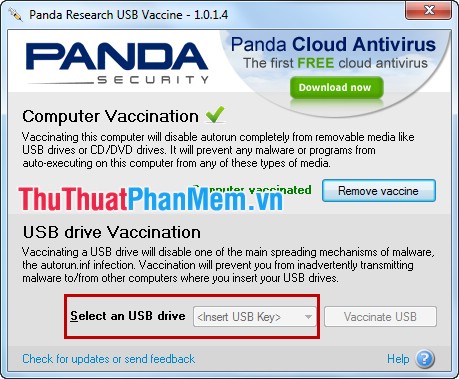
- Then click on Vaccinate USB .

Above is because the computer is not connected to any USB, if there is a USB connected to the computer, the above keys will float.
Panda USB Vaccine only helps prevent the spread of USB from computer and vice versa. It prevents viruses from automatically activating and spreading, but does not search and remove viruses in case users manually activate files infected with viruses. So you need to use security software on your computer to find and remove viruses for USB before accessing content.
You should read it
- ★ Instructions for changing language interface on Kaspersky Lab security programs
- ★ Computer identifies and kills new viruses
- ★ How to convert rows into columns and vice versa in Excel
- ★ Is antivirus software really slowing down your computer?
- ★ How to use Malwarebytes Anti-Malware Home to find, remove spyware, ads, malicious ... on your computer