Analysis services in MS SQL Server
This service is used to analyze a large amount of data and for businesses to make decisions. It is used to create 2 or more dimensional business models.
In SQL Server 2000, it is named MSAS (Microsoft Analysis Services). From SQL 2005 onwards, it is called SSAS (SQL Server Analysis Services).
- There are 2 modes: Native Mode (SQL Server Mode) and Share Point Mode.
- There are 2 models: Tabular Model (for group and personal analysis - Team and Personal) and Multi Dimensions Model (for business analysis - Corporate).
BIDS (Business Intelligence Studio until 2008 R2) and SSDT (SQL Server Data Tools from 2012) are the environments for SSAS to work.
Step 1 - Open the BIDS or SSDT from the MS SQL Server program group. The screen below will appear.

Opened SSDT screen
Step 2 - Go to File in the left corner and select New > Project to open the screen below.

Select the new Project
Step 3 - Select Analysis Service under Business Intelligence in the upper left corner of the screen above to get the screen below.
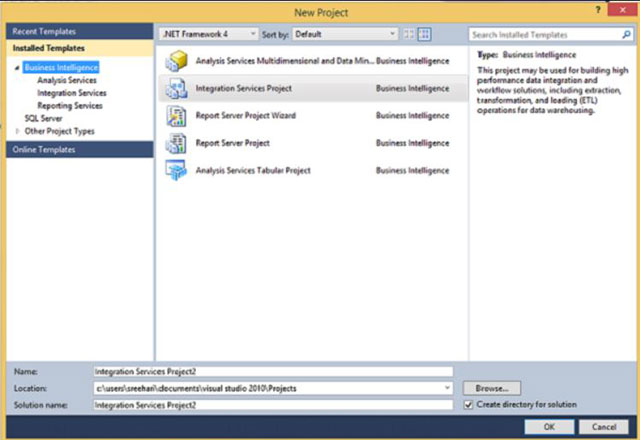
Opened Analysis Service
Step 4 - On the screen above, select any of the 5 options according to your own requirements.
Previous article: Integrated services in MS SQL Server
Next article: SELECT command in SQL Server