Database monitoring in MS SQL Server
Monitoring refers to checking the database status (database), setting the owner name, file name, file size, backup schedule .
Database monitoring on SQL Server can be done primarily through SQL Server Management Studio or T-SQL, and can also be controlled in other ways such as 3rd party tools, creating Job in Server Agent .
You can check the status of the database as being connected (Online) as shown in the image below or in another state (Offiline) as shown in the image below.
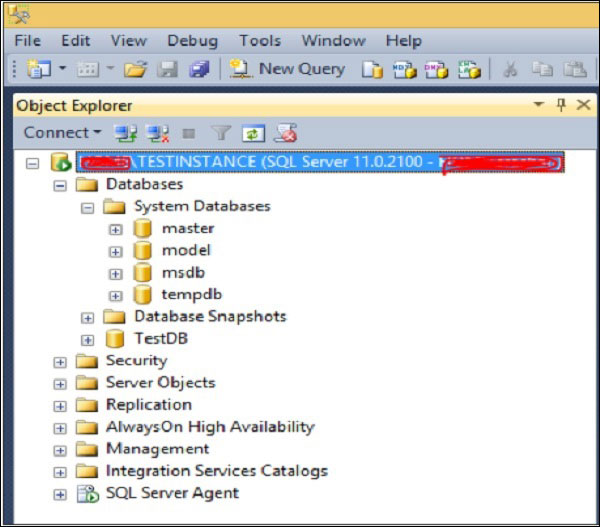
The database is in connection state

TestDB is currently Offline
Previous article: How to decentralize users in MS SQL Server
Next lesson: How to start and stop services in MS SQL Server
Share by
Jessica Tanner
Update 25 May 2019