AI Ads Will Appear More on TikTok Feeds
No one likes watching ads, but it's one of the ways social media platforms make money from the services they provide. And to make it easier for the platform to create new ad content that it will serve to its users, TikTok has introduced its AI video creation tool Symphony Creative Studio for all of its advertisers. So how will this new tool affect the average user?
We will see more AI-generated ads
As AI makes it much easier for advertisers to create video content, you can expect your TikTok feed to be filled with AI-generated videos in the coming months. The social media platform claims that its AI video tool will allow any advertiser to create videos in minutes with minimal input, compared to the hours and technical expertise required to plan, shoot, and edit video ads in the past.
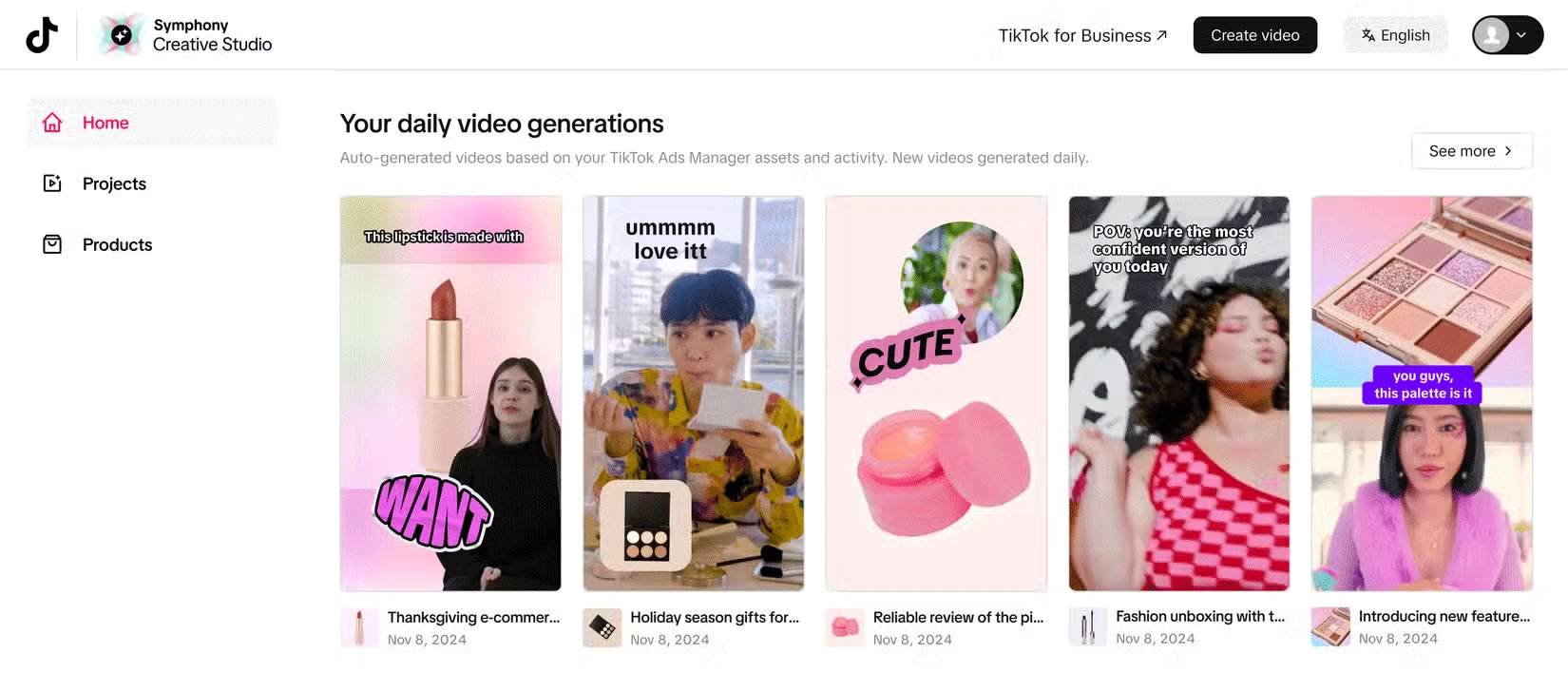
Ultimately, Symphony Creative Studio gives creators a digital avatar that will be their video script, and can even be translated and dubbed into over 30 languages. This will make it much easier for professionals to create high-quality video content, especially those who are familiar with AI technology. However, it also makes it easy for anyone to create AI-powered video ads on TikTok, which risks flooding the platform with businesses and advertisers who are just trying to push out as many 'creative' video content ads as possible.
This is one of the reasons why Generative AI should not be in any creative app or software, because instead of being a tool used to enhance creativity, it will become a mass production machine that churns out tons of mediocre videos that are just designed to attract clicks. Furthermore, there is also the problem of people being fooled into thinking that the video showing the product the business is selling was shot in real life, when in fact, it was generated by AI.
How to tell if a video is generated by AI
While there's nothing wrong with an AI-generated video, especially if it's not real, you still want to know if it was created by a human or a computer. Just like you'd want to check if you're talking to a real person or an AI, you can tell if a video you're watching is AI-generated if you spot some inconsistencies.
Some of these include pixelation or blurriness in parts of the video, especially where they shouldn't be. Additionally, strange patterns and video noise will sometimes appear in AI-generated content.
Unfortunately, it's becoming increasingly difficult to tell whether you're watching a real video or an AI-generated one, especially as AI models get more advanced — which is probably why AI video calling scams are also on the rise. At the very least, we'd hope TikTok adds a warning to any AI-generated videos, just to make sure viewers can tell if what they're watching is real or not.