A set of 3 free, compact and useful software indispensable on laptops
In addition to the installed software for work, study or entertainment . on the laptop, users should install the following free tools to help bring useful and necessary features to the laptop. your laptop.
Software to help manage temperature and bottle level of laptop battery
Unlike desktop computers, due to the small and portable design, the ability to dissipate heat on laptops is often less effective than on desktop computers, which causes the temperature on laptops to rise higher than on computers. computer.
A software to monitor the temperature of components on the laptop is necessary, helping users to know when the laptop temperature is too high, thereby having the appropriate cooling solution (such as buying more heatsinks) or Temporarily suspend use to help the laptop cool down, not affecting the life of components on the laptop.
To monitor the temperature of your laptop, you can use software called HWMonitor.
Download the software for free here.
After downloading, extract and activate the file HWMonitor_x32.exe (for 32-bit Windows) or HWMonitor_x64.exe (for 64-bit Windows) to use the software right away without installation.
The main interface of the software will display full information about the hardware devices present on the system, including the mainboard, processor, graphics card, hard drive and battery (for those who are using a laptop). In it, the software will provide information about the temperature of components on the computer, such as CPU temperature, hard drive .
If you find that the temperature of components is too high (80 degrees Celsius or more for CPUs or 60 degrees Celsius or more for hard drives), you should temporarily stop using your laptop to help cool down the device before recording. use again.
Note: not only for laptop use, you can also use HWMonitor to monitor the temperature of desktop components.

The software displays the minimum, average, and maximum temperatures of CPU (top) and hard drive (bottom).
Not only helps to monitor component temperature, HWMonitor also allows users to manage the status and level of battery life on the laptop.
To check the battery level of the laptop battery, go to the Battery section, where the software will display information about the laptop's battery, including the maximum battery capacity according to the designer (Designed Capacity), maximum capacity in fact when fully charged battery (Full Charge Capacity) and current capacity (Current Capacity).
If the actual maximum battery capacity is equal to the maximum capacity of the battery according to the designer (designated by the manufacturer), it means that your laptop battery has not been damaged, otherwise, the battery has shown signs of bottle.
In addition, the bottle level of the laptop battery is shown in the Wear Level parameter. If this parameter is 0%, it means that the laptop battery has not yet encountered a battery state. The higher the Wear Level, the more serious the battery status on your laptop. If this Wear Level is 80% or higher, users need to replace the battery if they want to continue using the laptop with battery power.
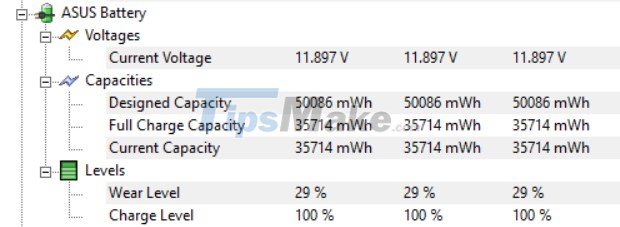
Turn off laptop screen quickly to save battery
Unlike desktop computers, on laptops there is no button to turn off the screen (some new generation models have their own button to turn off the screen), which is quite inconvenient in many cases, for example you are using laptop from battery, but have to go out for a few minutes, not too long to turn off the computer, but leaving the screen like that will consume a lot of battery.
To solve this problem, you can ask for the help of a software called ScreenOff.
ScreenOff is a very compact and free software that allows users to quickly turn off the laptop screen whenever they want with just one click.
Download the software for free here.

ScreenOff allows users to turn off the computer screen with just one mouse click.
Whenever you need to turn off the laptop screen, you just need to activate the downloaded file "ScreenOff 2.1.exe", immediately the laptop screen will be turned off. In case you need to reopen the screen, you just need to move the mouse or press any key on the keyboard.
ScreenOff only helps to turn off the laptop screen, while the computer is still operating normally, so it does not affect the software running on the computer.
Users can copy the file "ScreenOff 2.1.exe" to the desktop or can pin (bookmark) the software to the Windows taskbar (from Windows 8 and up) to be able to activate ScreenOff quickly. to turn off the laptop screen when needed.
Software to lock the touchpad when typing on the laptop keyboard
Touchpad is a touch mouse on a laptop and is often used by many people instead of an external mouse. However, a rather annoying thing when using the touchpad is that during typing on a laptop, part of the hand is rubbed against the touchpad, causing the mouse pointer on the text file to move to another position. unintentionally, this makes typing glitches and sometimes very frustrating.
This situation often occurs on mid-range or low-cost laptops, when the touchpad does not work really well.

Touchpad Pal is small and free software that allows you to lock the touchpad function when typing. Touchpad Pal will automatically recognize when the user is typing text to automatically disable the touchpad, preventing the mouse pointer from jumping around when typing. In contrast, when not typing text, users still use the touchpad as usual.
After installation, the software's icon will appear in the system tray and the software will automatically perform its functions without the user needing to set anything further.
 Free license Aiseesoft Data Recovery data recovery software on the computer costs 49.95 USD
Free license Aiseesoft Data Recovery data recovery software on the computer costs 49.95 USD DiskMax software helps to clean up trash to save computer hard drive space
DiskMax software helps to clean up trash to save computer hard drive space How to check and update new Git version on Windows
How to check and update new Git version on Windows Smartsheet 9.1.1 - Download Smartsheet 9.1.1 here
Smartsheet 9.1.1 - Download Smartsheet 9.1.1 here ZoneAlarm Free Firewall 158_181_18901, download ZoneAlarm Free Firewall here
ZoneAlarm Free Firewall 158_181_18901, download ZoneAlarm Free Firewall here SwiftKey App now supports direct copy/paste between Android and Windows
SwiftKey App now supports direct copy/paste between Android and Windows