A new error occurred after updating Windows 10 October 2018 Update regarding CCleaner and Internet connection
Microsoft recently stopped releasing Windows 10 October 2018 Update to focus on fixing the system to wipe user data. But now, there are some user feedback about the new bug of this major update related to CCleaner garbage removal software and Internet connection when accessing Microsoft Store.
On the Piriform forum (software developer CCleaner), some users reported that after updating to Windows 10 version (1809), some features in CCleaner software stopped working. Specifically, recent files and documents cannot be deleted in File Explorer, Windows Event logs or the registry. In addition, even though Microsoft Edge has previously closed but still displays the message to close the browser.
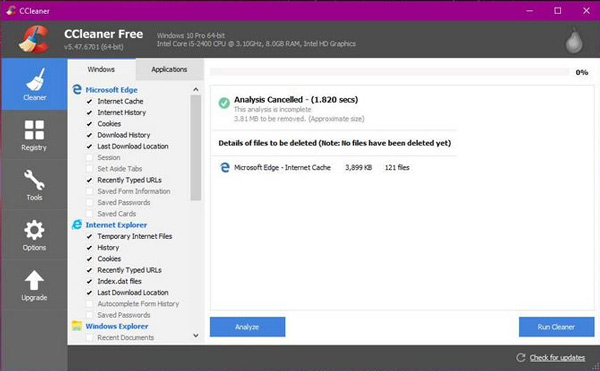
After receiving the feedback, Piriform's team confirmed that it is checking and will soon release a bug fix update soon.
Some other users have also reflected on an interrupted Internet connection error when accessing previously downloaded applications from Microsoft Store and unable to download the website and display the error "Hmmm . Can't reach this page "on Microsoft Edge browser. Meanwhile, other browsers such as Google Chrome, Firefox and even Internet Explorer still work normally.
Microsoft has confirmed this error and is actively looking for a solution to provide to users in the new update.
See more:
- Windows 10 October stick serious errors automatically delete files in the computer
- How to fix some errors when updating Windows 10
- How to turn off Windows Update on Windows 10
You should read it
- ★ Windows 10 October stick serious errors automatically delete files in the computer
- ★ Before upgrading to Windows 10 October 2018, do these to avoid problems
- ★ Microsoft claims that deleting the data of Windows 10 October 2018 update will never happen again
- ★ These are the reasons you should remove CCleaner on Windows right away
- ★ Windows 10 October 2018 Update is coming back, right on Halloween