8 tips to secure wifi wireless networks for businesses and families
Nowadays, almost businesses and homes are equipped with wireless networks, specifically wifi. However, the issue of wireless network security has not really been given proper attention while wifi is easily violated by hackers and bad actors on the internet.
Because the connection environment of a wifi network is air, the possibility of user intrusion is higher than that of a wired network. Hackers can eavesdrop on devices using public wifi networks, leading to the disclosure and theft of sensitive information, passwords, emails, etc. So immediately apply the 8 ways to secure your wireless network below.
Enable encryption
This is one of the must-haves for wireless network security. If you ignore this, all actions and information on the device can be compromised by anyone. Most wifi routers have encryption turned off, which is extremely dangerous. So, make sure your device has encryption enabled. Do it as follows:
Step 1: Go to Start , find and select Control Panel .
Step 2: Click View network status and tasks under Network and Internet section .
Step 3: Click Change adapter settings , then double-click on Wi-Fi. Continue selecting Wireless Properties and go to the Security tab.
In fact, not all encryption standards are equally good, there are a few encryption options (Security Mode) such as:
- WEP (Wired Equivalent Protection) is an outdated type of encryption that is easy to attack. It can easily be 'destroyed' in just one note.
- WPA-PSK or WPA-Personal is a new type of encryption and more secure than WEP. Most laptops today support this WPA standard.
- WPA2 : is the encryption standard with the best security.
In general, make sure to select the WPA2 standard if the device supports it. Otherwise, choose WPA Personal and absolutely do not use WEP because it is vulnerable to hackers.

For the Encryption type section, choose AES because it provides strong encryption and is very difficult to attack. You should not choose TKIP, if you want to choose it, please update the device.
Change network name (SSID)
Changing the default network name (SSID) is also a way to secure your wireless network. Did you know that hackers know the default network names that router manufacturers and ISPs often use? So if you do not change the default name, hackers will find out what type of router you are using and attack that wifi wireless network more easily. To proceed with renaming the SSID network, you can follow these simple steps:
Step 1: Enter your router's IP address in the address bar on any browser.
Step 2: Log in with your network administrator name and password.
Step 3: Go to Settings and find Wireless Network Name (SSID) and then change your network name.
Disable SSID broadcast
Another way to secure your wireless network is to hide the wifi network connection name from the list of available wifi networks of all nearby devices. When you hide the display of your network name (disable SSID broadcast), if anyone wants to connect to wifi, they will have to ask you to provide the SSID. To disable SSID broadcast, go to Settings as instructed above. Then find the Wireless SSID Broadcast section and select Disable as shown below.

You can refer to detailed instructions in: Better Wi-Fi security by hiding SSID
Turn on MAC filter
This wireless network security method allows the wifi network to be accessed only on trusted devices. To create a list of MAC addresses for devices that need to connect to the wireless network, you can see this address on the outside of the devices.
To add a device's MAC address to your wifi network, log in to the router manager as instructed above. Go to the Wireless MAC Filter section and enable the Wireless MAC Filter function. Select Edit Mac filter list and add the MAC addresses of devices allowed to access it.

Change username and password
This is also a simple way to secure the wifi network for your organization. Because before using sophisticated methods, hackers often try to penetrate wifi by logging in with the network administrator username and password. And one thing to note is that these talented hackers possess tools that help detect administrator usernames and passwords very quickly.
Therefore, you should not leave the initial default name or password or a password that is too simple and easy to guess. Use an admin username and password that is hard to guess, and combines uppercase and lowercase letters, symbols, and numbers to increase complexity. Meaningless password sequences are sometimes much more powerful. This will make it more difficult for attackers to discover usernames and passwords.
Turn on firewall security
Some routers have a built-in firewall, turn it on to secure your wireless network. Firewalls monitor traffic to your wifi network and can block unauthorized access. To turn on the firewall, go to the Configuration section in the router manager and find the Firewall or SPI Firewall section and select Enable .
Turn off remote management/unnecessary services
In some routers, these management services are automatically enabled, allowing you to manage wifi from devices connected outside the network. This can help hackers access the router's router manager easily from another network. Managing a wifi router from an external network does not bring many benefits, moreover it causes great risks. Therefore you should disable these features.
To do this, you also go to Configuration of the wireless network manager as instructed in the above sections. Find and select Disable in items such as SSH and Telnet if they are enabled. Additionally, some routers also have FTP and Samba enabled. They can make your network easier to attack so disable them.
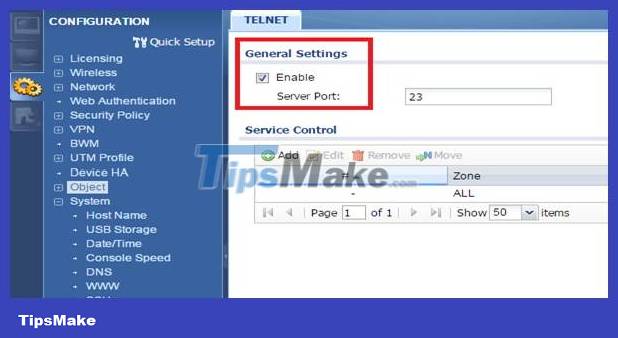
Use a VPN service
Using a VPN can also help secure wifi networks. To use VPN, you first connect wifi to the VPN server and then connect wifi to the outside internet. All traffic will be managed via VPN. Furthermore, a VPN can also anonymize part of your network traffic and thereby provide better wifi security.
VPN is divided into 2 types, client-to-site VPN serves individual and family users and site-to-site VPN helps secure business networks, office networks, organizations, and centers optimally without manual installation is required. To use this type of VPN, there is currently BizFly VPN service that provides a safe and secure connection for business connections in Vietnam.
Above is a summary of 8 ways to help secure wireless networks for businesses. With these methods, using the network is truly a great convenience when you no longer have to worry about information insecurity.