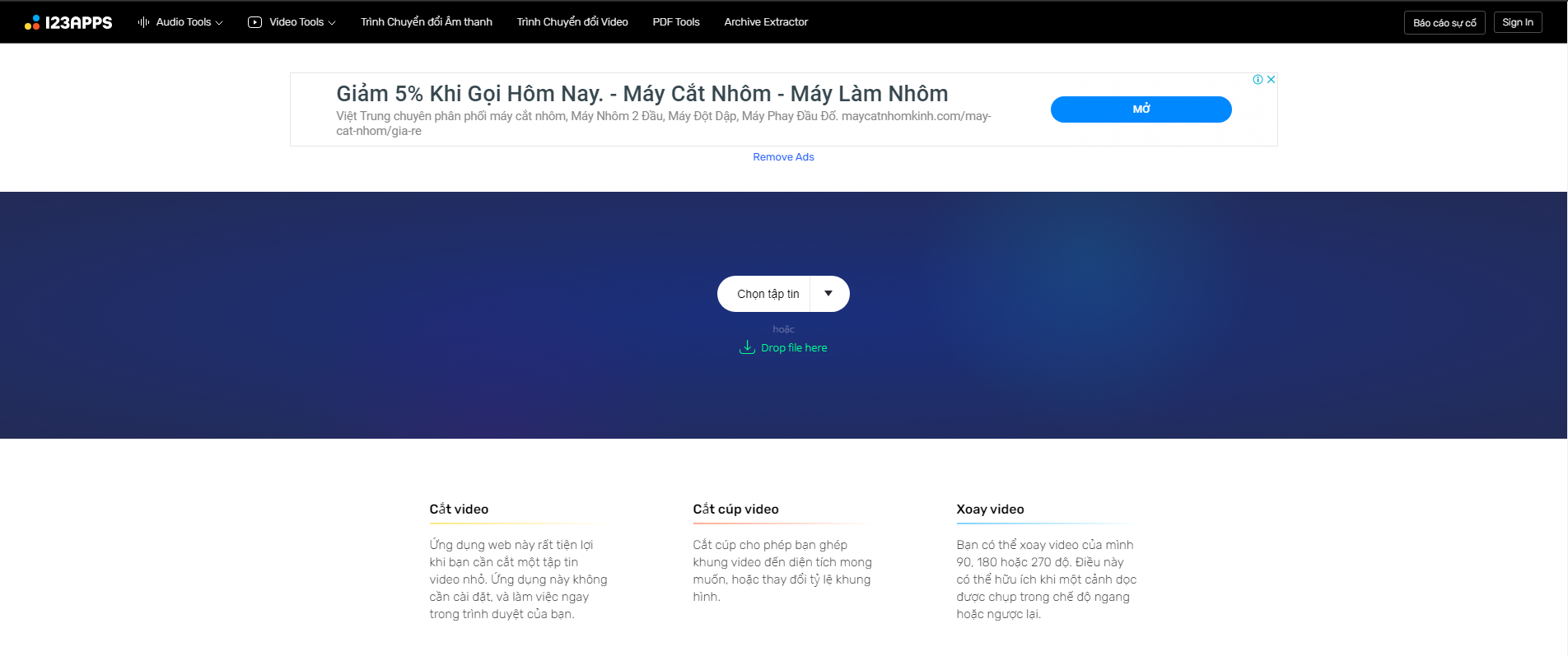5 Hottest Online Video Merging Software 2024
1. WeVideo - Professional Cloud-Based Video Collage
One of the hottest online video editing software at the moment is Wevideo. This software has a simple interface but a very eye-catching design. This is also a highlight that helps WeVideo attract a large number of users. Wevideo has three flexible editing modes including: School, Work and Home. With these 3 modes, the software allows users to edit videos in groups. In addition, you can also upload and store these videos on cloud computing platforms such as Google Drive,.
The next advantage of Wevideo is that you can record audio or video without using an additional player. However, Wevideo still has a small disadvantage that it will be attached with a logo after editing and is limited to some video formats.

2. Wondershare Filmora Software - Free Online Video Merger
Wondershare Filmora is a completely free online video editing software that you can share with the world. This software is simple to use but has a full range of editing tools. You can customize it with a variety of transition effects, available themes, titles or filters,.
The advantage of the online video editing software Wondershare Filmora is that it helps you save time when importing and exporting videos. Besides, you can also save the exported video in devices, USB, . or you can also share it on many other platforms such as Youtube, Vimeo, . A special feature of this software is that it helps you remove background sounds, equalizers. Therefore, your edited video will have a sharper and more vivid sound.

3. Merge Videos Online With ClipChamp
ClipChamp is one of the online video editing software used by many people, it is suitable for simple editing operations. To be able to use this software, you first need to log in or you can also link with Google and Facebook accounts.
The advantage worth mentioning of ClipChamp is that it has many video Templates with many different themes. You just need to follow the usual editing operations to create a very unique video. In addition, this software also produces videos that are as effective as professional software.
One major drawback of ClipChamp is that you can only edit and merge the software up to 5 times/month at the maximum resolution (1080p), so there will be some limitations on the features. The premium version of this software costs 7 USD, with this version you can unleash your creativity with all the unique tools that ClipChamp brings.
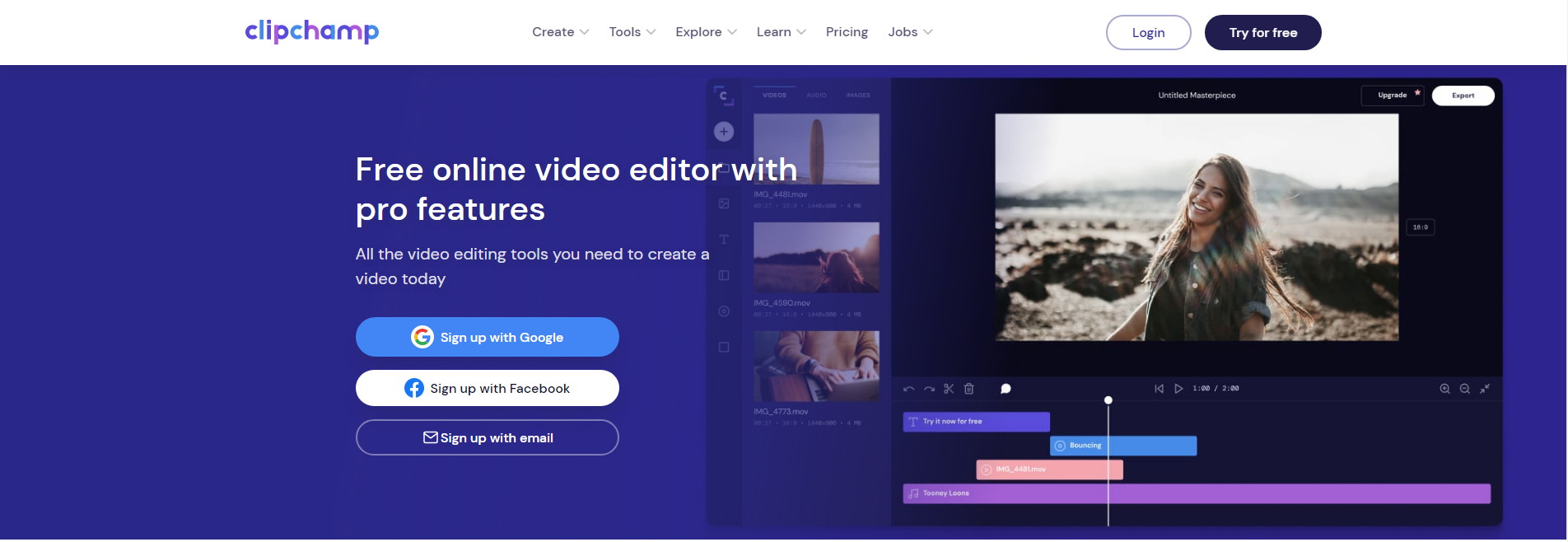
4. Online Video Cutter - Extremely Simple Video Merge
Online Video Cutter is a simple video making software, developed as an extension of the Chrome browser.
Not only outstanding with video cutting and merging features, this software allows you to upload data up to 500MB online, from data stored on Google Drive, or other online storage platforms.
In terms of features, you can completely remove unnecessary moments in the clip, or zoom in if the shot is too wide. Vertical frames because you accidentally captured those moments on your phone? Don't worry, this software is all you need!
After editing the video, you can choose different output file formats, or reduce the output file resolution, to get the appropriate video size.
Although Online Video Cutter does not have many outstanding features, with its basic features and simplicity in use, this software is extremely useful for everyone.
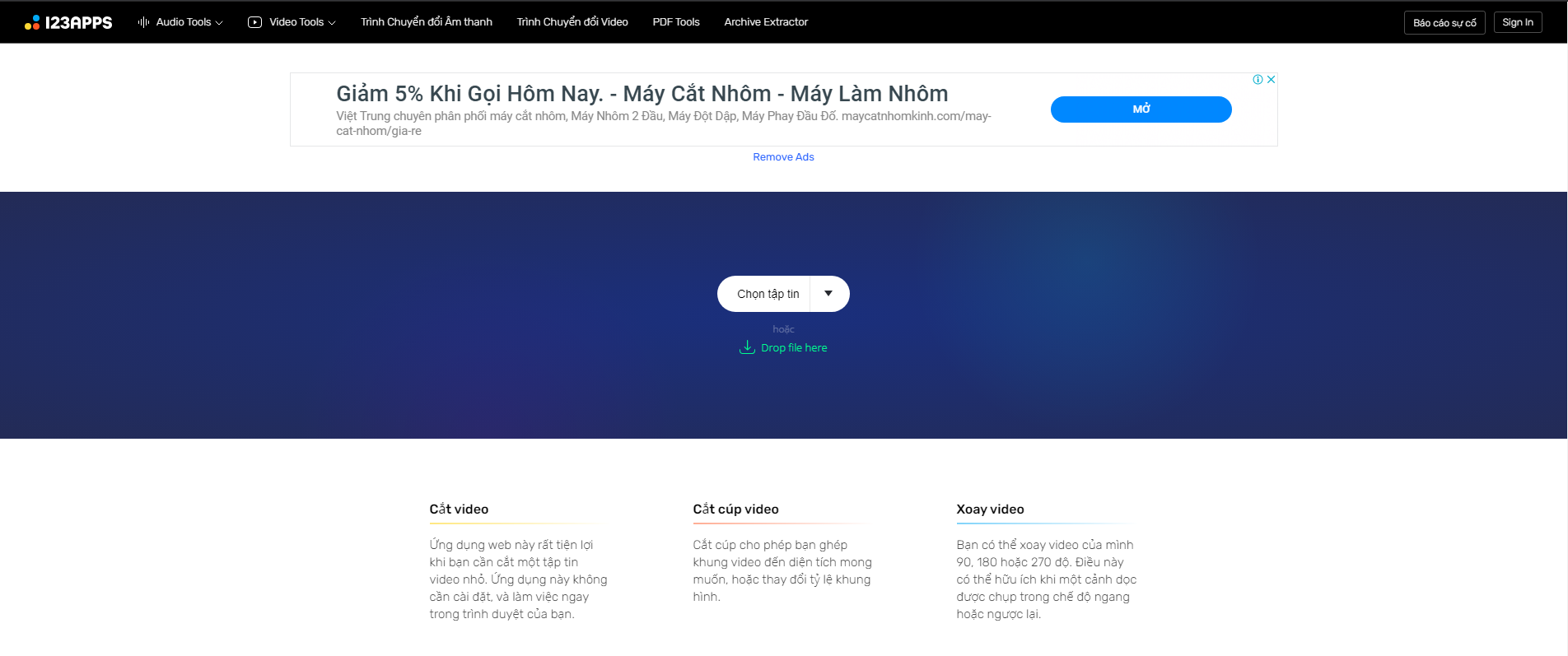
5. Movie Maker Online - Simple Video Merge, Easy to Use
When it comes to online video editing software, Movie Maker Online is a must-have . This software is quite simple and easy to use. It will provide you with many video formats. In addition, you can also freely edit images and MP4 background music.
To cut and merge videos online on this software, you need to open the video file you want to edit. Then upload it to Movie Maker Online. Next, you will see the toolbars appear one by one. You can cut videos, insert music, insert text or even add images and videos. One of the advantages of this software is that there is no limit to the number of times users can customize videos like other software. There are advantages and disadvantages, a small disadvantage of Movie Maker Online is advertising (appearing 01 time). This is the way for the software to continue working, so you just need to wait 10 seconds, the advertisement will automatically turn off.