How is your Android device benchmark?
AnTuTu is one of the most popular benchmark applications for Android devices. AnTuTu will check the parts of your device and specify the overall score.

If your Android device doesn't have AnTuTu yet, you can download the app to your device and install it here.
1. Overview
Like other benchmark applications, AnTuTu gives you an overview of your device as well as the score of each item that the application has tested. The overview score is created by adding each item score together.
Score is just a useful tool for you to compare with other devices. For example, if your device score is 1000, and the score of another device is 2000, it means your device is twice as fast as the other device.
Partial test scores are used to compare the relative performance between different parts of the device, such as to compare the speed of storage on your phone with another phone.

2. UX (User Experience)
There are several reasons that User Experience (UX) scores are ranked first in this list. This score is considered an overview score representing the 'user experience' of the device in practice. It is an evaluation and feel of a user's device performance without deep digging into other benchmark standards or relying too much on the overall score.
UX is divided into 2 small scores: Multitask and Runtime. The Multitask score represents the multitasking level of the device, so a multi-core CPU will support this score. The score of the Great Runtime for the application runtime on Dalvik's Android compiler.
If you dig into the Android developer options and switch to the ART test run time, your performance score will improve. This is because the new ART runtime works better than the runtime on Dalvik compiler, and this score is real performance.
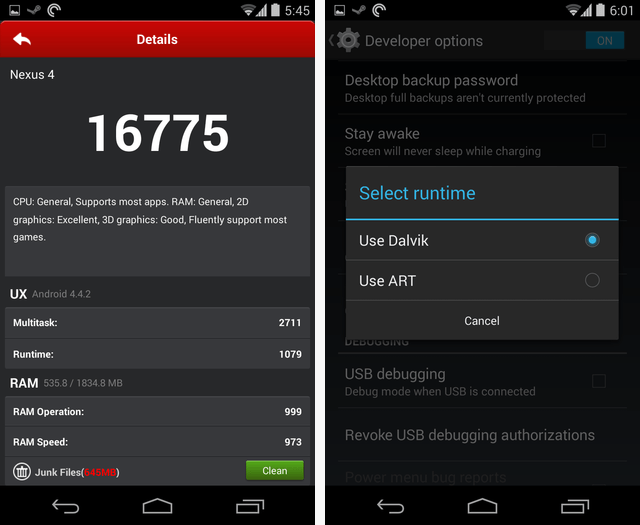
3. RAM
Your device uses Radom Access Memory (RAM) that acts as memory, while Flash Storage or internal memory is used for long-term storage. RAM can write and read data faster, so your device performance will be faster. RAM is used 'permanently' on your device.
AnTuTu divides the score of RAM into RAM Operation and RAM Speed. There is no specific difference between RAM Operation and RAM Speed. AnTuTu also has no documents explaining what these scores are. The overall score will show how fast RAM performance is.

4. CPU
Your device's central processing unit (CPU) performs processing of super-fast programs and data. The faster the CPU is, the faster applications run, so everything on your device will work faster. Of course when it comes to a certain level, how fast the CPU is, it doesn't affect performance much.
In addition, a fast CPU will support devices running high-demand applications, such as high-end games.
AnTuTu divides CPU benchmark into 2 small scores: CPU interconnect and CPU float-point. If you are a regular user, you do not need to care about the difference between CPU interconnect and CPU float-point.
If you really want to know the difference between CPU interconnect and float-point CPUs, there are two different integer types in programming: interger and floating point.
Interger only contains integral or integer values. In other words, an interger (integer) can be 2, or 4 or 34343422352349 but cannot be 3.14.
A floating point value can be decimal digits. For example, a floating point value can be 3.14 or 53.2342, 6. 342352236236236 or even 1.
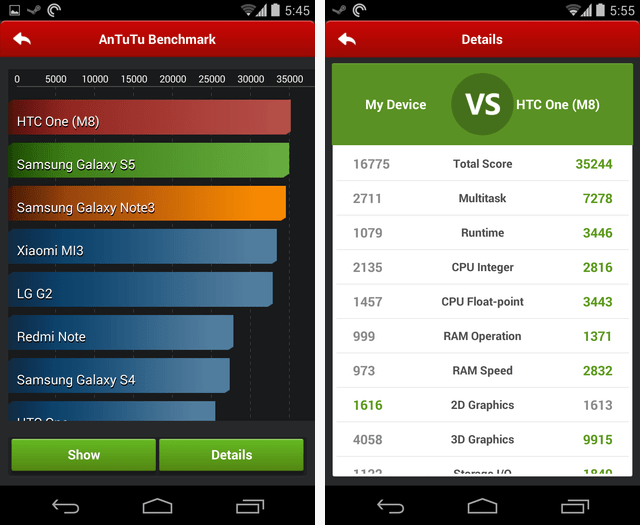
5. GPU
GPU stands for Graphics Processing Unit, a dedicated microprocessor that accepts acceleration and graphics processing for CPU central processors. When you play any game, your GPU will 'kick' on the gear icon and render 3D graphics or accelerate 2D graphics.
Many animation interfaces and other effects also use GPU. GPUs are optimized for graphics operations - GPUs can perform but time-consuming processes and use multiple batteries.
CPU is not used for all number-crunching on your device - GPU is used in graphics number-crunching.
This benchmark is divided into 2 sub-sections, 2D graphics and 3D graphics. You will see AnTuTu perform both test 2D and 3D tests during benchmarking. 2D graphics are used when you play the classic Angry Bird to move birds and some other elements on the screen.
3D graphics are used when you play Angry Bird Go! To render 3D scenes.
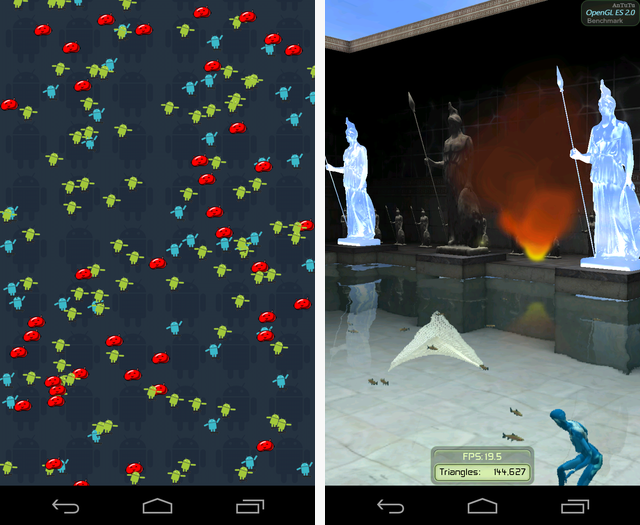
6. IO
Input / Output score - IO (input / output) reflects the device's internal memory speed, such as Flash Memory or internal memory. This is where your apps, settings, files, etc. are stored for a long time. Your device regularly loads data here and stores data into internal memory.
The faster internal memory means that applications will load faster, files will be stored faster and you will find that the interface is less problematic when storing an application's data or loading data. material on background.
AnTuTu displays both benchmark scores of Storage I / O (input / output memory) and Database I / O (input / output data).
Storage I / O represents the internal memory input / output speed on your device. Database I / O represents the speed when reading and writing to the database.
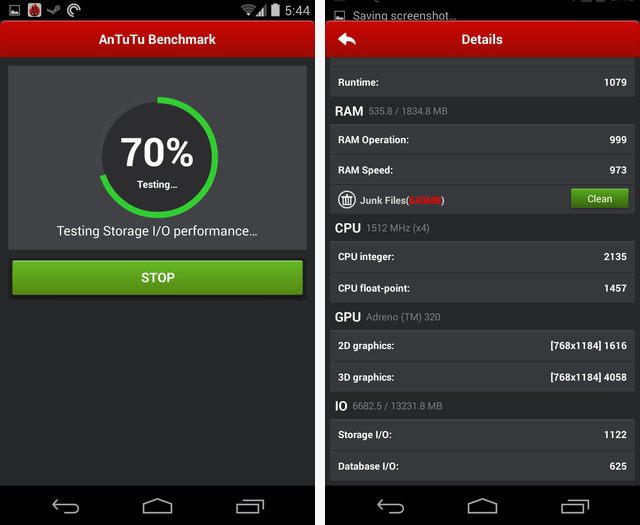
Refer to some of the following articles:
- The difference between jailbreak, root and unlock
- 3 signs that your Android device is attacked by a virus
- How to transfer all data from an old Android phone to a new phone?
Wish you have moments of fun!
You should read it
- ★ AnTuTu announces the top 10 Android smartphones with the highest benchmark scores in March 2020
- ★ The famous benchmark app AnTuTu was suddenly removed from the Play Store
- ★ AnTuTu released version 7.2.6 update to prevent benchmark fraud on smartphones
- ★ AnTuTu announced the 'best value for money' smartphone model in February 2020
- ★ The strongest Android 10 smartphone chart as of April 2019