5 best Neofetch alternatives for Linux screen capture
The popular Linux screenshot utility NeoFetch has finally been discontinued. So what should you do if you need to display system information in screenshots of your Linux computer? Are the alternatives any good? Let's find out details through the following article!
What is Neofetch?
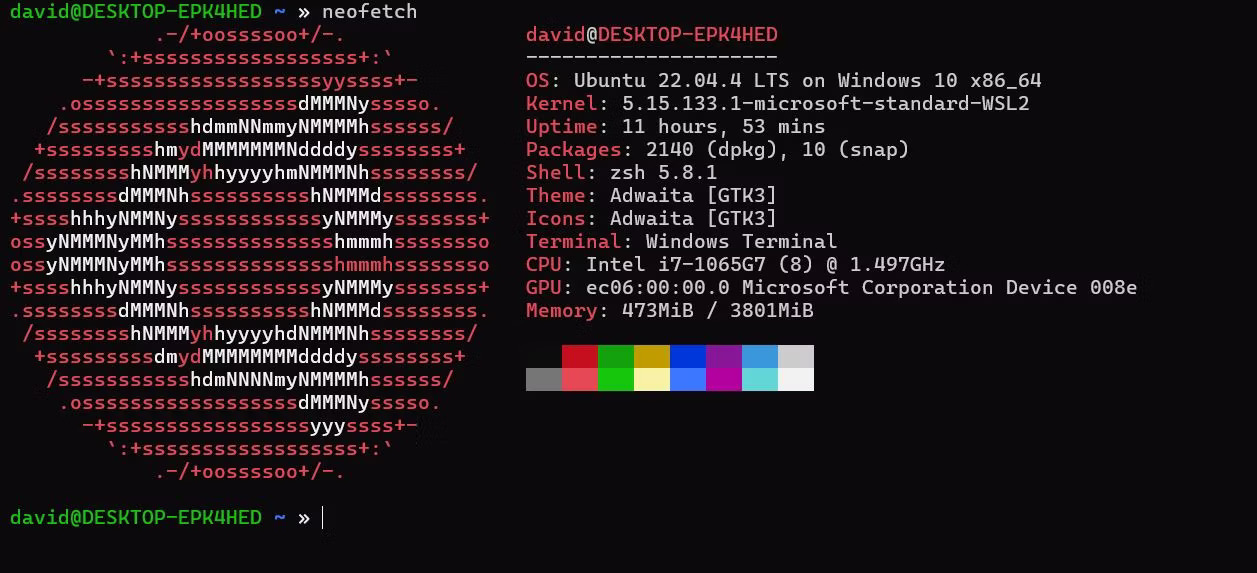
Neofetch is ostensibly a tool that collects system information on the operating system. It shows details like the Linux distribution, CPU, and desktop environment or terminal emulator in use.
But the most popular feature is displaying the operating system logo in ASCII Art format. This is what makes Neofetch so popular in creating screenshots; ASCII Art looks great.
Neofetch is not a proprietary Linux program, but it is widely associated with Linux systems where users often use terminals.
What's happening with the project?
On April 26, 2024, developer Neofetch announced that they were archiving the Neofetch project, making the code read-only, and discontinuing future updates.
Using the handle @dylanaraps on GitHub, the developer also maintains the Kiss Linux distribution, another project they have hosted. It seems that dylanaraps has completely left software development.
Since it is open source, anyone can take the existing code and fork it to continue development. At least one developer has done so and published it on Hacker News.
Many open source programs, like Neofetch, are maintained by small teams or even individual developers, often unpaid. This can lead to a lot of pressure for developers, and even security issues that occur without warning.
Can I still use Neofetch?
If you already have Neofetch installed on your Linux system, you don't need to find a replacement right away.
Since most regular release distributions tend to lag behind the current state of development of upstream software, if you use one of these distributions you are most likely using a version older.
Although there are alternatives available, it will take some time for the distribution to add any new forks or alternatives to the repository. If you want, you may have to install them manually, or even compile them from source.
Over time, Neofetch may fail to detect new distributions and become a security risk. If you use a popular distribution like Ubuntu, problems are less likely to occur. The distribution maintainers will make decisions about the Neofetch package.
Where can I find a Neofetch replacement?
There are several programs you can use to replace Neofetch.
1. Fastfetch

If you use Neofetch to take screenshots, this seems to be the most promising alternative.
2. hwinfo

This is a useful tool if you use Neofetch to get information about your hardware. The information is detailed and technical, to the point that it's probably more than what most casual users will need. However, it can be useful in troubleshooting Linux installations.
3. cpufetch

cpufetch is similar to Neofetch, but it displays the CPU manufacturer's logo instead of the distributor's logo.
4. ramfetch

ramfetch is a similar idea to cpufetch, but with information about RAM instead of processor. You even get an ASCII Art RAM stick in the terminal. Isn't that great?
5. Onefetch

Onefetch is another twist on Neofetch, but with information about Git repositories instead of the operating system. This is more useful for developers than regular users.