How to fix Xiaomi error of not being able to open PDF files quickly
Besides Word or Excel files, PDF is also one of the familiar files that you can receive during work and study. Currently, you can read and process these files quickly right on your own smartphone, including Xiaomi. However, some Mifans are experiencing a situation where Xiaomi cannot open PDF files. If you are having a headache with this situation, Mifan let TipsMake help you fix it!

The reason why Xiaomi cannot open PDF files, Mifan needs to know
Not being able to read PDF files on Xiaomi will definitely make users uncomfortable. This problem has many causes, specifically as follows:
- Downloaded files that cannot be opened on Xiaomi phones are likely because your phone does not have a corresponding file reader application. Or if you already have an application, it is possible that this 3rd party application is having problems, the old version has not been updated, causing the error.
- The PDF file you downloaded is corrupted or locked so it cannot be opened or edited. This is also a common cause if the file cannot be opened after downloading.
- According to my research, many Mifans cannot open PDF files on Xiaomi, it seems to be a problem from Mi Document Viewer or Mi browser.
- In addition, it cannot be ruled out that Xiaomi phones are suffering from software conflicts. Therefore, the machine does not operate normally and some problems appear. This includes not being able to open PDF files on your phone.

Instructions on how to fix when Xiaomi cannot open PDF files
How to open PDF files on Xiaomi is quite simple. But if after downloading you cannot open it, you should apply the following measures:
Check the PDF file again
As I shared, the problem may not be with the phone but with the PDF file you just downloaded. To test, Mifan try downloading another PDF file. If this file still works normally. It's possible that the PDF file is corrupted or locked and you don't have permission to access it. Therefore, please contact the person sending the file so they can check, grant you access or fix the error!
Test the application to open PDF files
You should check whether your device has an application to open PDF files or not? If so, don't forget to update these applications to the latest version. Or if you don't have one, you should download a PDF file reader application on Xiaomi such as: Adobe Acrobat Reader, Foxit PDF Reader. These are all 3rd party PDF file reading applications that many Android users choose and use.

Some other solutions when encountering errors of not being able to open PDF files
Following on the forums, some Mifans have said that the failure to open the file may be due to Mi browser and Xiaomi's file reading application, Mi Document Viewer. Therefore, below are some measures that Mifan has applied and effectively overcome.
Delete data for Mi Doc viewer application
- Settings > Apps > Manage Apps.

- Continue clicking on the search box > Type and select Mi Doc viewer.

- In the next interface, scroll down to the bottom and click Clear data > Select Clear all data > Click Ok.
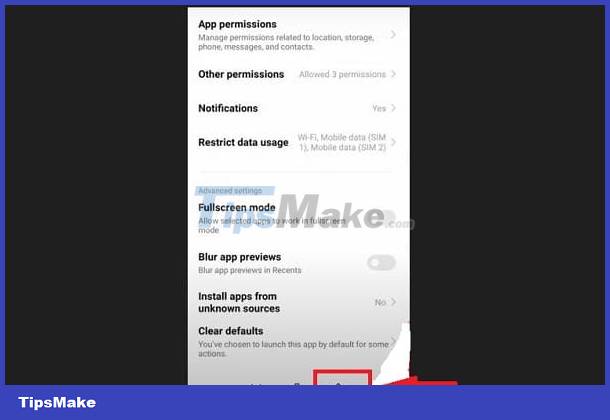
Do not set Mi browser as default
Many Mifans encounter the situation that when opening a PDF file, the file will try to open with the Mi browser. And it doesn't offer other PDF reading applications to choose from. Because Mi browser cannot be uninstalled. So, please change your browser default. (Note that the device must have other browsers pre-installed such as Chrome) Go to Settings > Applications > Manage applications > Click on the 3 dots in the right corner of the screen, select Default applications > Go to browser Browse > Switch to Chrome as default. Once done, turn off Mi browser.
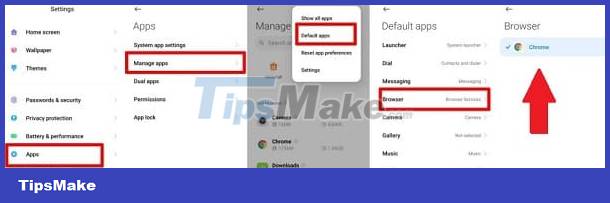
Restart Xiaomi
After a long period of operation, the machine may encounter some problems. Therefore, the simplest solution is to turn off the power and restart Xiaomi. Don't forget to check and update the Xiaomi operating system to the latest version (if available). The new operating system version offers more than just new features. It also fixes some problems that still exist in the old version.
Above are the measures when Xiaomi cannot open PDF files. Wish Mifan successful implementation!
You should read it
- Review Xiaomi Mi 10i 5G: Possessing both a 120Hz screen and a 108 MP camera
- Error of not being able to open 2 Excel files at the same time and instructions on how to fix it
- How to fix the error can not open Excel files
- How to set up and use Mi Box 4K
- Instructions for opening Zip files on Android and iOS
- Configuration and price of Xiaomi Mi CC9e and Mi CC9 duo, priced from 5.4 million
 Does Rooting Android Lose Data? Important Information
Does Rooting Android Lose Data? Important Information Confused because the iPhone screen shows a fuzzy keyboard? Fix it now
Confused because the iPhone screen shows a fuzzy keyboard? Fix it now iPhone keeps asking for iCloud password, how to fix it?
iPhone keeps asking for iCloud password, how to fix it? Tips to fix when usage time on iPhone is wrong
Tips to fix when usage time on iPhone is wrong iPhone can't read MP4 files, what to do?
iPhone can't read MP4 files, what to do? Fix the error of not being able to copy files from iPhone to computer effectively
Fix the error of not being able to copy files from iPhone to computer effectively