10 AI-powered Chrome extensions to save time
Most AI extensions make big promises and offer a chatbot in the sidebar. But few actually help you work faster. These extensions persist, not because they're eye-catching, but because they save you clicks and scrolls.
10. Magical

If you spend time filling out forms, sending repetitive emails, or transferring data between apps every day, Magical is a tool you should try. You can save minutes in your day by simply setting up custom shortcuts that expand into full email templates or form inputs with just a few keystrokes.
But where Magical really saves you time is its data extraction capabilities. Instead of building a web crawler, you can just use Magical — no developer or tech expert required. If you're tasked with data entry for a project, you should use Magical to scrape small datasets. For larger datasets, try Thunderbit.
9. Thunderbit

Thunderbit is an indispensable tool for anyone who collects large amounts of data from the web. Thunderbit takes the heavy lifting out of the equation by collecting entire pages with a single click and organizing the data neatly.
With just one click, Thunderbit crawls entire websites and organizes the content into manageable chunks. It proactively identifies important elements on a website, such as articles, images, and links, and compiles them into a neat format—so you don't have to sort through everything yourself when you're crawling online.
8. Scribe
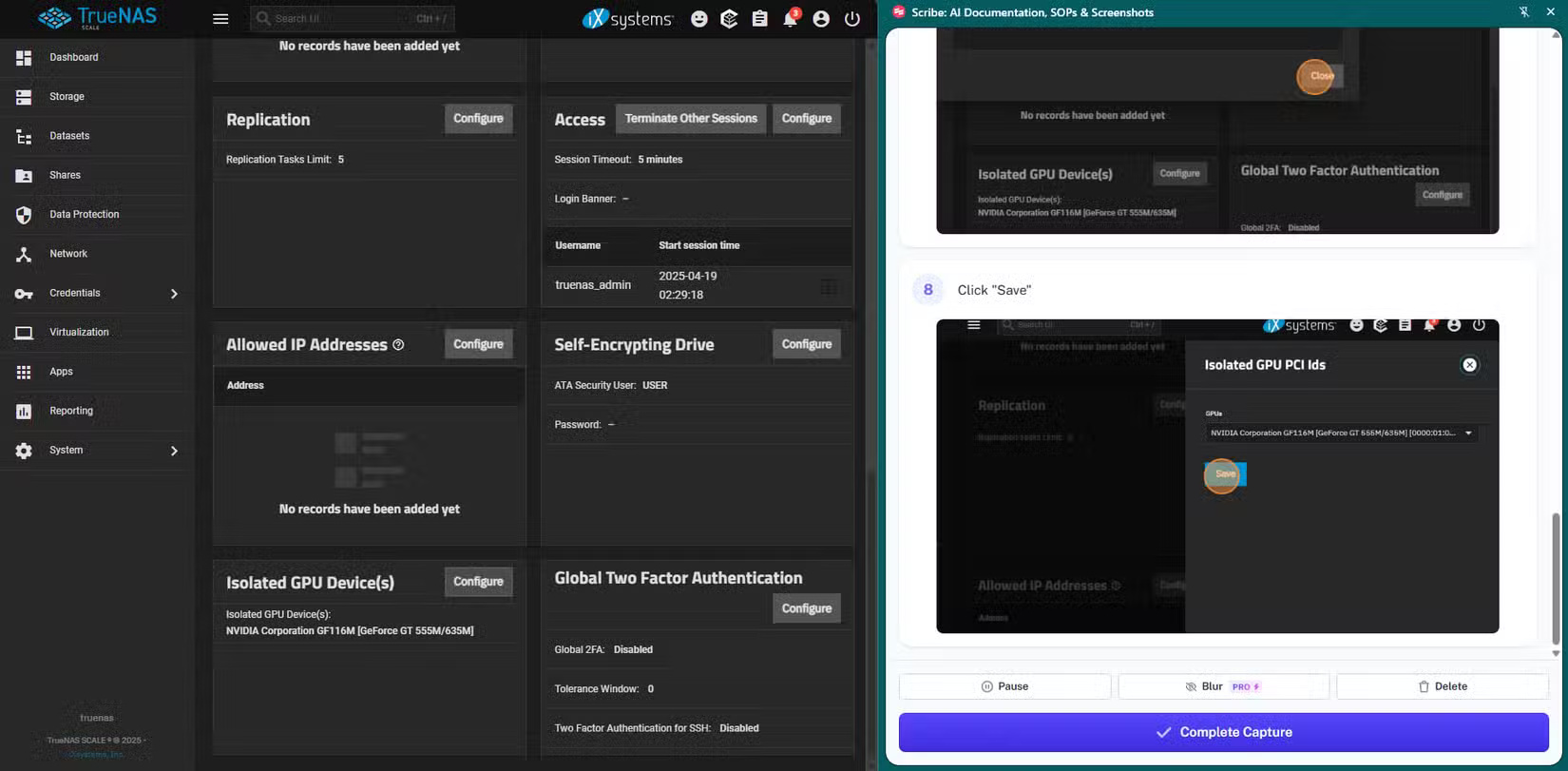
Creating tutorials and documentation is probably one of the most time-consuming productivity tasks we do from time to time. You need to rehearse, take screenshots, write notes, and explain in detail what you're doing on the screen.
Scribe allows you to streamline this process by actively recording each step as you navigate through your workflow, then organizing the recorded information into an easy-to-follow document. Once you're done with the process, you'll be given tools to edit and perfect your work.
7. Fireflies
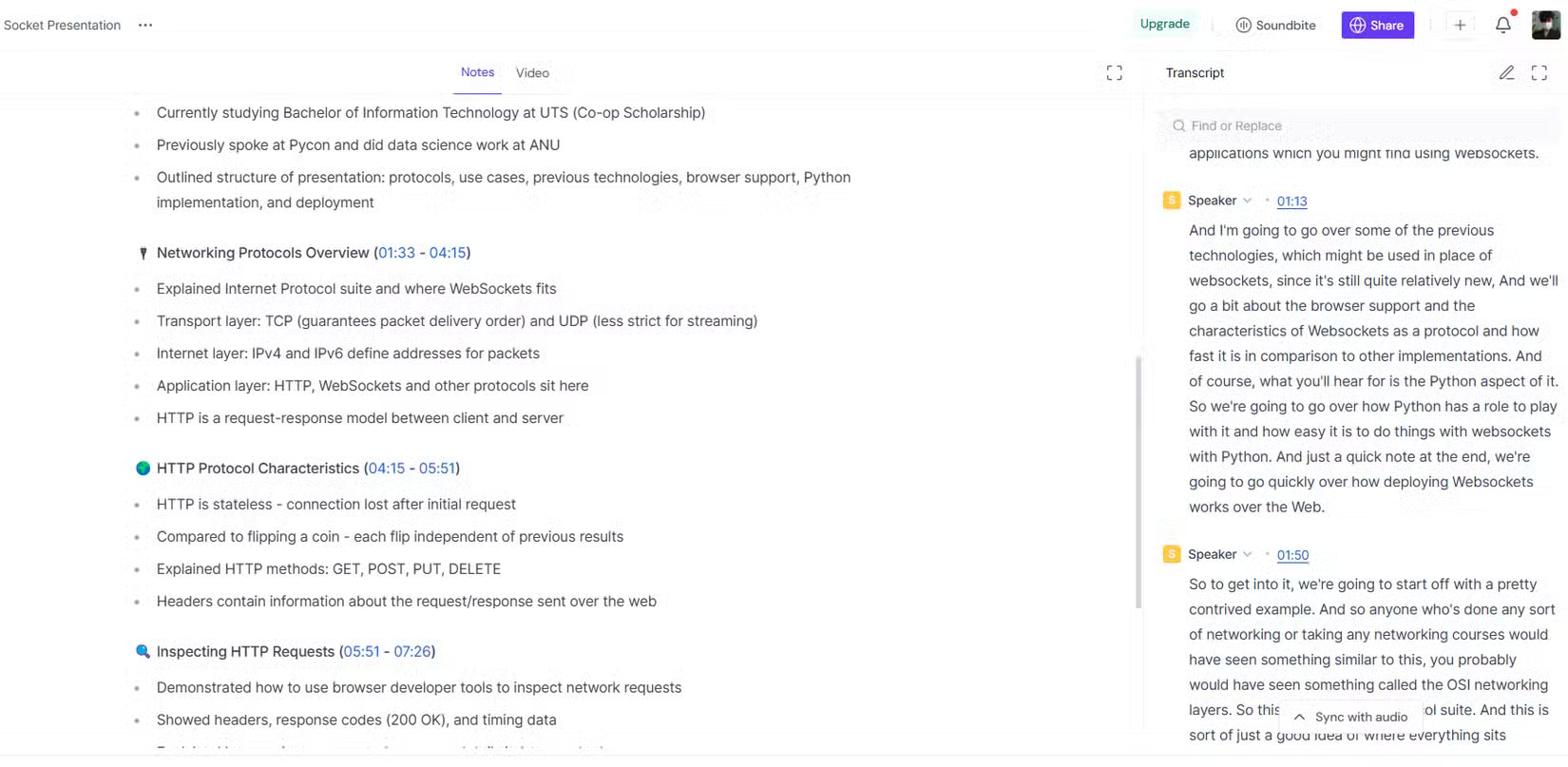
Video calls can be the most time-consuming. Using Fireflies on a few Google Meet calls, you'll find it very useful when focus and alertness are important. It records meetings in real time and generates short summaries right after. So instead of rushing to take notes or review recordings, you can stay focused during the video call, knowing you'll have an organized summary when the meeting is over.
6. Saner.AI
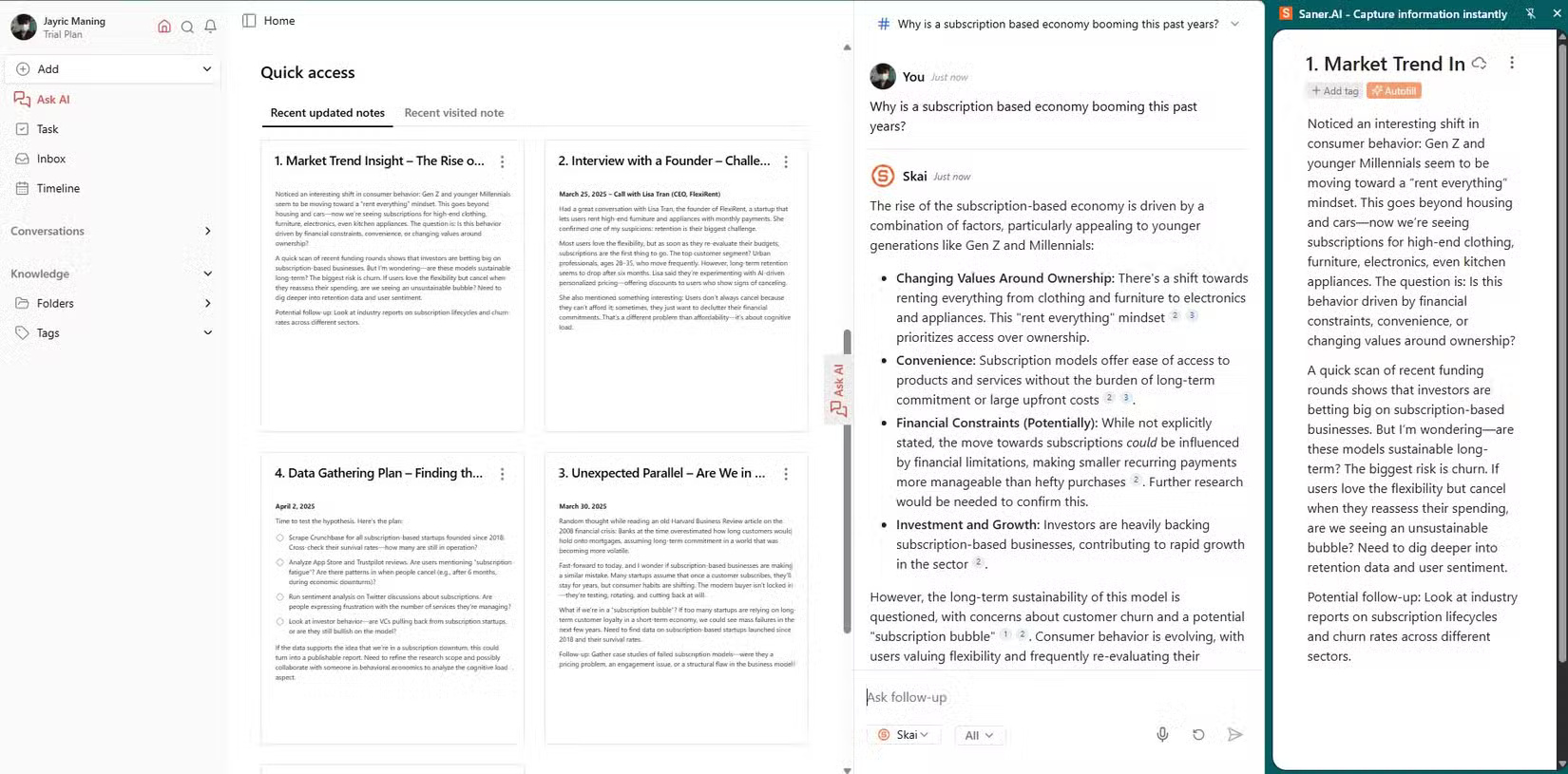
If your notes are scattered across apps or buried in long documents, Saner.AI will change the way you organize information. You can use Saner.AI to jot down ideas and meeting notes in a sidebar panel, where the Skai AI assistant automatically tags and organizes everything as you write.
Saner.AI also summarizes PDFs and connects related ideas with mind maps, making it a great tool for research and project planning. If you want to spend less time organizing and more time creating, Saner.AI might be the tool for you.
5. Glasp
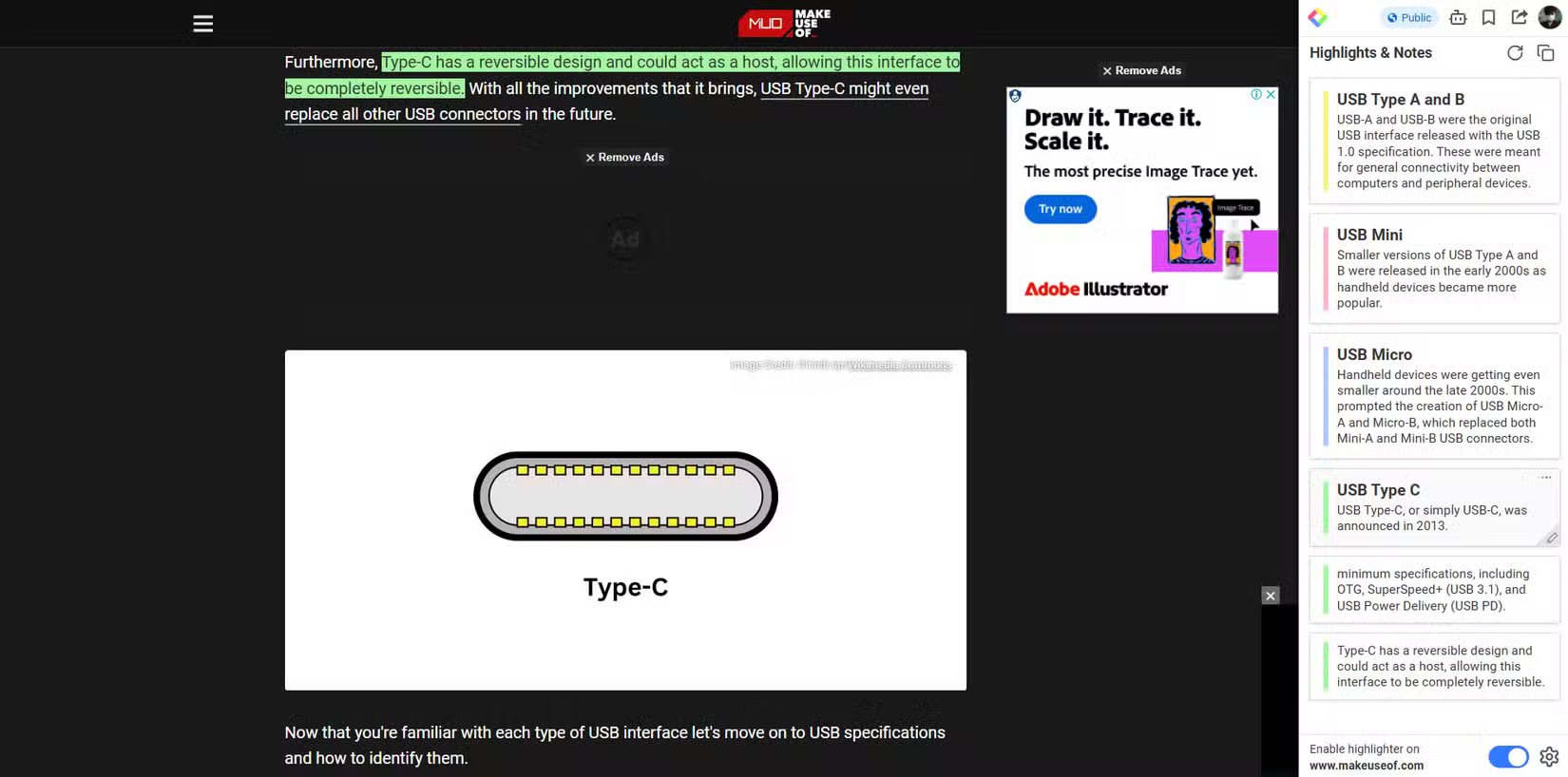
For anyone who reads a lot online or does research, Glasp is one of those tools that makes it easier to create and manage notes. With Glasp, you can highlight text on web pages or PDFs and add annotations directly in your browser. This makes your research organized and easy to review.
If you're tired of losing track of important information or juggling multiple apps, Glasp keeps your research neat and accessible, saving you valuable time.
4. Grammarly
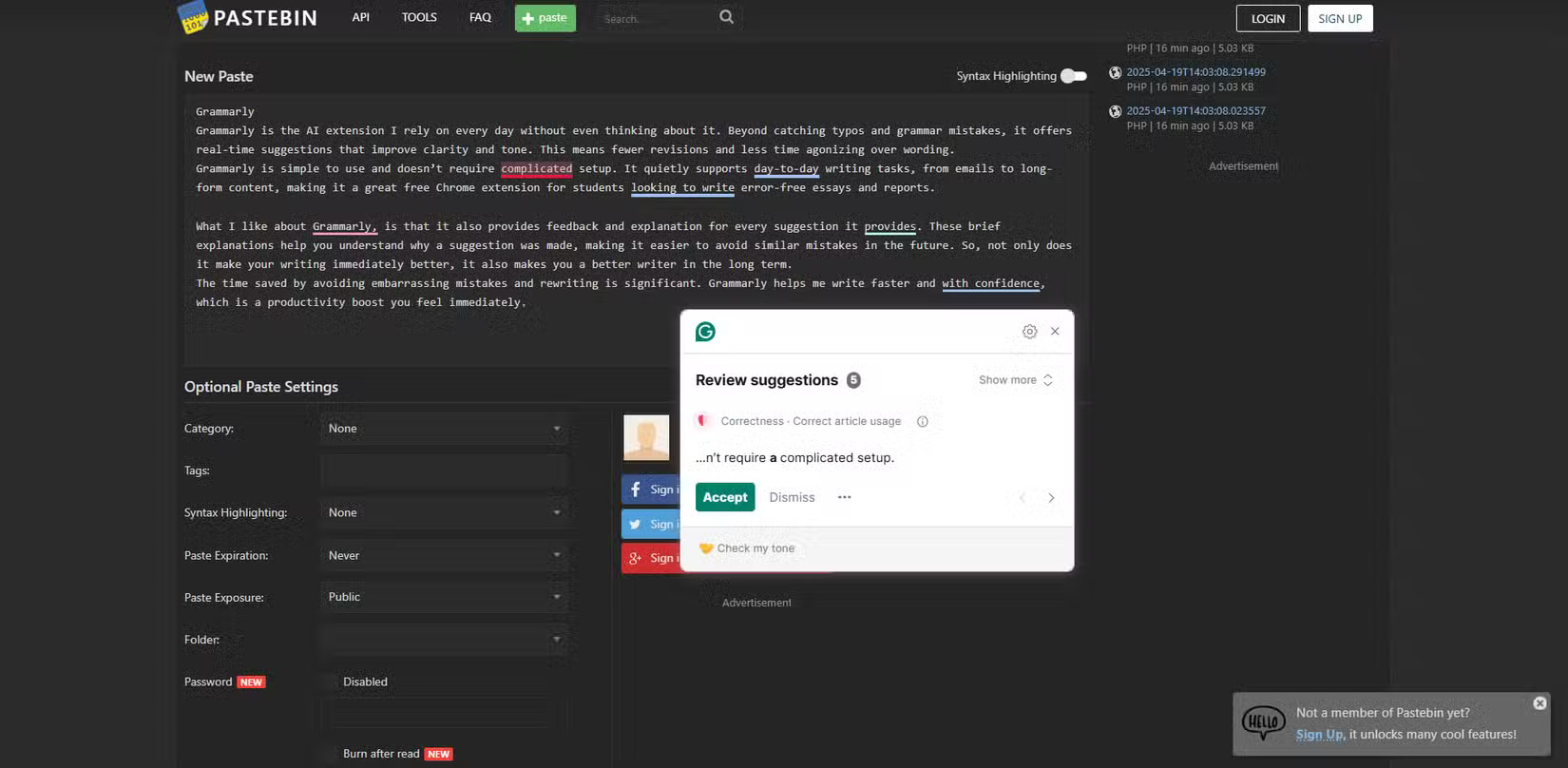
Grammarly is an AI extension that many people trust and use every day without thinking. In addition to detecting typos and grammar errors, Grammarly also provides real-time suggestions to improve clarity and tone. This means less revisions and less time spent worrying about wording.
Grammarly is easy to use and doesn't require any complicated setup. It silently supports everyday writing tasks, from emails to long-form content, making it a great free Chrome extension for students who want to write error-free essays and reports.
3. Perplexity
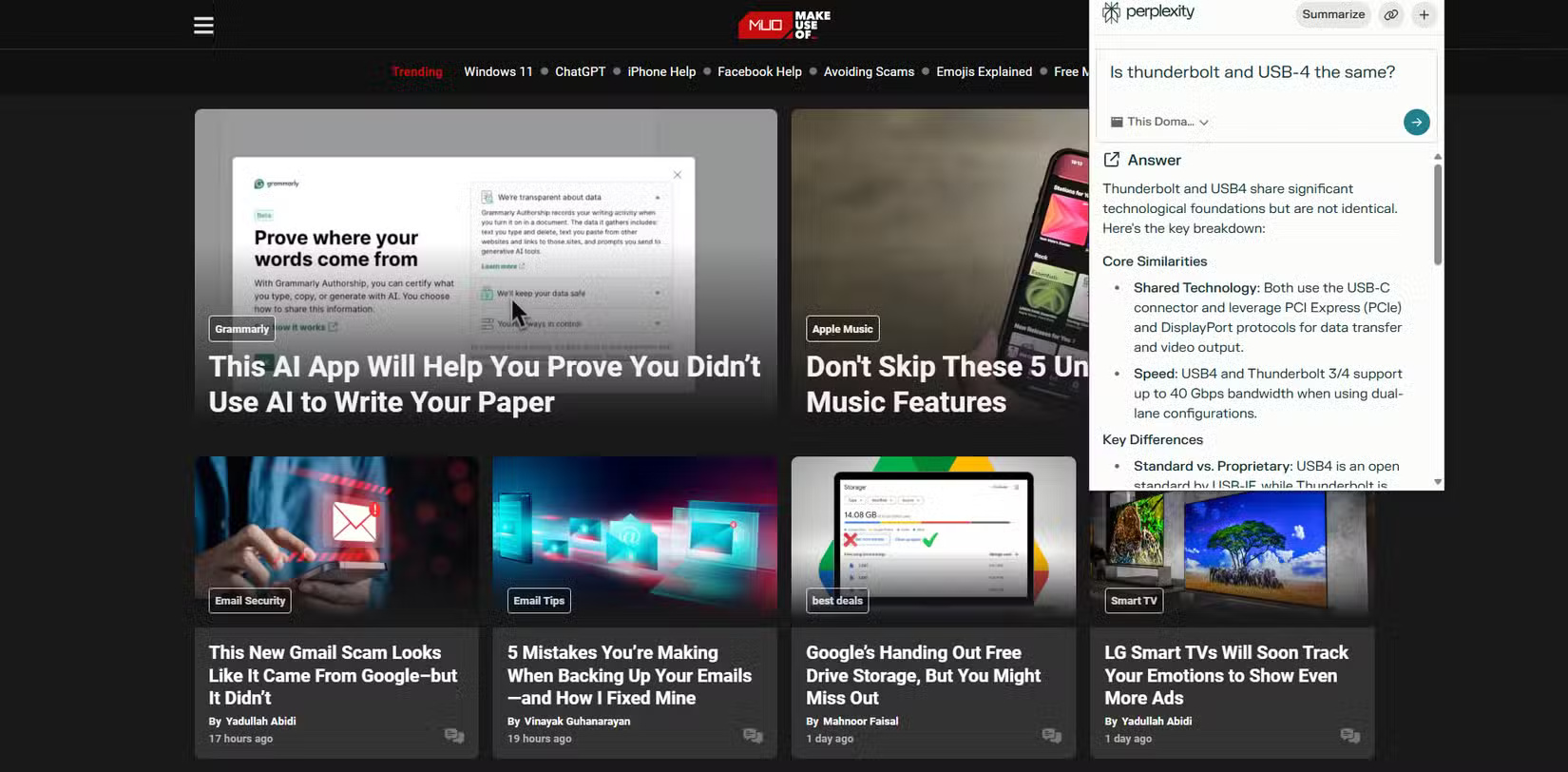
Perplexity is the extension to use when you need a quick, accurate answer without the distraction of a full browser search. When you're in research mode, digging into complex topics, Perplexity helps you eliminate all the extraneous stuff. Instead of opening multiple tabs and scrolling through search results, just click the extension and get a concise answer right in the sidebar.
Using Perplexity will save you tons of time that would otherwise be spent switching between tabs and filtering out ads or irrelevant content. I highly recommend it if you're looking for a simple research tool to quickly find reliable information without any additional distractions.
2. Merlin
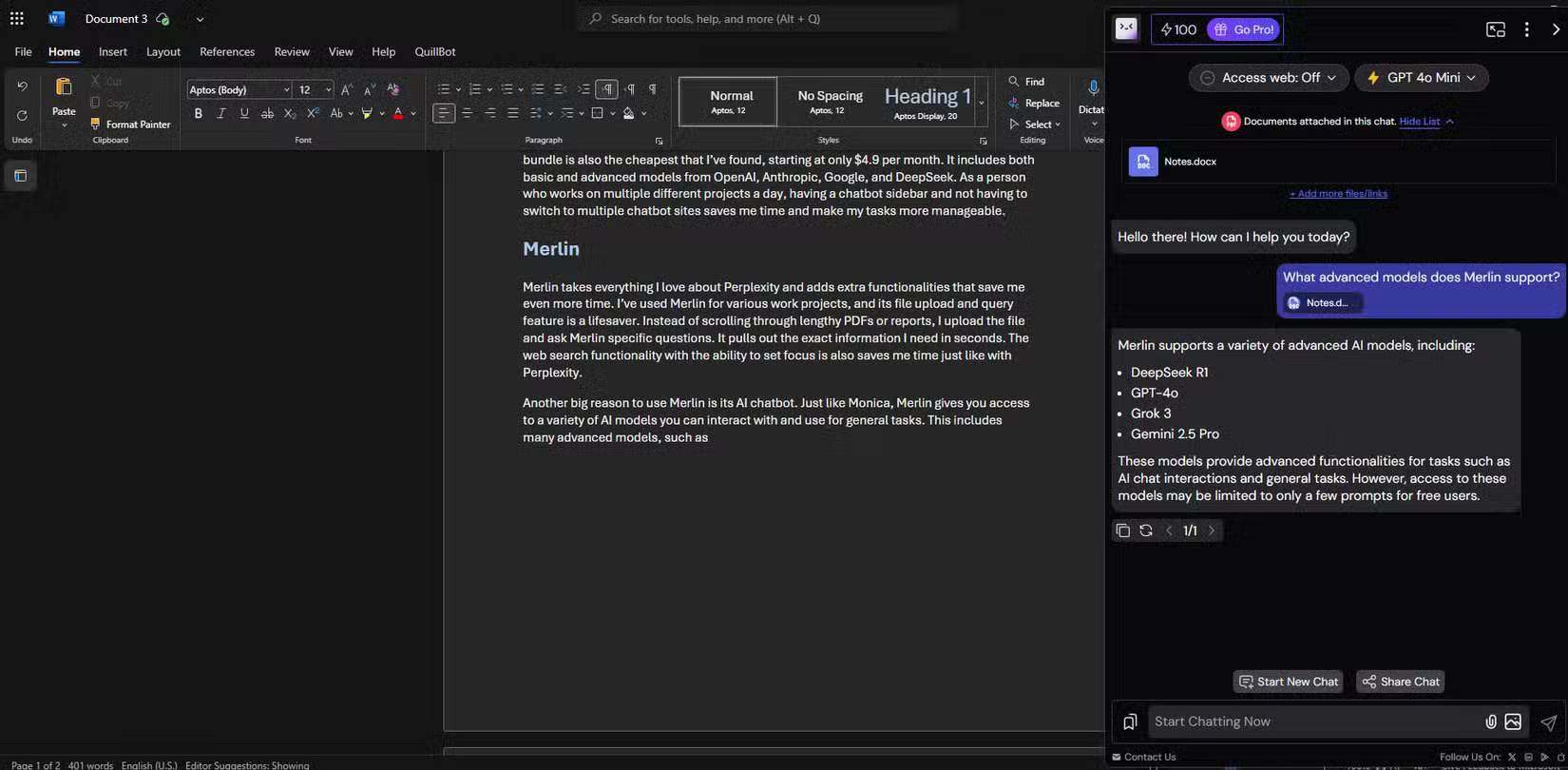
Merlin takes everything you love about Perplexity and adds additional features that save you even more time. Use Merlin for a variety of work projects, and its file upload and query features are really useful. Instead of scrolling through long PDFs or reports, upload a file and ask Merlin specific questions. It will pull up the exact information you need in seconds. The web search with focus is also a time saver, just like with Perplexity.
1. Monica
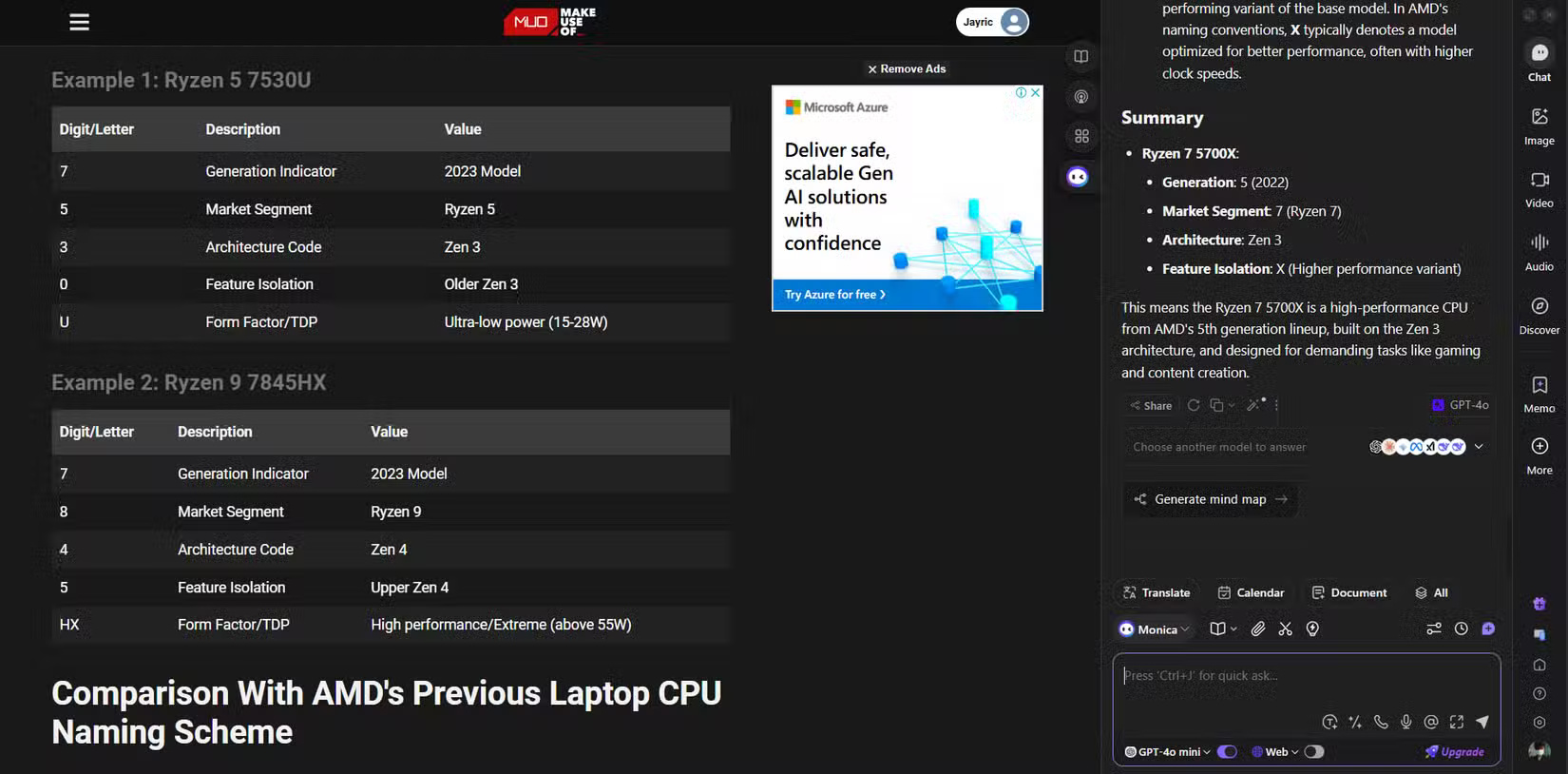
If you want a single extension that acts as a personal assistant in your browser, Monica is it. Many people use Monica on a daily basis, and it has become one of the favorite AI Chrome extensions for general productivity. What people love about Monica is the ability to combine multiple AI tools into one seamless sidebar. Instead of switching between apps or tabs, Monica lets you research, summarize, draft, and create visuals without ever leaving your current page.
These AI-powered Chrome extensions are useful tools. They cut down on repetitive tasks, speed up research, and make tasks much less time-consuming. If you want to reclaim hours in your day, try some of these extensions today.
You should read it
- Chrome adds a warning when an extension takes over the Internet connection
- Google Chrome 39 updates, officially supports 64-bit for OS X
- Google 'tightens' the installation of the extension on Chrome browser
- How to create custom shortcuts for extensions on the Chrome browser
- 3 Extensions that support managing browsing history in Chrome
- 7 Best Chrome Extensions for Quick Information Gathering
 Instructions to enable safe file downloads on Google Chrome
Instructions to enable safe file downloads on Google Chrome Opera GX or Microsoft Edge browser best for gaming?
Opera GX or Microsoft Edge browser best for gaming? Don't watch Netflix without these 5 Chrome extensions!
Don't watch Netflix without these 5 Chrome extensions! How to Optimize Google Chrome for Super Fast Startup
How to Optimize Google Chrome for Super Fast Startup How to turn off exporting saved passwords in Microsoft Edge
How to turn off exporting saved passwords in Microsoft Edge