Will be able to use Face ID and Touch ID to login to iCloud on macOS Catalina and iOS 13?
Apple seems to be testing a new security method, allowing users to log into iCloud.com faster on the latest operating system versions in their ecosystem.
According to the report of 9to5Mac, users who have installed the beta of iOS 13, iPadOS 13 and macOS Catalina can now log into their iCloud account through the biometric identification system Face ID and Touch ID on the official they are using.
- Apple announced a list of requests to remove applications on the App Store of each country, including Vietnam
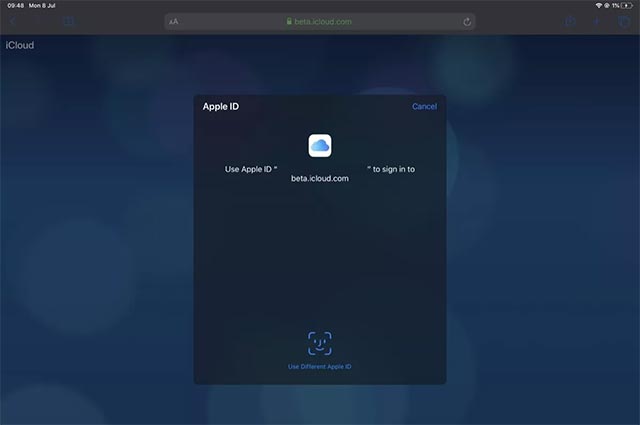 Will be able to use Face ID and Touch ID to login to iCloud on macOS Catalina and iOS 13? Picture 1 Log in to beta.icloud.com
Will be able to use Face ID and Touch ID to login to iCloud on macOS Catalina and iOS 13? Picture 1 Log in to beta.icloud.com
Specifically, users of the Beta version of the above operating systems when accessing the beta.icloud.com page will be greeted with a pop-up window, asking if they want to use Face ID or Touch ID to Log in to your account or not. Choose an option and you will be able to successfully login to your iCloud account without the need for two-factor authentication information. This is clearly a useful and reasonable feature, bringing convenience for not only users but also for Apple itself. However, you can only use this feature provided you have unlocked your device and purchased with Apple Pay through one of the above biometric authentication systems.
9to5Mac experts speculated that this feature could be a part of the new Sign in with Apple utility that the company has embraced and promoted a lot over time. With Sign in with Apple, users will be able to use this feature as the only quick login button for all websites and applications they regularly use, similar to the quick login button through the account. Facebook or Google accounts that you often find on many applications, websites.
- Experience the iOS 13 Public Beta version, Dark Mode interface, completely new Apple Maps and Reminder application
 Will be able to use Face ID and Touch ID to login to iCloud on macOS Catalina and iOS 13? Picture 2 Biometric login is a convenient and reliable security method
Will be able to use Face ID and Touch ID to login to iCloud on macOS Catalina and iOS 13? Picture 2 Biometric login is a convenient and reliable security method
Apple has advertised itself that Sign in with Apple is not only a fast login feature, but also a tool to protect users' privacy on 'strange' sites and applications. Besides, Face ID and Touch ID are also convenient, reliable security methods, so they are more widely used in many different situations.
You should read it
- How to fix iCloud error requires login on iPhone and iPad
- The Touch ID and Face ID do not make you safer, why?
- The future of the iPhone depends on how you think Face ID
- Hackers can bypass the Face ID face with just a pair of black adhesive tape
- How does Apple's Face ID work?
- How to open the Reminders app on iCloud.com
- What is Face ID? How to use it?
- Instructions for enabling 2-layer authentication for iCloud on Apple devices
- Differentiate Apple ID and iCloud
- 9 most popular issues of iCloud and how to fix
- All future iPhones will no longer have Touch ID
- How to delete iCloud account on iPhone
May be interested

Listen to the young 'not medium' answers about IT industry

Google pauses to deploy Chrome OS v75

10 million Android users are tricked into downloading fake Samsung applications

Microsoft launched Windows 1.11, but not the operating system but a game

Send military chip technology to China, an American professor at risk of 'peeling off' 219 years

Google detected an iMessage error that caused the iPhone to become 'brick'.






 How to fix common macOS Catalina issues
How to fix common macOS Catalina issues How to perform a clean install of macOS 10.15 Catalina
How to perform a clean install of macOS 10.15 Catalina Everything you need to know about macOS Catalina
Everything you need to know about macOS Catalina How to fix iCloud error requires login on iPhone and iPad
How to fix iCloud error requires login on iPhone and iPad The Touch ID and Face ID do not make you safer, why?
The Touch ID and Face ID do not make you safer, why? How to add videos to iOS devices in macOS Catalina
How to add videos to iOS devices in macOS Catalina