Why should you consider deleting your Temu account?
People are using Temu to buy products at extremely low prices, covering almost every style, type and category.Temu promises exclusive discounts and items at extremely low prices, but the There are indeed many useless products, cheap imitations and lost goods.
It's time to delete your Temu account and stay away from all the problems plaguing the platform!
Why should you consider deleting your Temu account?
"Trash" product, waste of money
When shopping online, there is always a risk in purchasing a product from a brand you are not familiar with. And with Temu, that risk is even higher. You may have known about Temu through many advertisements with products at low prices and attractive offers. However, the truth behind those low prices makes many people surprised, bewildered and shocked.

Most Temu products are of low quality. They may look like famous brand products but they are actually just imitations. In other words, you're just wasting your money on junk products that will disappoint you in terms of quality and performance.
Lack of credibility and trust
Another major concern about Temu is its lack of credibility and trustworthiness. Despite being a popular shopping platform, Temu is not accredited by the Better Business Bureau (BBB). That means there is no guarantee about the platform's legitimacy and reliability.
Temu currently has an average rating of 2.5 stars, which shows that the platform is not meeting customer expectations. People said their purchased items never arrived, or if they did, they were weeks or even months late.
Data collection and privacy concerns
Like other online retailers, Temu collects users' personal information. This includes users' names, email addresses, phone numbers, payment information, and even photos and videos. However, what sets Temu apart from other retailers is the way the Chinese app handles the data it collects.
Temu not only collects information, but also shares it with third-party companies for advertising and marketing targeting. Companies then use the data to bombard users with advertising and track their online activities.
Worse still, Temu's privacy policy says they may consider selling this data. This means that personal information can fall into the hands of unknown people without the user's consent.
Deceptive advertising tactics
Temu uses a variety of tactics to attract customers. However, these tactics are often deceptive and misleading. They advertise their items as coming from a reputable brand, but in reality they are not. Technical products such as laptops, smartphones and tablets are often targets of these scams.
To determine if a product is genuine, look for a blue check mark on the product listing. This shows that the product comes from an authorized dealer or an authentic brand. If you don't have one, you may be buying a poor quality imitation product.
Shady plots and false promises
Flash sales and limited-time offers create a sense of urgency to close your order right away. These programs encourage buyers to make quick purchases without doing research and reading reviews.
In other words, Temu creates FOMO (fear of missing out) in customers, motivating them to act before the offer ends or is out of stock. This tactic is misleading and can cause buyers to regret their purchase.
How to delete Temu account
Deleting a Temu account is very simple. However, the steps may vary depending on whether you are using a mobile app or a web browser.
Delete Temu account online
To delete your Temu account, first log in to the web version. After logging in, click on the profile icon ( Orders & Account ) and select Account security .
On the account security page, scroll down and click Delete your Temu account . Then, check the box that says "I want to permanently delete my Temu account". Then, click Continue .
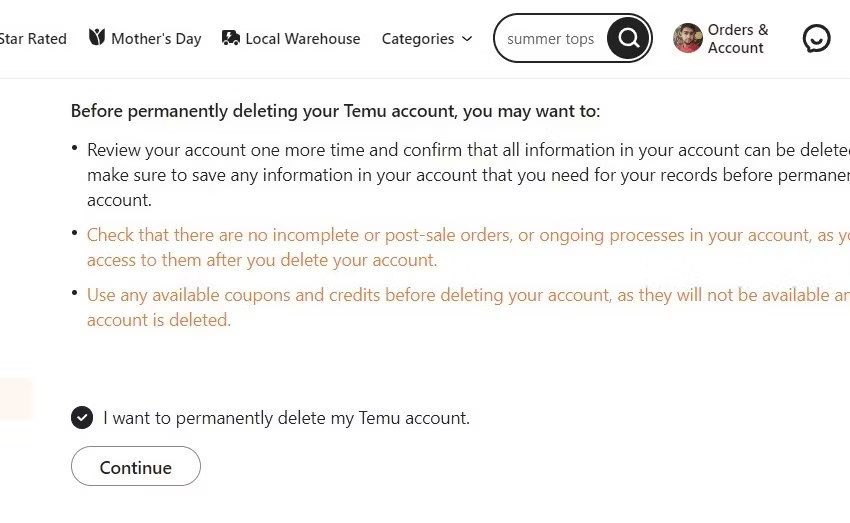
Temu will then prompt to select a reason for deleting the account. It's part of the platform's feedback mechanism to understand why users leave. Select the reason from the list and click Continue > Continue deleting .
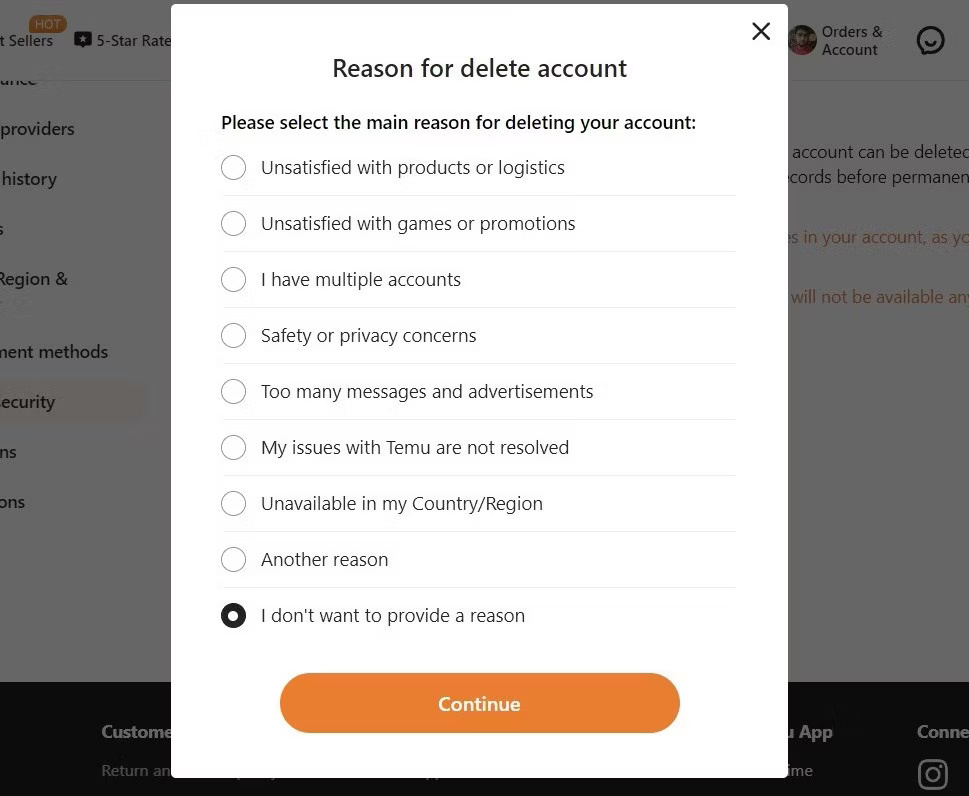
A pop-up window will appear asking to confirm the decision. Click Delete and you may be asked to confirm your identity. Once you've done this, click Confirm . A pop-up window will reappear asking to confirm the deletion. Click Continue deletion and you're done.

You will receive a confirmation email after Temu deletes your account.
Delete Temu account using mobile application
There are some differences if deleting a Temu account through the mobile app. However, the steps are the same regardless of using iOS or Android.
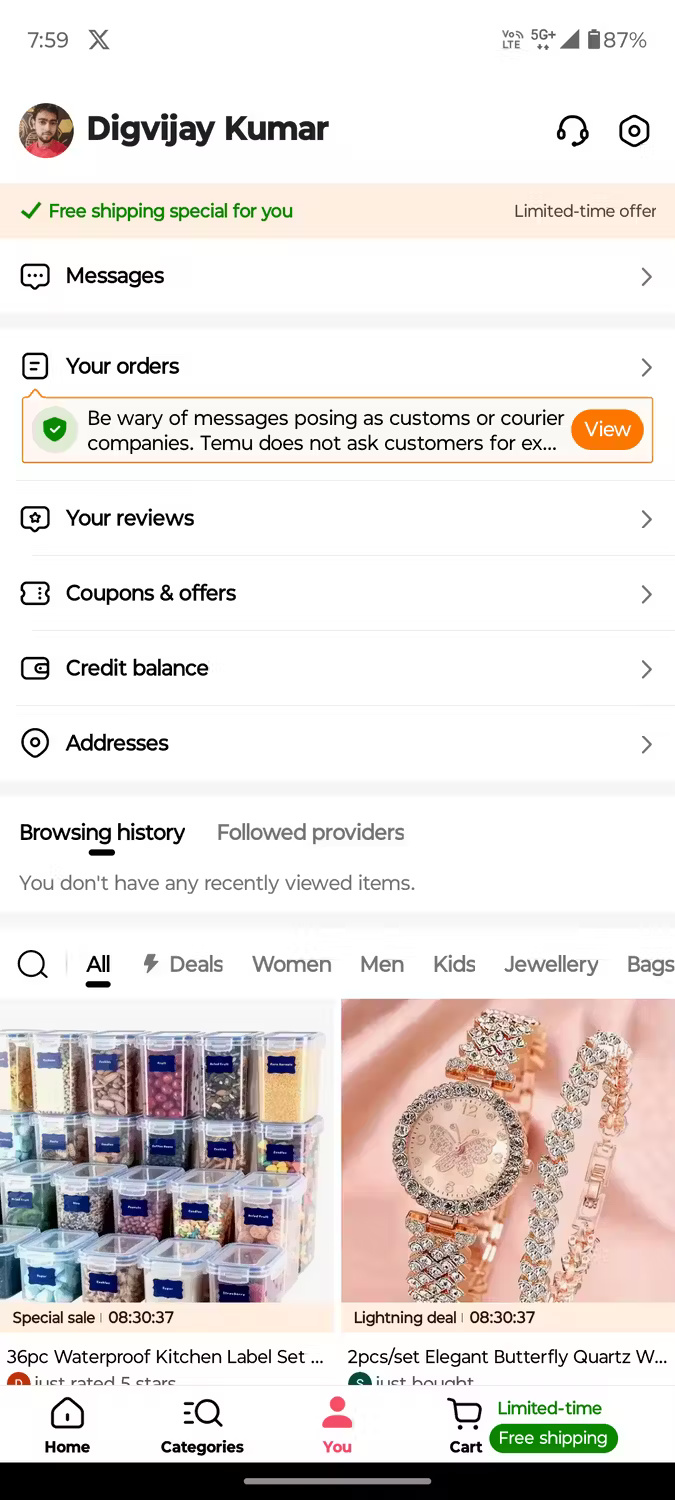
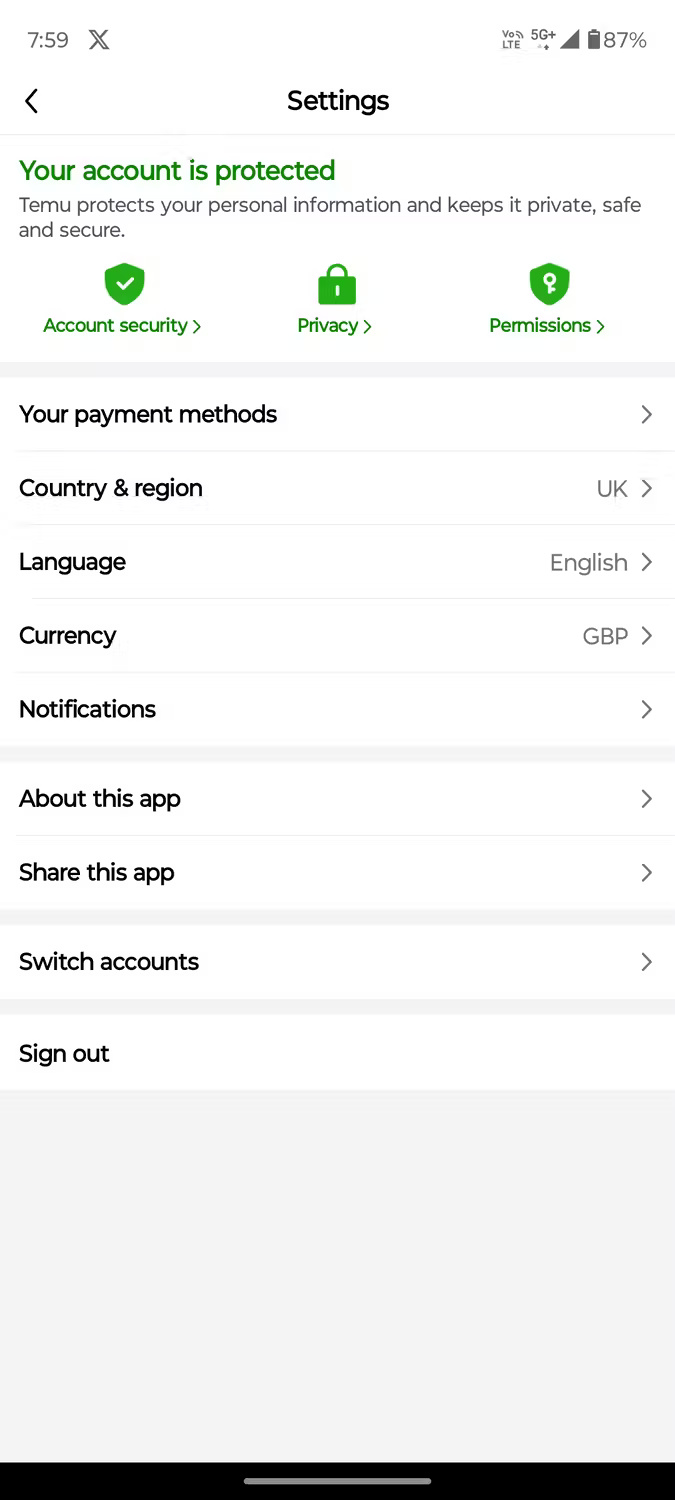
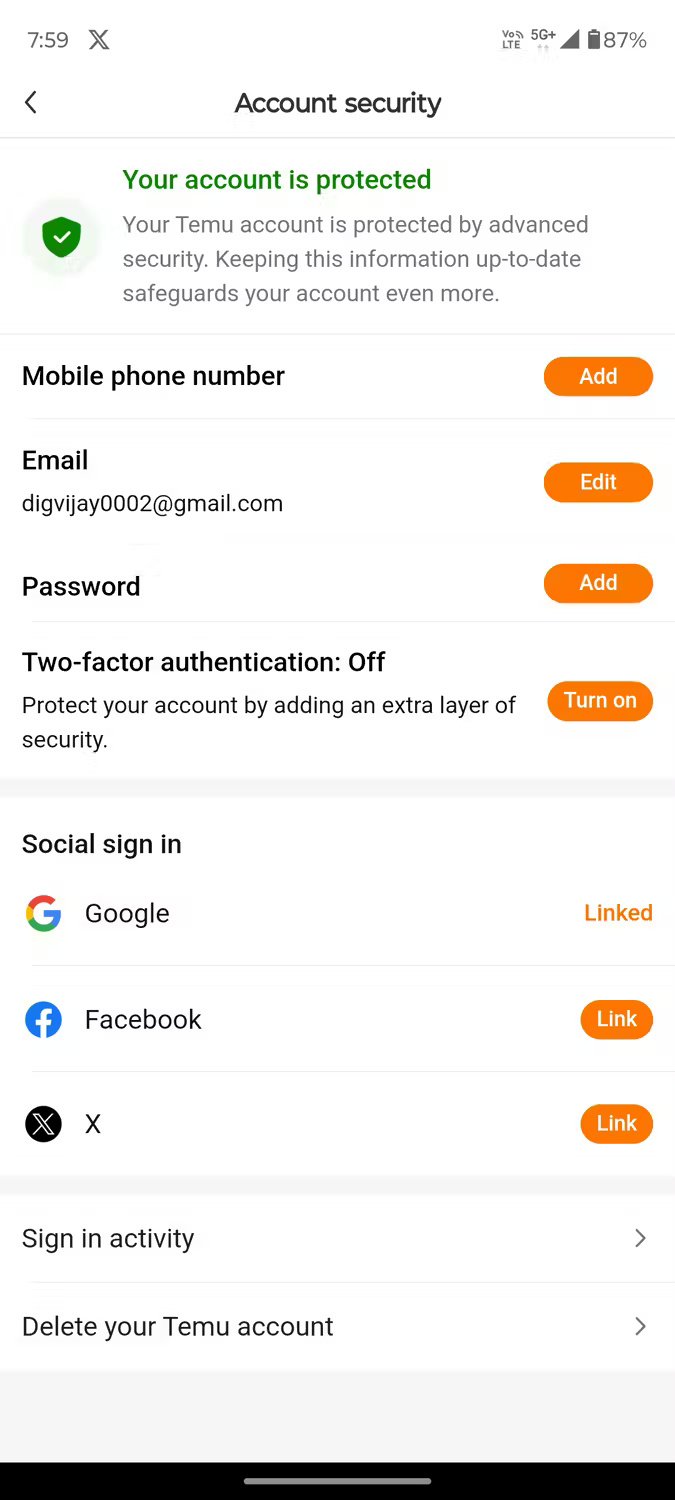
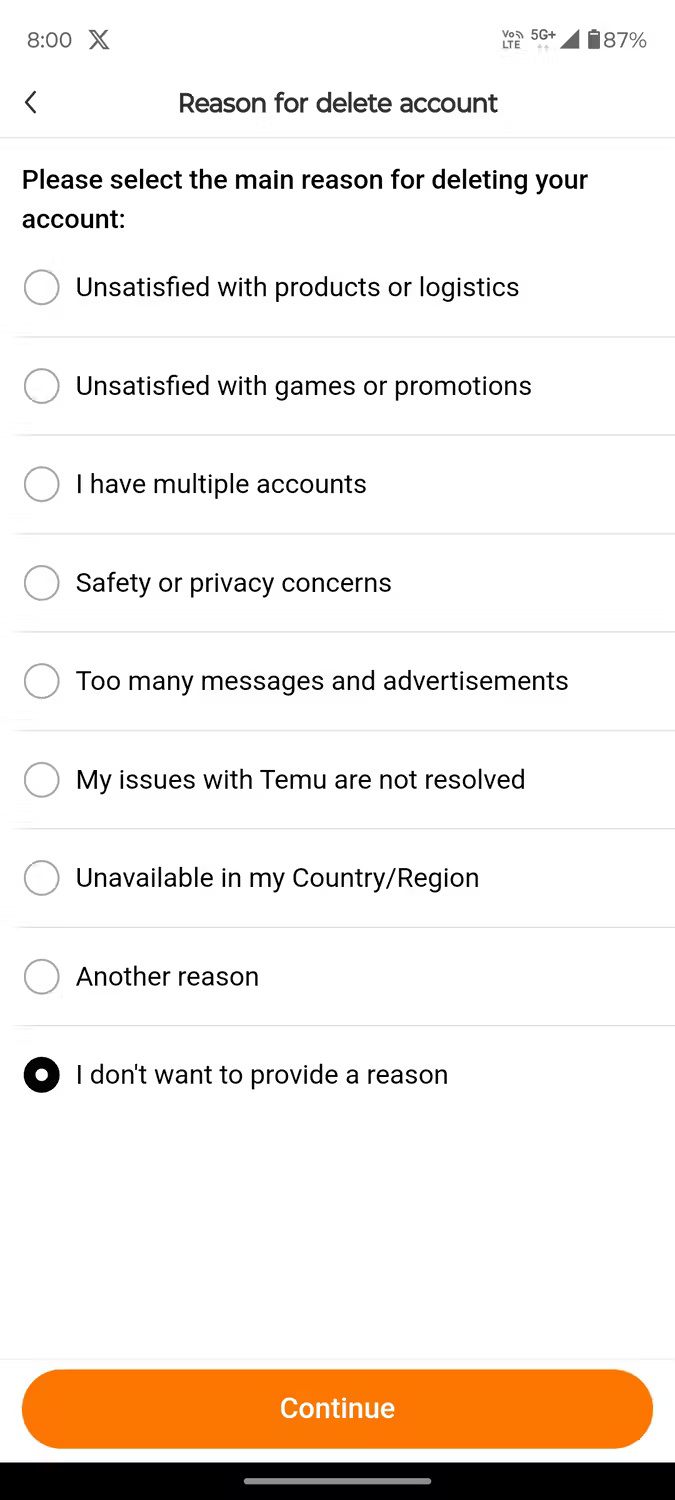
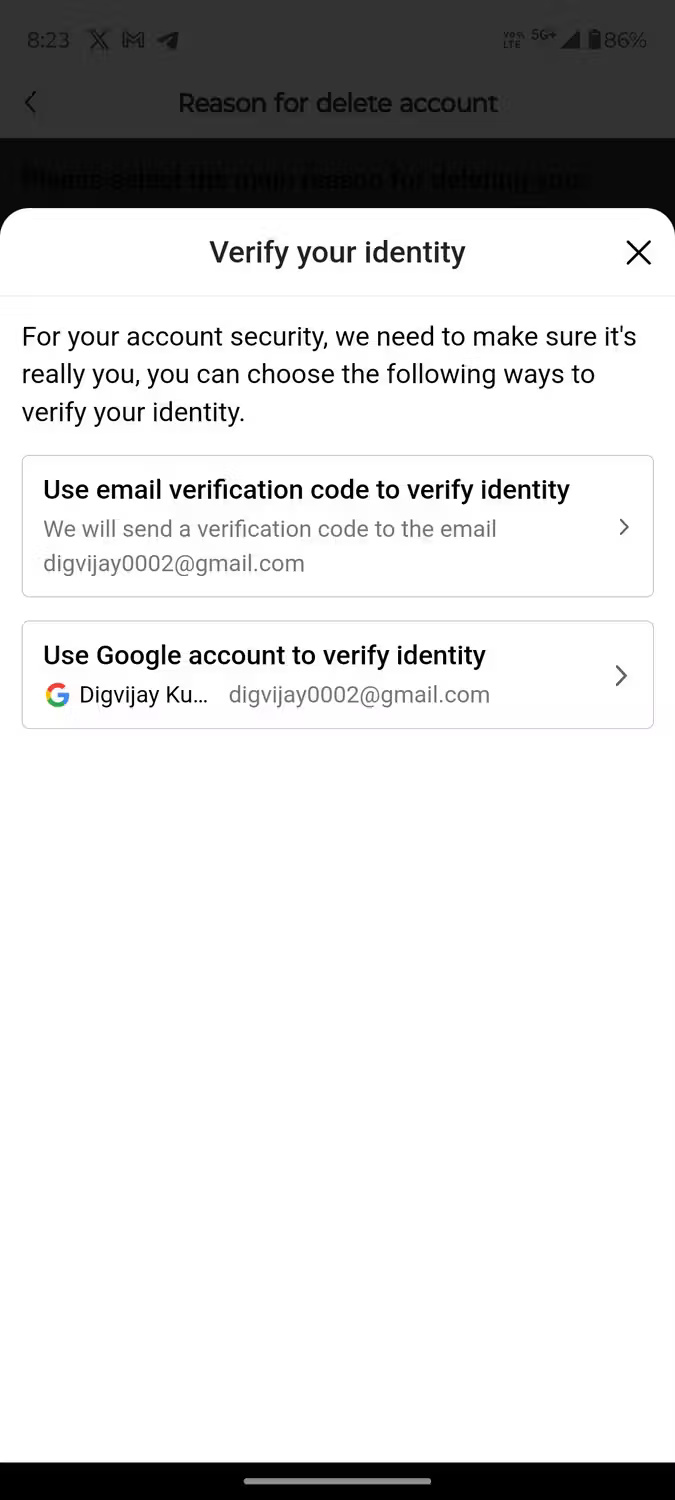
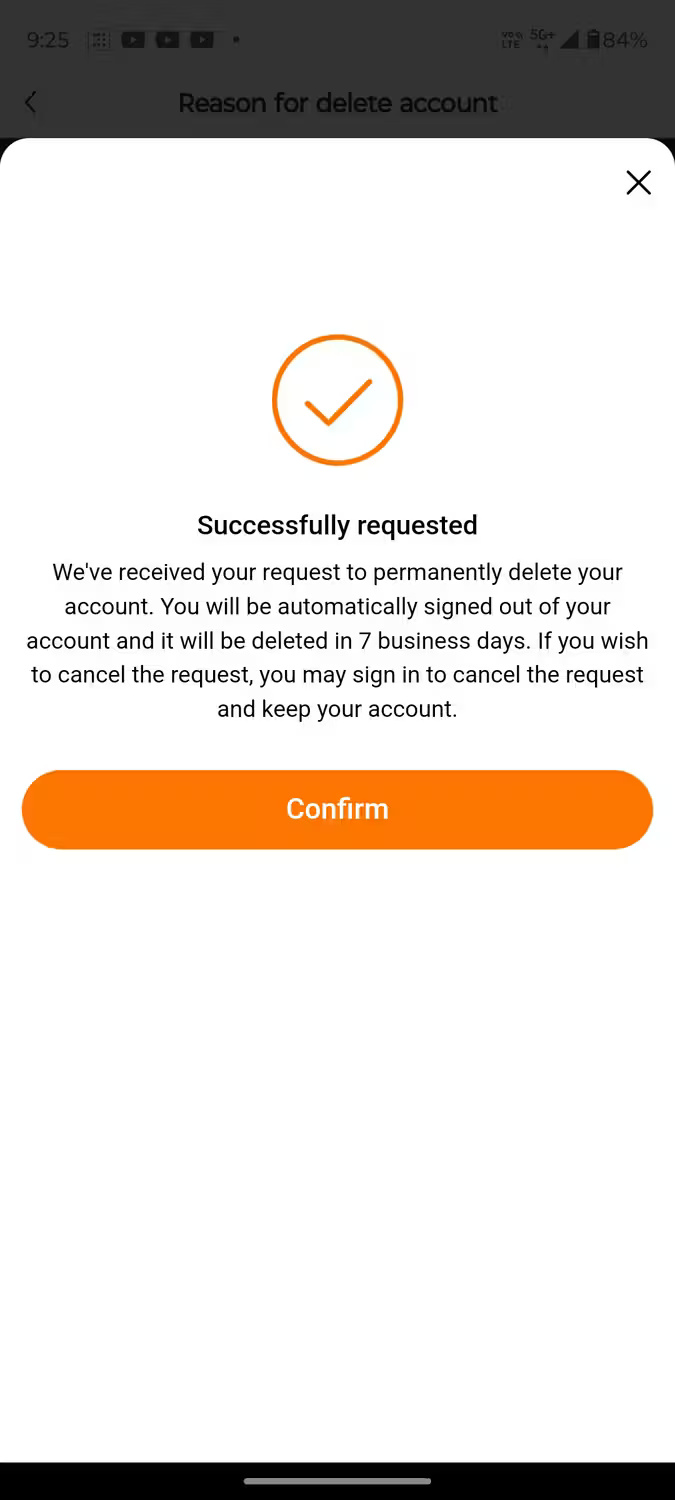
- First, open the Temu app and log in to your account. After logging into the app, click the profile icon titled You on the bottom navigation bar.
- Next, click the Settings icon (gear) in the upper right corner.
- In the Settings menu, select Account security > Delete your Temu account . Check the box that says "I want to permanently delete my Temu account" . Next, click Continue .
- Similar to the web version, you will need to select a reason for account deletion. Select one and click Continue > Continue deleting . A pop-up window will appear asking to confirm your choice. Then click Delete .
- Now, you will have to verify your identity. Choose the most suitable option. Then click Confirm to complete the process.
After completing the process, the application will automatically log out and send a confirmation email about account deletion.
When you delete your Temu account, it will not be deleted immediately. Instead, there will be a period of 7 days before the Temu database permanently deletes your account. During this time, you have one last opportunity to reconsider your decision to leave the Temu community.
If you change your mind and decide to keep your Temu account, you can easily cancel your deletion request. To do this, log in with your existing credentials to your Temu account.
Once logged in, you'll have the option to cancel the account deletion process. Selecting this option will immediately stop the deletion process and restore the account to its previous state, preserving all data, preferences, and history.
You should read it
- 11 characteristics of people with smart thinking
- Invite download Power-user, create professional Slide for PowerPoint in 1 minute
- Google advises not to wear smart glasses while driving
- How to install Android Apk on Windows 10 phone
- Common printer errors and how to fix them
- Instructions to turn off ads on the Screen Lock screen Windows 10
 7 Android features that help reduce travel anxiety
7 Android features that help reduce travel anxiety Cheap smartphones can have serious privacy problems
Cheap smartphones can have serious privacy problems The original Snapdragon X Elite benchmark couldn't even beat the Apple M3, let alone the M4!
The original Snapdragon X Elite benchmark couldn't even beat the Apple M3, let alone the M4! How to log in to SSH server with GPG key
How to log in to SSH server with GPG key List of Samsung Galaxy devices that will not be updated to One UI 7 (Android 15)
List of Samsung Galaxy devices that will not be updated to One UI 7 (Android 15) 6 reasons you should choose Snapdragon X Elite chip for your next laptop
6 reasons you should choose Snapdragon X Elite chip for your next laptop