Why You Should Delete These 4 Apple Apps From Your iPhone? What Can You Replace Them With?
Apple is known for making great hardware, be it MacBooks or iPhones. But many people don't really like its software; that's why they've ditched these Apple apps and replaced them with some third-party options.
Gmail is better than the native Mail app
The first app you should install when you get a new iPhone is the Gmail app . The native Mail app on the iPhone can be a bit confusing, especially if you have multiple inboxes dedicated to different aspects of your life. Since Apple's app combines all your inboxes into one, you can often get confused about whether the emails you receive are for your personal, work, or other dedicated email addresses.

The Gmail app is much simpler and easier to use. Most importantly, the inboxes for different email addresses are kept separate. That way, you don't get confused by the messages you receive. Plus, the interface is similar to the Gmail website, which I've been using for over a decade, so you'll be much more comfortable using Google 's email app .
Apple's Calendar App Confuses Users
Once you've finished setting up Gmail, the next app you should download on your iPhone is the Google Calendar app. Google Calendar makes it easy to see all of your schedules at a glance, especially since you can easily color code your different calendars.
Additionally, the monthly view on Google Calendar allows you to see the text on your schedule better, so you don't have to zoom in or switch to weekly view just to see exactly what you have to do.
Google Calendar offers a variety of views – it has Schedule, Day, 3 Day, Week, and Month views, making it easier to plan long-term and short-term with it. You can also easily turn off specific calendars from the sidebar, giving you a clearer view when you want to turn off specific calendars (like Birthdays and Holidays) while you're working.
Overall, the Google Calendar app is much more useful for productivity. In addition to the built-in features, you can also connect it to your other apps, allowing for seamless integration of your workflow and schedule.
You're not a fan of Safari (or Google Chrome)
While Safari is a great browser for macOS and iOS devices, many people aren't fully invested in the Apple ecosystem. That's why they install third-party browsers. However, many people don't install Google Chrome , the browser that most people use — instead, they download Microsoft Edge .
People choose Microsoft's browser because they mostly use it on Windows laptops and MacBook Airs. Microsoft Edge has a number of features that Google Chrome doesn't have, and it also uses fewer resources than Google Chrome (at least on Windows PCs). Plus, the browser allows you to use extensions when running it on your Android phone, making it much more useful.
Apple Notes not syncing with non-Apple devices
Phones are great for taking notes because they're always with you. That way, whenever inspiration strikes, you can jot it down right on your device. However, many people don't use Apple Notes simply because it's exclusive to Apple devices. Instead, use two different apps: Google Keep and Microsoft OneNote. Both of these apps sync to almost any device you use.
Use Google Keep for short notes because it's much faster and easier to use. It's also easier to organize, especially since you can assign a unique color to each note category, and you can also see all your notes at a glance - no need to open each note individually. It's perfect for shopping lists, reminders, and short ideas.
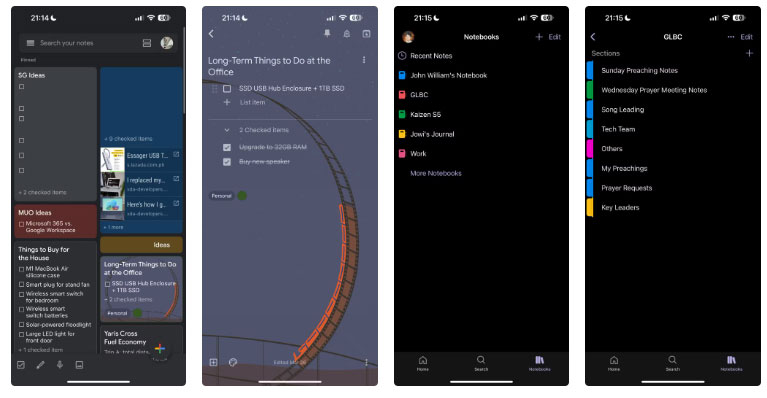
But for longer ideas, use OneNote. This app lets you organize your notes into different notebooks, making it perfect for taking notes and organizing them by topic. In addition to just writing, you can also add pictures and drawings to OneNote, making visualization much easier. And because it syncs across Windows PCs, iPhones, iPads, and Android phones, you can easily find those notes no matter what device you're using.
Apple's flagship hardware is sometimes held back by strange software decisions. Thankfully, these third-party apps help you get the most out of your iPhone, allowing you to be much more productive than you could be with just the software that comes with it.