What is TikTok's Manage Topics feature?
Controlling your destiny is one thing, but controlling your For You (FYP) page on TikTok is another.
What is TikTok's Manage Topics feature?

TikTok's algorithm has always been a bit of a mystery. We know that our viewing behavior affects what we see on our For You feed. Many of us have learned to avoid things that can ruin our otherwise great TikTok feed.
However, in recent years, the app has added features to give users more conscious control over what they see, such as the Not interested button , which filters out unwanted content on TikTok. Now, the Manage Topics tool lets you essentially rate a variety of topics, from Creative Arts and Dance to Pets and Nature. According to TikTok's support page on the subject, "it may take some time" for the company to fully integrate the options into your feed.
Note : At the time of writing, only users in the United States have access to the Manage Topics tool.
How to Use TikTok's New Manage Topics Feature
You can find the Manage Topics tool in your content options. Here's how to use it:
- Open TikTok and tap the Profile icon at the bottom of the screen.
- Tap the menu icon (three lines) in the upper right corner.
- Select Settings and privacy > Content preferences > Manage topics .
- You'll see a page with a series of sliders, allowing you to rate the topics you want to see more or less of. The topics listed at the time of writing are Creative Arts, Current Affairs, Dance, Fashion & Beauty, Food & Drinks, Health & Fitness, Humor, Lifestyle, Nature, Pets, Sports, and Travel.
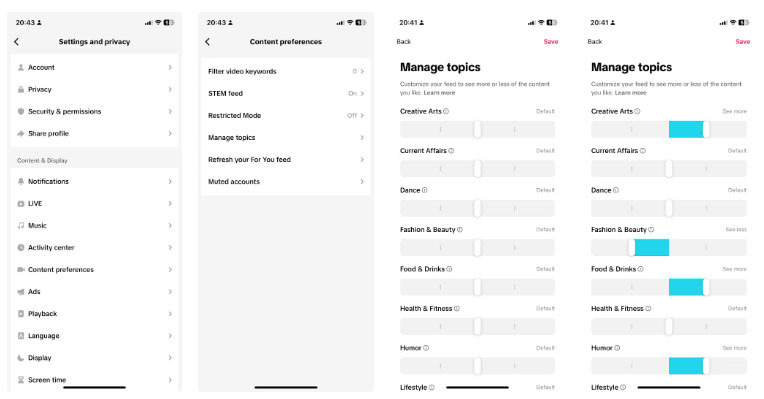
Tip : If you're in the US but don't see the Manage Topics feature in your settings, you may need to update your app.
While the app previously required a more time investment to narrow down your interests, this new feature can focus your FYP content from the get-go.
For example, TikTok used to feature funny videos. Now, when you increase the Humor slider, you'll see more funny videos, like scripted skits.
Clearly, this tool promises to help you better navigate what you want (or really don't want) to see during your TikTok binge.