6 Reasons to Try NordPass
NordPass has a variety of features that you can use to protect your information online.
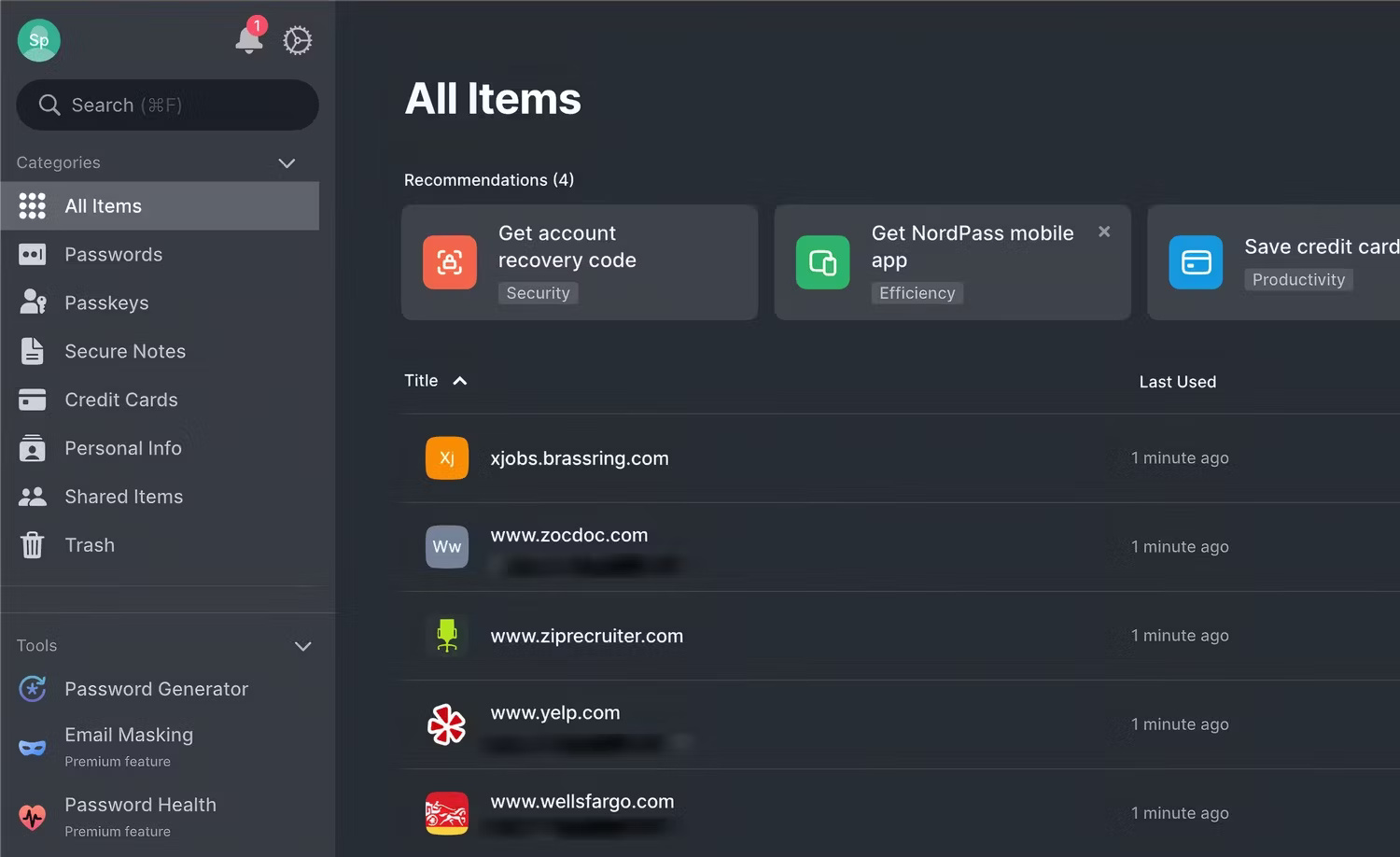
Encrypted storage
A password manager won't be much use if the information it stores isn't encrypted. That's why NordPass uses the xChaCha20 encryption algorithm, a relatively new but powerful encryption method, to encrypt valuable information, making it unreadable to hackers.
The only way to decrypt this information is to use your master password, which you will create when setting up your NordPass account.
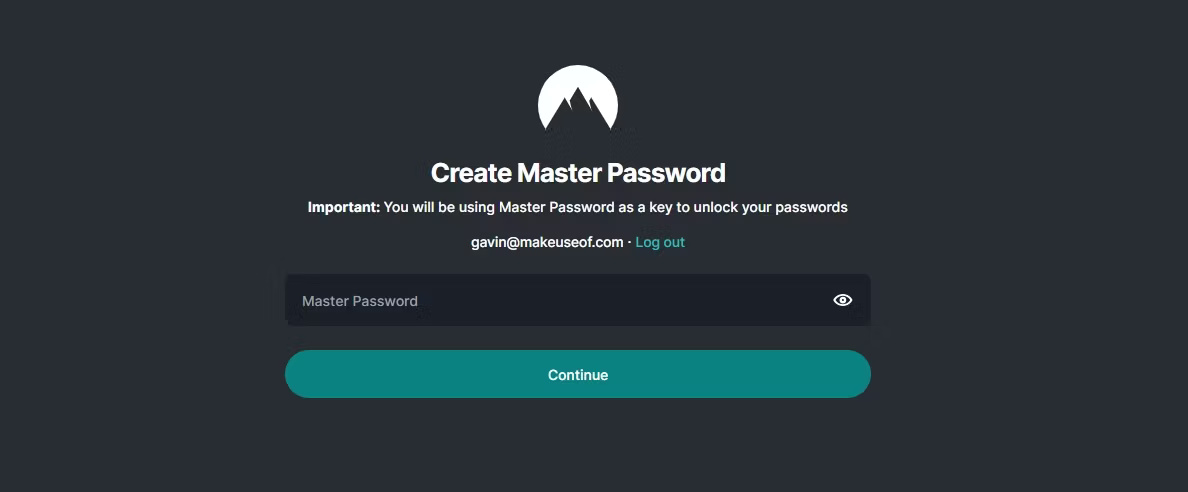
Create Password
There's no point in using a password manager if you use easy-to-guess passwords or, even worse, reuse the same password for all your accounts.
However, creating complex passwords can be difficult.
NordPass knows this, so it created a feature that allows users to automatically generate complex passwords that even the best hackers would have a hard time cracking. Instead of spending time coming up with a secure password that meets multiple website password requirements, NordPass does the hard work for you with the click of a button.
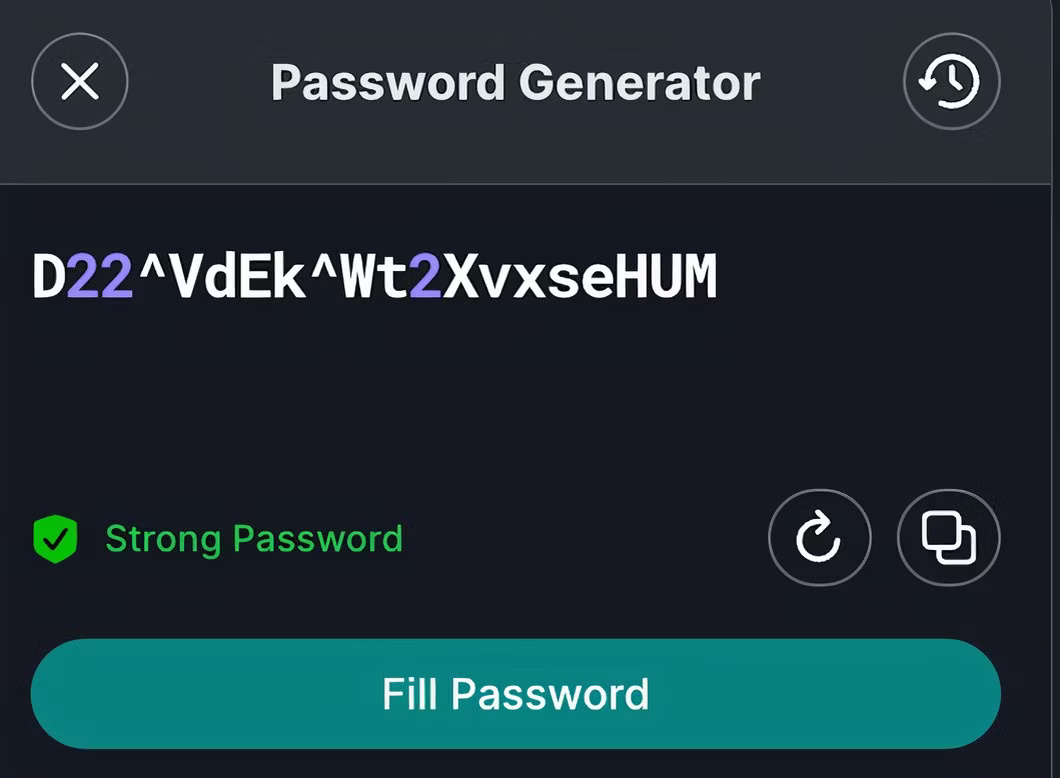
Autofill and autosave
Having to enter a long, complicated password with uppercase, lowercase, and various special characters every time you log into a website can be a pain. One wrong character and you have to start all over again.
NordPass makes this process quick and seamless by autofilling login information.
If you decide to create a new login in your browser, NordPass can also autosave it so you don't have to re-enter it in your password manager.
Biometric authentication
As soon as you know about this feature, enable it.
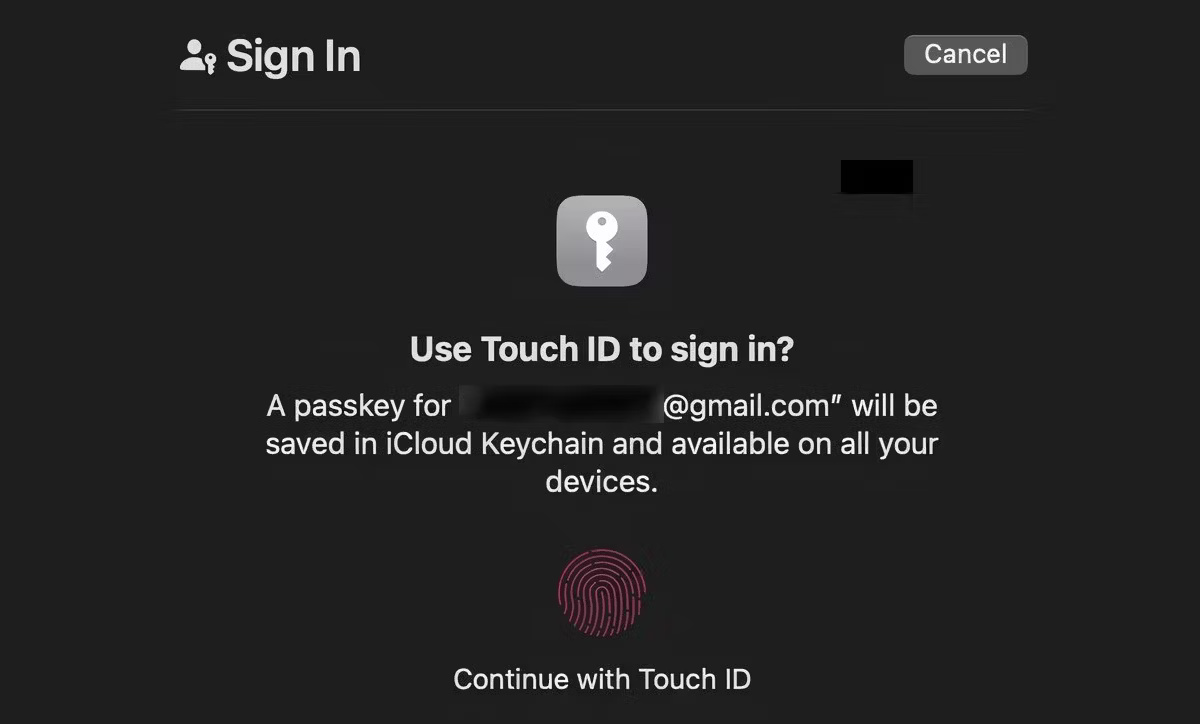
Authentication with username and password is the old method.
Instead of typing in your master password to access information stored in NordPass's vault, you can use your fingerprint. Using your finger to unlock NordPass has two benefits. First, it's more secure than a written password, and second, logging in with your fingerprint means you'll never have to remember another password again.
Data Breach Detection Tools
The average person will create 168 passwords in their lifetime. With the number of data breaches happening these days, it's likely that one or two of those passwords have been compromised.
NordPass' Data Breach Scanner constantly scans the dark web for your sensitive data. If you find a password on the dark web, simply use NordPass's password generator to create a new one.
Password Health feature
A secure password is one that is long, doesn't use words found in a dictionary, and contains lots of special characters. Chances are some of the passwords you're using don't meet this criteria.
NordPass's Password Health feature quickly identifies passwords that are easy to guess. It will also identify passwords that are used multiple times and passwords that are older than 90 days. If your password is marked as old, reused, or weak, you should change it immediately.
NordPass and its many features have made users happy. We highly recommend switching to NordPass if you are tired of writing down passwords, don't trust your browser to manage your passwords, or are worried about your data being compromised.
You should read it
- ★ Televzr app downloads and syncs Youtube videos from your computer via phone easily
- ★ How to use Photoshop CS5 - Part 6: Digital art
- ★ Luxury with ASUS U2E leather-covered laptop
- ★ 6 useful tips from 11-year experienced programmers
- ★ How to remove Certified Toolbar, Ilivid Searchnu ... from the browser