Instructions for managing print lists on iPhone
Through the print list on iPhone, users can delete print jobs if they want. Below are instructions for managing the print list on iPhone.
Quick Guide
- While you're at it, open the App Switcher and open the Print Center window to check the print order.
- Select the command you want to cancel and press the x icon.
- If you don't use AirPrint, download the printer's app to manage your print list on your iPhone.
Instructions for managing iPhone print lists via AirPrint
Step 1:
Tap the document you want to print, then tap the share icon , select Print from the list. Select a printer and set the print mode for the document. Repeat this with other data. Tap Print to access the management interface.
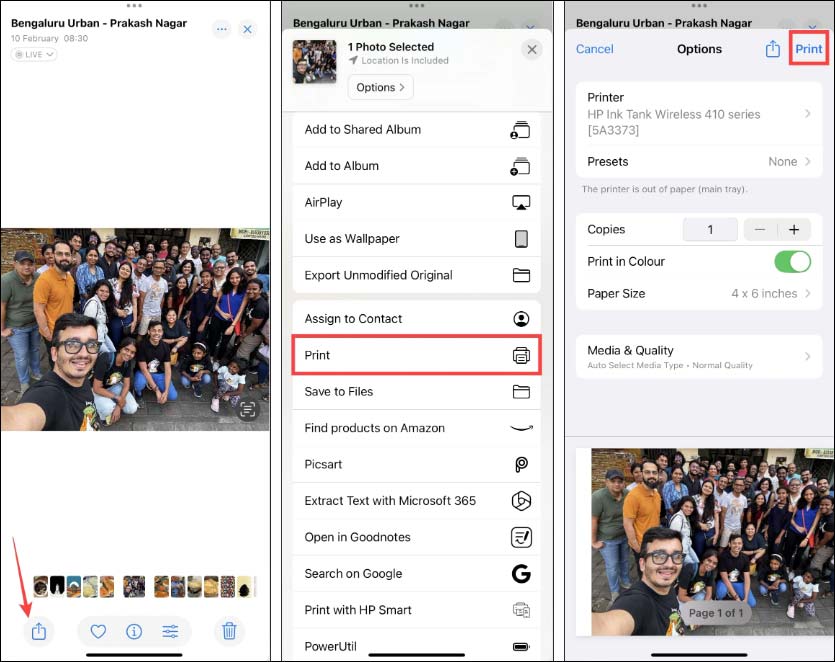
Step 2:
Display the Print Center interface and you will see the print list on iPhone in order as shown below. If you want to delete any print command , click on the x icon to delete .

How to Manage iPhone Print Lists Using Apps
Printer manufacturers today all have their own applications for customers to use to set up and manage print lists. Depending on each application, the way to access and manage print lists will be different.
There are several apps you can download to your phone to manage printed documents.
These apps will help you create document print jobs and manage print jobs on your iPhone.

You should read it
- How to Print a List of Files
- Instructions on how to print PDF files on computers, lap top, phones or tablets
- Price list of new iPhones, current latest iPhone prices
- How to create a list of 'dream' App Store apps on iPhone
- Relax with 3 ways to print in this simple reverse order
- What is Windows Device Manager? How to use it?
 6 Reasons to Try NordPass
6 Reasons to Try NordPass DaVinci Resolve 17 video course summary
DaVinci Resolve 17 video course summary What is 2FA? Why should you use it?
What is 2FA? Why should you use it? Top Most Popular TV Shows on Netflix
Top Most Popular TV Shows on Netflix Top 6 smart ring models today
Top 6 smart ring models today How to create music wave video on computer
How to create music wave video on computer