What is the difference between GUI and CLI?
Before diving into the main topic, you must understand what an interface is. An interface is a device or program that allows you to communicate or interact with a computer and make changes to it. Every operating system (Windows, macOS, Linux) uses an interface, be it GUI or CLI. Without any of these interfaces, you won't be able to do anything on your computer.
So should you use GUI or CLI?
What does GUI mean?

GUI stands for Graphical User Interface (graphical user interface). This is the most common type of interface and allows you to communicate with your computer through intuitive graphics such as icons, buttons, drag and drop features. Invented in the late 1970s, the graphical user interface (GUI) has since become the standard user interface, with more and more companies producing it. You're probably also using a GUI.

The GUI uses user-operated widgets to perform functions on the computer. A Widget is an element or component of a graphical user interface that allows you to communicate with your computer. Widgets can be as basic as ribbons, scroll bars, and buttons, or can be more technical like windows, folders, and panels.

What does CLI mean?

CLI stands for Command-Line Interface, and it is a text-based user interface. This means that you can only interact with the computer through text, code, and scripts. These documents are also known as commands. When you enter a command, the computer also responds with a text. These commands allow you to view and open files, create and delete folders, install applications, and do everything you can do with the GUI.

The command line interface was created in the early 1960s when computers could only be accessed using a command line interface. Even with the advent of GUI a decade later, many people still use the command line interface. In Windows, there are two command line interface options, PowerShell and Command Prompt. This interface is called Terminal in macOS and Linux.
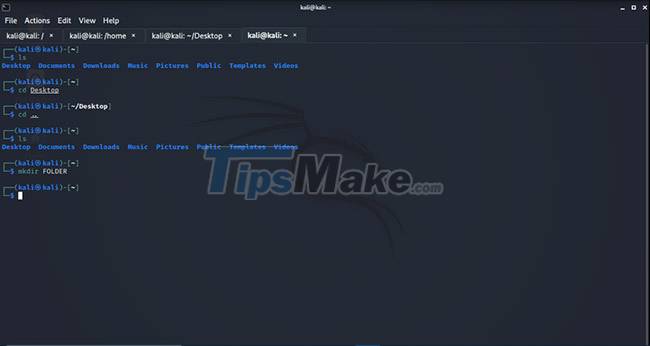
What is the difference between GUI and CLI?
The main difference between graphical user interface (GUI) and command line interface (CLI) is visualization. Visualization is the use of images, animations, or diagrams, to aid the interaction between systems or the representation of information. With the CLI, you can only interact with the computer through text-based commands. But with the GUI, almost all the images are clickable and easy to interact with.
What is the advantage of GUI?
Are you thinking of switching from CLI to GUI? Maybe you're wondering if GUI is better than CLI? Read on to learn about the advantages of graphical user interfaces over command line interfaces.
1. User-friendliness and usability
The GUI is easy to operate and navigate. With little knowledge, anyone can navigate the GUI pretty well. But things are not like that for the CLI; one must be fluent in CLI commands to use them. Spelling or grammatical errors can render a command useless.
2. Easy to learn
The graphical user interface is very easy to learn compared to the command line interface. This is because it uses graphics and is very intuitive. CLI is more difficult to learn because its interface is not user-friendly and you are required to learn many commands to be able to navigate the interface properly.
3. Customizability
You can customize the GUI to your liking. The GUI allows you to change the background image, theme, font, resolution, icon and icon size, color, etc. This feature allows people with visual impairments (color blindness) to customize the computer. their for easy use. The GUI is very flexible. On the other hand, CLI is very rigid. Little or no changes can be made to the command line or Terminal.
What are the advantages of CLI?
Although CLI is older than GUI and a bit difficult to learn, it also has its own benefits. Read on to learn why you should use a command line interface instead of a graphical user interface.
1. Speed
Is CLI faster than GUI? The answer is yes. Functions that require multiple clicks and multiple windows in a graphical user interface, which can be entered and executed in seconds using the command line interface. Searching for updates or looking through a large directory can be done faster in the CLI than in the GUI. The GUI also takes more resources to run, making it slower than the CLI.
2. Automation
The command line interface is perfect when performing repetitive tasks at scale. Imagine renaming hundreds of files in the GUI - it would take a lot of time. In the CLI, large and tedious tasks can be automated using a script or command in Terminal.
3. Memory and resources
Unlike the graphical user interface, the command line interface uses less RAM and CPU processing time. This means your computer will be at optimal speed and working efficiently.
CLI does not require a lot of resources to run. To use the GUI, you will need a good monitor, keyboard, and mouse. CLI requires only a function monitor and keyboard.
4. Simplicity
If you are a lover of minimalism, you should consider using the command line interface. Its basic interface and design will attract you better than graphical user interface.
Which interface should you use?
There is no specific answer to this question, as GUI and CLI both have their own pros and cons. Choosing an interface to use depends on the task you need to perform on your computer. While GUIs are easy to learn and popular, it's very useful to learn the basics of the command line interface, whether you use it as an access interface option or not.