What is System on a Chip (SoC)?
These small and power-efficient chips are powering almost every mobile device today, from smartphones to tablets. In today's article, let's learn about SoCs and the components that make them up.
What is SoC?
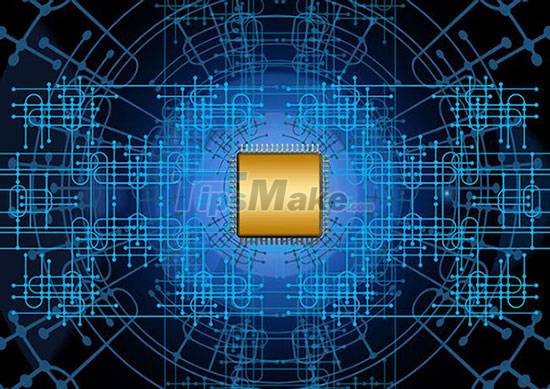
The term SoC stands for System on a Chip. This chip is so named because it includes many essential computing components, all compressed into one chip. SoCs are mainly used for mobile devices because of their small size and low power usage.
Starting in the 1970s, several companies attempted to put multiple components into a single chip to power digital clocks. Intel succeeded in doing this with the Microma Digital Watch in 1974, creating the first true SoC. The company has integrated timing functions and LCD driver transistors into one chip.
SoCs really evolved in the 80's and 90's. Personal computers became popular in the 80's and they needed to be powered by smaller chips. In the 90s, mobile phones used SoCs and that trend continues to this day (smartphones and tablets are still using SoCs).
What's in an SoC?
Mobile devices like smartphones and tablets need to be compact. This is why SoCs exist. SoC manufacturers take some essential components and compress them into one chip to save space. Having all the components in the same place saves a huge amount of space compared to having components scattered all over the motherboard.
So what's on a SoC?
Central processing unit (CPU)

One of the main components of the SoC is the CPU. CPU is also known as the brain of the device. This is because it handles all the major processing tasks that the user does on his device. Just like how the brain processes information coming from the senses, the CPU processes information coming from RAM and cache.
Graphics Processing Unit (GPU)
The GPU in the SoC works like the CPU, only it handles other things. The CPU can handle everything from code to graphics, but that's just too much work. To reduce the strain on the CPU, the GPU is responsible for processing graphical information, i.e. everything that you see on the screen.
RAM

RAM stands for Random Access Memory. RAM contains data that needs to be accessed later and at that location. Computers used to have to access data directly from their physical storage units, but that process was very slow.
RAM overcomes this problem with memory that reads and writes data much faster than regular memory, even SSDs. Once data is loaded into RAM, the CPU can easily access and recall useful data from ultrafast memory.
For example, you need to open an application and the application resides on the hard drive. When you open it, that application will be loaded from the hard drive into RAM for the CPU to access. Depending on what's happening in the application, data can be accessed quickly to keep things running smoothly. The CPU loads data into RAM that it thinks you can use, relative to the application, speeding up access even more.
Cache
Although RAM is a block of memory that can be accessed quickly, there is another form of memory that is even faster. It is called CPU cache. RAM contains data that the CPU needs to use, but if there is information that is accessed frequently, it is moved to the cache. Cache can send data to CPU faster than RAM.
Suppose you open a program many times in a short period of time. The system will store that program in the cache so that it loads faster. Web pages are also cached for faster access.
Signal Modem
It seems odd, but signal modems are actually built into the SoC. Modems are responsible for converting electromagnetic signals into digital signals that can be understood by phones or mobile devices. Modems are also responsible for doing the opposite when they send data to servers (servers).

Image Processing Unit (IPU)
The IPU is responsible for processing the data coming from the camera. When light hits the image sensor, that data is converted into a digital signal and sent to the SoC. That data is then processed by the IPU while the CPU can take care of other tasks.
Video Encoder
If you have video data on your device, that data will need to be converted to an analog signal to be viewable. The video encoder is responsible for taking a digital signal and converting it to an analog signal. That electrical signal is then converted into light in the display.
Depending on the device, the SoC may have different components. For example, some SoCs don't have built-in RAM, while others have a section called NPU. NPU stands for Neural Processing Unit. It handles tasks related to artificial intelligence and Machine Learning.
You should read it
- ★ You can now run Windows 11 on a Mac with an M1 chip
- ★ Intel launches a new AI chip that is 1,000 times faster than CPU
- ★ What is 3DP Chip? What is the effect of 3DP Chip?
- ★ Samsung announced a 3nm process chip, saving more than 50% energy, 35% faster than 7nm chip
- ★ Detecting vulnerabilities in Snapdragon chips allows hackers to penetrate nearly every Android smartphone via wifi