What is the OS (Operating System)? Overview of the operating system (OS)
Computers, tablets, smartphones, or even modern TVs all have operating systems (OS) inside. However, there are many people who still use it every day but never know what the operating system is. The following article will introduce an overview of the operating system to help you better understand.
What is the operating system?

OS ( Operating System , abbreviated as OS) is software that manages all the hardware and software on the computer. It interacts with computer hardware and provides services that the application can use.
Although software applications can communicate directly with the hardware, most applications are written for the operating system, allowing them to take advantage of common libraries and without having to worry about hardware details. Specifically.
What is the operating system used for?

An operating system is the core software suite on a device that connects everything together. The operating system communicates with the hardware of the device. They handle everything from keyboards, mice, to hard drives and monitors. The operating system uses device drivers written by the hardware creator to communicate with those hardware.
Operating systems also include a lot of software, such as common system services, libraries, and application programming interfaces (APIs) that developers can use to write running programs. on the operating system.
The operating system is the bridge between the applications you run with the hardware, using the hardware driver as the interface between both. For example, when an application wants to print something, it assigns that task to the operating system. The operating system sends instructions to the printer, uses the printer driver to send the correct signal. The application that is printing does not need to care about what printer you have or understand how the printer works. The operating system takes care of these details.
In addition, the operating system handles multitasking, allocating hardware resources between many running programs. The operating system controls which processes are running and allocates them to different CPUs (if your computer has multiple CPUs or cores), allowing multiple processes to run in parallel. It also manages the system's internal memory, allocating memory to running applications.
Most software applications are written for operating systems, leaving the operating system to do the heavy lifting. For example, when you run Minecraft, you will run it on an operating system. Minecraft doesn't need to know exactly how different hardware components work. Minecraft uses many of the operating system functions and the operating system translates them into low-level hardware commands. This helps the developers of Minecraft - and every other program running on the operating system - skip a lot of trouble.
The main components of the operating system
The operating system consists of many components and features. What features are defined as part of the operating system will vary by operating system. However, the three components that are most easily identified are:
- Kernel: Provides basic control over all computer hardware devices. The main roles include reading data from memory and writing data to memory, processing execution instructions, determining how to receive and send data of devices such as monitors, keyboards and mice, and identifying define the interpretation of data received from the network.
- User interface: This component allows interaction with users, through graphical icons or command line.
- Application programming interface (API): This component allows application developers to write module code.
The operating system is not just for personal computers
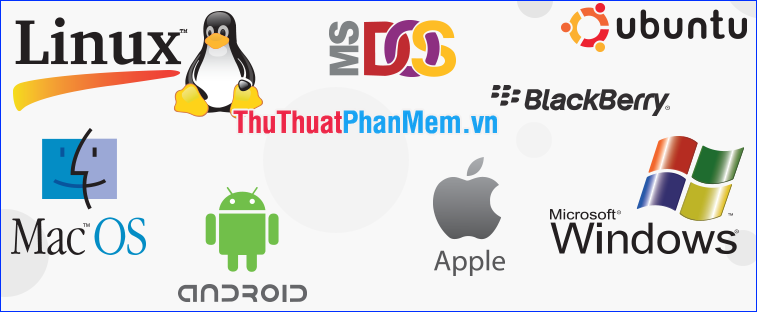
When it comes to the word "computer" in the above operating system concept, we are not just referring to traditional desktops and laptops. Your smartphone is a computer, as well as a tablet, smart TV, game console, smart watch and Wi-Fi router. Amazon Echo or Google Home is also a computing device that runs the operating system.
Familiar desktop operating systems include Windows, macOS, Chrome OS and Linux. The smartphone operating systems currently dominating are iOS and Android.
Other devices, such as your Wi-Fi router, may run "embedded operating systems". These are specialized operating systems with less functionality than a typical operating system, designed specifically for a simple task such as running a Wi-Fi router, providing GPS navigation, or operating the machine. ATM.
Through the above article, you understand what the operating system is as well as some basic knowledge related to the operating system, right? Understanding the operating system will help you use your device better. Hopefully the information just shared above will help you!
You should read it
- ★ What test you know about operating system P4
- ★ Interesting operating systems may be unknown to you
- ★ Understanding Network Operating System Network Operating System (NOS)
- ★ What is RTOS operating system? What stands out? On which devices is RTOS supported?
- ★ A sample of Nokia's Meltemi operating system is available