What is LangChain LLM? Everything you need to know
LangChain is an open source Python framework that allows programmers to develop applications powered by major language paradigms. Its popular applications are chatbots, summaries, questions and answers…
Before diving into how LangChain works, you first need to understand what the big language model (LLM) is. It is basically a type of artificial intelligence (AI) that uses deep learning to train machine learning models on big data including text, numbers, and code.
The biggest drawback of LLM is that its models are very generic. This feature means that while it is capable of performing some tasks effectively, they can sometimes provide concise answers, to questions or prompts that require in-depth knowledge instead of answers. specifically.
LangChain's preprocessing method is an inevitable important feature as LLM becomes more powerful and uses more data. This method is mainly used in code and semantic search cases because it provides real-time collection and interaction with LLMs.
LangChain LLM User Manual
Before starting the development process, you need to set up the programming environment.
Setting up the programming environment
First, create a virtual environment and install the dependencies below:
- OpenAI : To integrate the GPT-3 API into the application.
- LangChain : To integrate LangChain into your application.
Using pip, run the command below to install the dependencies:
pipenv install langchain openaiThe above command installs the packages and creates a virtual environment.
Import installed dependencies
First, import the required classes like LLMChain , OpenAI , ConversationChain , and PromptTemplate from the langchain package .
from langchain import ConversationChain, OpenAI, PromptTemplate, LLMChain from langchain.memory import ConversationBufferWindowMemoryThe LangChain class outlines and implements language model strings.
Access OpenAI API Key
Next, get the OpenAI API key. To access OpenAI's API key, you must have an OpenAI account, then switch to the OpenAI API platform.
On the dashboard, click the Profile icon. Then, click the View API keys button .

Next, click the Create new secret key button to get the new API key.
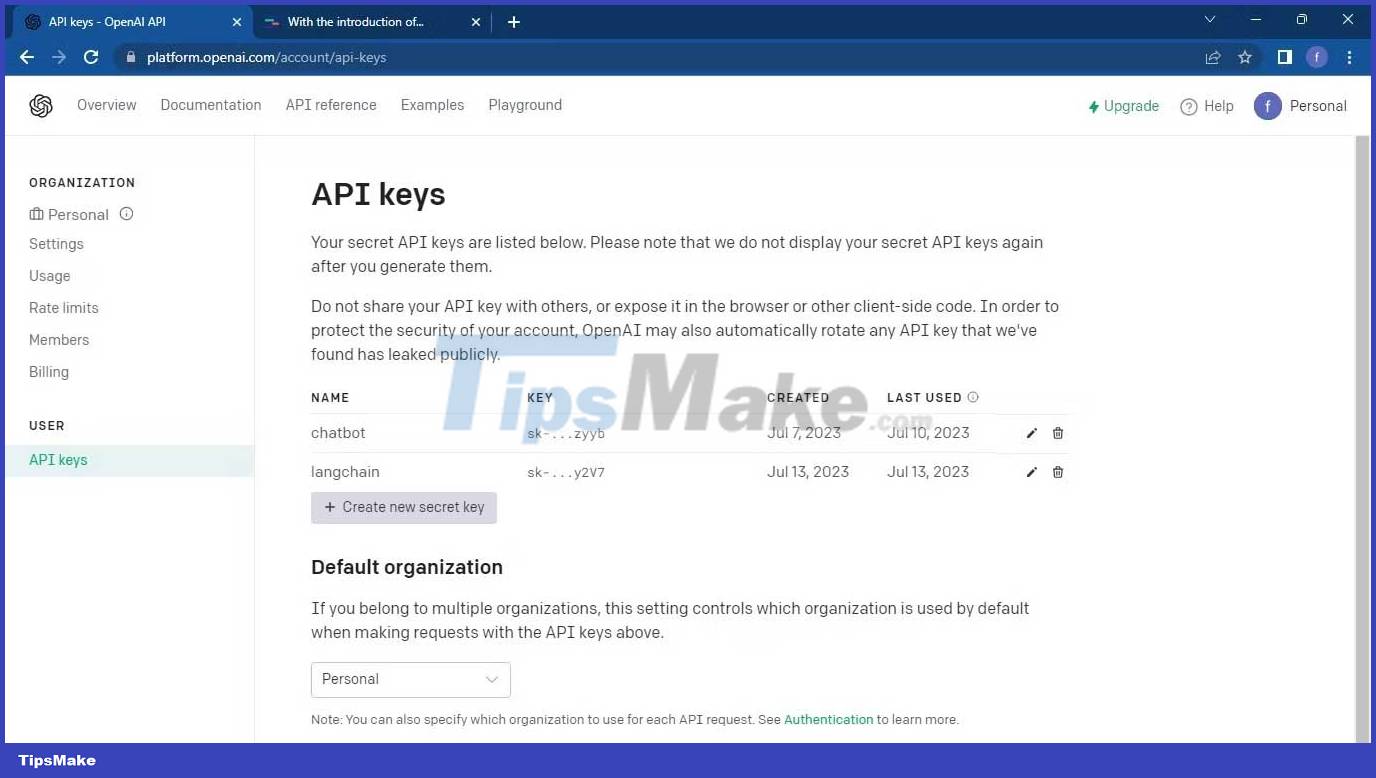
Enter the requested name of the API key.
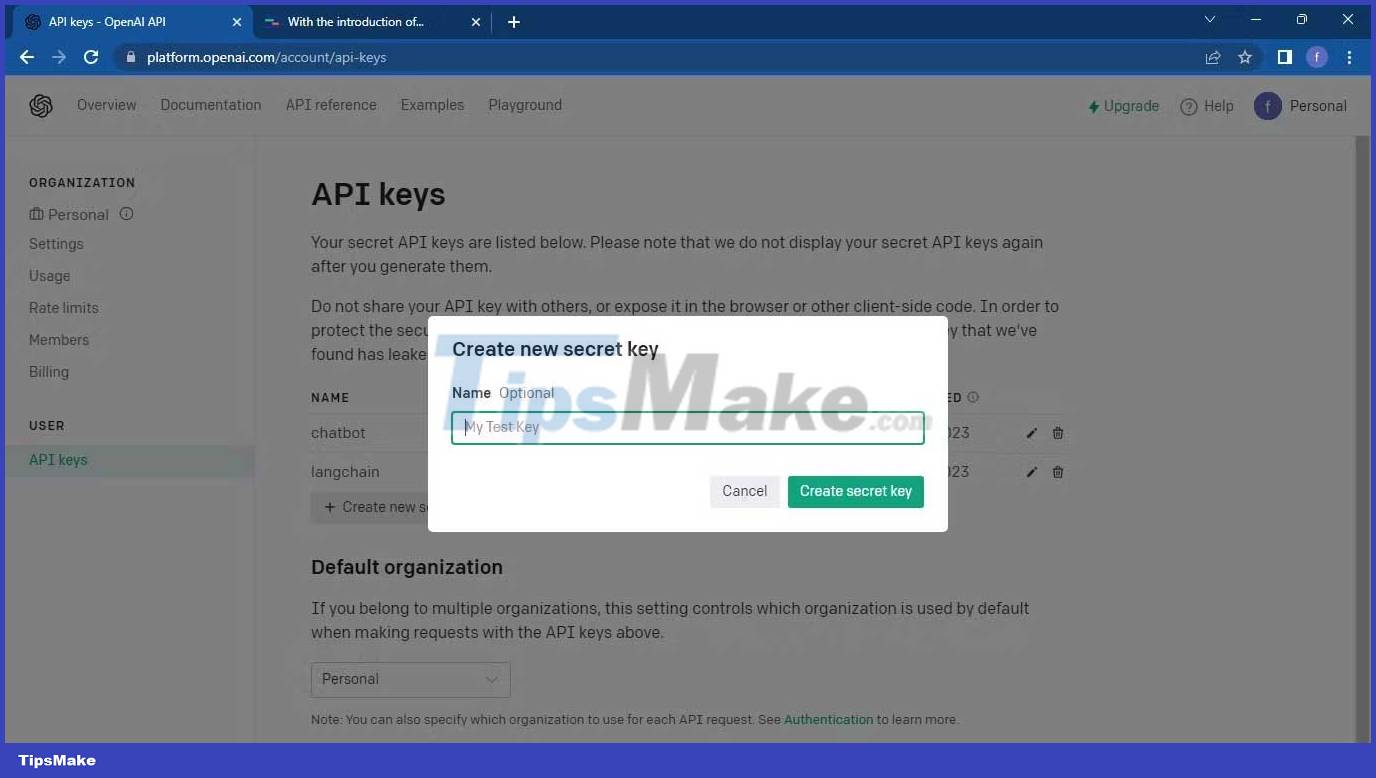
You will receive a secret key.

Copy and save the API key in a safe place for future use.
Application development using LangChain LLM
Now you will continue to develop a simple chat application as follows:
# Tùy biến mẫu LLM template = """Assistant is a large language model trained by OpenAI. {history} Human: {human_input} Assistant:""" prompt = PromptTemplate(input_variables=["history", "human_input"], template=template)Next, you will load the ChatGPT thread using the previously saved API key.
chatgpt_chain = LLMChain( llm=OpenAI(openai_api_key="OPENAI_API_KEY",temperature=0), prompt=prompt, verbose=True, memory=ConversationBufferWindowMemory(k=2), ) # Dự đoán một câu bằng chuỗi chatgpt output = chatgpt_chain.predict( human_input="What is MakeUseOf?" ) # Display the model's response print(output)This code loads the LLM string with OpenAI API key and prompt template. Then provide user input and show the results.
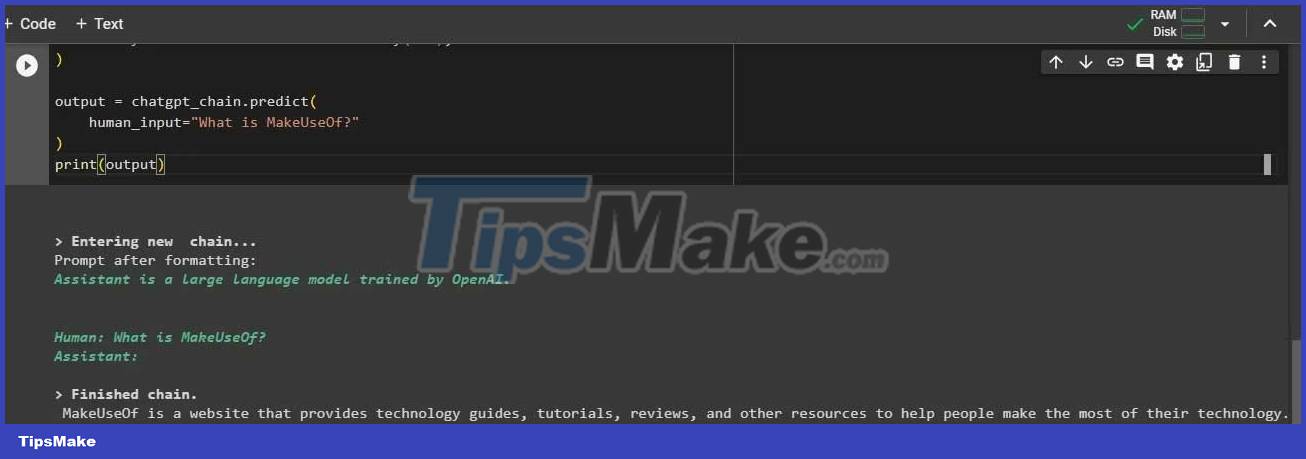
LLM is growing in popularity and changing the way humans interact with knowledge machines. Frameworks like LangChain are 'pioneers' in providing a simple and smooth way to bring LLM into applications.
Hope the article is useful to you!
 How to detect clicks outside a React component using a custom hook
How to detect clicks outside a React component using a custom hook How to build a CRUD to-do list app and manage its state in React
How to build a CRUD to-do list app and manage its state in React How to create a Hacker News clone using React
How to create a Hacker News clone using React 7 misconceptions about open source software
7 misconceptions about open source software How to Create a CRUD App with Django's Class Based Viewers
How to Create a CRUD App with Django's Class Based Viewers