5 choose the best Python IDE for you
IDE (Integrated Development Environment) is an integrated environment used to develop software to help you write better code. Not only that, the IDE also comes with other supporting tools such as Compiler, Interpreter, Debugger, source code or highlight, folder organization. contains the source code, search the source code . So it is essential that you find yourself a suitable IDE to develop.

If you are studying Python, you can download a default IDE named IDLE (Integrated Development and Learning Environment), but it is quite basic in the scope of work and error checking of this environment is evaluated as spend too much time.
In addition to IDLE, Python has many other useful IDEs that can help manage projects efficiently and quickly. Quantrimang would like to introduce some of the best IDE for Python to help your productivity get better. Follow the list below!
PyCharm
PyCharm is developed by JetBrains, which is said to be a "charm" for Python developers at all levels. PyCharm provides many smart features such as code completion, easy navigation and error checking. This IDE can automatically indent, detect duplicate text and check for errors. In addition, PyCharm has smart source search features to search every word at a glance. In addition to Go-To, there is Lens mode to hover over the code and highlight it to return to work later.
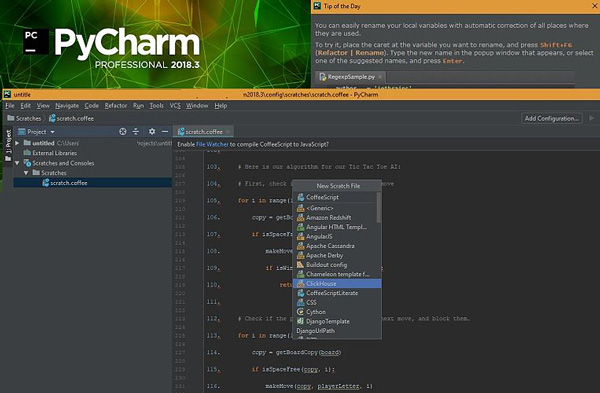
And of course, an IDE with a lot of smart features like this will have a cheap price, you will have to pay $ 200 for the first year, and from the third year you will get the preferential price for $ 119 for annual usage fees. With its great features, PyCharm is arguably the best IDE for Python programming all levels. During the learning process, you can find a complete set of instructions on the JetBrains website.
PyDev
If you are willing to give up a little more clever and convenient features like PyCharm above to get a free and open source tool, then go to PyDev. PyDev is a Plugin that allows you to install Eclipse and Python programming right on Eclipse IDE. For a free IDE, PyDev also lacks the smart encryption features such as auto-complete code, block indentation, highlight brackets, debugger . Moreover, all necessary features are available. Available in navigation menu and you can analyze your code easily.

Atom IDE
If you are looking for a modern, easy-to-use Python text editor and has features that are superior to similar software, Atom is best suited. Atom is introduced to be very easy to hack from the inside out, allowing programmers to create new packages for every need, from making themes, to syncing . This free and open source community is supported by a license. MIT, similar to Wikipedia's Python code. From the Atom website you can install more than 8000 different packages. In addition, Atom has a Slack community that makes it easy to find help and collaboration for your projects.

Wing Python
Another IDE Quantrimang wants to introduce is Wing Python (wingware.com). Wing is considered a high-end code editor and does not lack a feature. Wing's personal version is provided free and full of features. You can use all the tools needed to create scripts and standalone applications, such as auto-completion, highlight syntax, indentation, debugger . In addition, Wing also has a professional version with additional features. High-end includes powerful search engine Django and other framework support tools, for a fee of $ 245 for commercial purposes.

PyScripter
PyScripter is a new software development environment for Python, provided completely free of charge and an open source tool. PyScripter is extremely light unlike other high-end IDEs. The compiler of this tool comes with all the basic features of an encryption platform and can serve the needs of every level Python user, from beginner to expert. All programs will display in the running window and you can use them multiple times to check for errors. Again, this is one of the best free IDEs available and you won't feel disappointed.
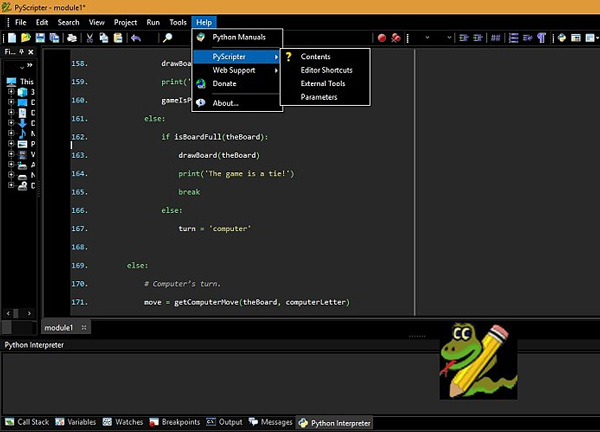
Conclude
According to the developer community at StackOverflow.com, Python is considered the fastest-growing main programming language, increasingly used in Internet of Things and Big Data applications. Whether you are an experienced developer or you just learned code, updating the latest code development environments is always very important. No IDE is ideal for everyone. The best IDE is the IDE that works best for you. But can be affirmed, no matter what software you use from this article, you will not be dissatisfied with the results.
Please try and let Quantrimang know your opinion!
See more:
- The best IDE for people with PHP programming
- 11 tips for learning Python for 'newbie'
- Open source Python projects for beginners